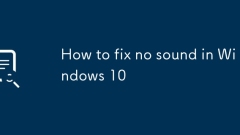
How to fix no sound in Windows 10
Checkbasicaudiosettings:ensuredeviceandappvolumesareupandnotmuted,andconfirmthecorrectoutputdeviceisselected;testbyplugginginandunpluggingheadphones.2.RuntheaudiotroubleshooterviaSettings→Update&Security→Troubleshoot→PlayingAudiotoautomaticallyde
Jul 29, 2025 am 12:21 AM
Microsoft reminds everyone: It's time to move on from Windows 10
Windows 10 has been in use for nearly a decade and still holds the title of the most widely used Windows operating system today. Although Microsoft has already declared the end of support for Windows 10 and aggressively pushed notifications urging us
Jul 29, 2025 am 12:09 AM
How to Download Music from Pandora on Android
In today’s world of high-speed internet and widespread WiFi access, storing music directly on your phone feels like a thing of the past. With so many apps offering instant online music browsing and the ability to create personalized playlists, why us
Jul 29, 2025 am 12:07 AM
Windows Copilot on Windows 11 is getting an improved modular interface
### KEY POINTSMicrosoft is introducing a resizable window interface for its ChatGPT-integrated AI, Copilot, on Windows 11, enabling users to modify the panel size based on their preferences.Accessible from the taskbar, Copilot currently appears as a
Jul 29, 2025 am 12:06 AM
Microsoft admits Windows 11 24H2 is causing gaming issues, breaks USB connections
Over the past two months, Windows Latest has reported on over two dozen issues stemming from the Windows 11 24H2 update. Now, another problem has surfaced involving Ubisoft games—following earlier troubles with the Anti-cheat system and Asphalt 8. Th
Jul 29, 2025 am 12:05 AM
Microsoft confirms Windows 11 24H2 issue is breaking games, pauses update for more PCs
Windows 11 24H2 has a vulnerability that may affect the gaming experience, resulting in abnormal game color display under some system configurations. According to user feedback collected by Windows Latest, the problem is not limited to game scenarios, and some users found that the screen color performance is significantly distorted unless the "Automatically manage color for apps" option is turned off. However, the problem is much more than that. More and more users are reporting gaming-related failures on Windows 11 24H2. Microsoft has confirmed in a statement and updated support document that Windows 11 24H2 will cause an in-game color display error when the device enables AutoHDR. Users who do not understand this feature
Jul 29, 2025 am 12:04 AM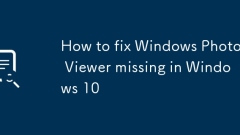
How to fix Windows Photo Viewer missing in Windows 10
WindowsPhotoViewermaystillbeavailablebutdisabled;checkbyright-clickinganimagefile,selecting"Openwith,"andlookingforitintheapplist,settingitasdefaultifvisible.2.Ifnotvisible,re-enableitviaRegistryEditorbynavigatingtoHKEY_LOCAL_MACHINE\SOFTWA
Jul 28, 2025 am 03:35 AM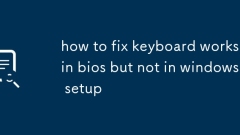
how to fix keyboard works in bios but not in windows setup
The keyboard is available in the BIOS but the installation interface fails on the Windows, mainly due to driver compatibility, USB interface recognition or setup issues. 1. Try to replace it with a rear USB interface or USB2.0 interface to avoid using HUB or wireless keyboard; 2. Enter the BIOS to enable the Legacy USBSupport-related options; 3. Integrate the motherboard chipset driver into the installation USB disk or manually load the driver; 4. Use a virtual keyboard to temporarily replace the input. It is recommended to prioritize simple problems, such as interface replacement and BIOS settings, and then deal with complex situations such as drivers.
Jul 28, 2025 am 03:21 AM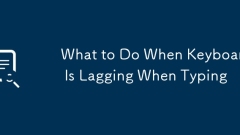
What to Do When Keyboard Is Lagging When Typing
Tofixkeyboardlag,firstcheckforsoftwareconflictsbyclosingbackgroundapps,checkingCPUusage,anddisablingantivirustoolstemporarily.2)UpdateorreinstallkeyboarddriversviaDeviceManageronWindowsormanufacturersitesforexternalkeyboards.3)Testwithadifferentkeybo
Jul 28, 2025 am 03:16 AM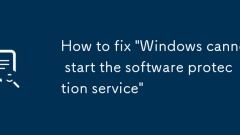
How to fix 'Windows cannot start the software protection service'
When you encounter the "Windowscannotstart thesoftware protectionservice" error, you should first check and start the relevant services, then repair the system files, modify the registry or use system restore if necessary. 1. Manually start the SoftwareProtection service. If it is missing, try to restore it through the registry; 2. Run sfc/scannow, DISM and other commands as an administrator to repair the system files; 3. If the registry is damaged, you can locate the SLsvc item in regedit for repair, and you need to backup before operation; 4. Finally, you can try to restore the system or reset the computer to completely solve the problem.
Jul 28, 2025 am 03:07 AM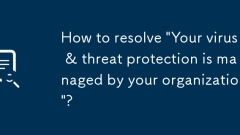
How to resolve 'Your virus & threat protection is managed by your organization'?
If you see the prompt "Yourvirus & threat protectionismismanaged by your organization" when using Windows Security Center, this usually means that the device's antivirus features are centrally managed by the organization and you cannot change the settings directly. The solution is as follows: 1. Check and uninstall third-party management software to see if there are non-personal security software in the task manager and control panel; 2. If you use Win Professional or Enterprise version and have administrator rights, you can enable Microsoft Defender anti-virus through Group Policy (gpedit.msc); 3. Advanced users can try to modify the registry and disable it
Jul 28, 2025 am 03:05 AM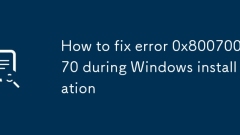
How to fix error 0x80070070 during Windows installation
Error code 0x80070070 usually means "insufficient storage space", but it is not necessarily a problem with the total hard disk capacity. Common reasons and solutions are as follows: 1. Check whether the installation media has enough space. The USB disk is at least 8GB and the format is FAT32 or NTFS. It is recommended to use Microsoft's official MediaCreationTool to create the installation disk; 2. Make sure that the target partition has deleted all old partitions and recreated the main partition, formatted as NTFS and at least 30GB of available space. At the same time, confirm that the BIOS boot mode matches the hard disk partition table type (GPT corresponds to UEFI, MBR corresponds to Legacy); 3. Clean up temporary installation files and caches, restart the installation process or replace a new USB disk, and download the ISO image to confirm.
Jul 28, 2025 am 03:04 AM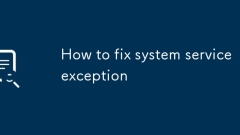
How to fix system service exception
Update or rollback drivers, especially graphics cards, network and storage drivers; 2. Install the latest Windows updates to fix known issues; 3. Use Windows memory diagnostics and chkdsk to check RAM and disk health; 4. Run sfc/scannow and DISM commands to repair system files; 5. Uninstall recently installed software or temporarily disable third-party security software; 6. Reset BIOS settings to cancel overclocking; 7. Use BlueScreenView to analyze dump file location fault modules; If all the above are invalid, you can try to repair and install using MediaCreationTool. In most cases, you can solve the 0x0000003B error without completely resetting the system.
Jul 28, 2025 am 03:04 AM
Windows Photos app is slow to open
The slow opening of Windows Photos app can be solved by the following methods: 1. Clean the cache and enter the specified folder to delete content to improve startup speed; 2. Reduce the loading of the album, and reduce the amount of data by moving photos or setting filters; 3. Turn off OneDrive automatic synchronization to avoid slow startup of cloud connections; 4. Update the system and applications to fix potential bugs. The above method is simple to operate and has obvious effects, and is suitable for most cases of slow startup caused by cache, file number or synchronization problems.
Jul 28, 2025 am 03:00 AM
Hot tools Tags

Undress AI Tool
Undress images for free

Undresser.AI Undress
AI-powered app for creating realistic nude photos

AI Clothes Remover
Online AI tool for removing clothes from photos.

Clothoff.io
AI clothes remover

Video Face Swap
Swap faces in any video effortlessly with our completely free AI face swap tool!

Hot Article

Hot Tools

vc9-vc14 (32+64 bit) runtime library collection (link below)
Download the collection of runtime libraries required for phpStudy installation

VC9 32-bit
VC9 32-bit phpstudy integrated installation environment runtime library

PHP programmer toolbox full version
Programmer Toolbox v1.0 PHP Integrated Environment

VC11 32-bit
VC11 32-bit phpstudy integrated installation environment runtime library

SublimeText3 Chinese version
Chinese version, very easy to use

Hot Topics
 1794
1794
 16
16
 1740
1740
 56
56
 1591
1591
 29
29
 1474
1474
 72
72
 267
267
 587
587






