
What causes a Kernel Security Check Failure in Windows, and how can I fix it?
KernelSecurityCheckFailureinWindows is a serious blue screen error that is usually caused by system memory, drivers, or software conflicts. 1. Driver problems: Outdated, corrupted or incompatible drivers (especially graphics cards, chipsets or storage drivers) are common reasons. It is recommended to update the driver through the device manager or download the latest version from the manufacturer's official website; 2. Memory failure: Use Windows memory diagnostic tools to detect RAM problems, and replug or replace the memory stick if necessary; 3. System file corruption: Run command prompt as an administrator and execute sfc/scannow and DISM commands to repair the system files; 4. Software conflict: Enter safe mode to test whether there is still a problem, uninstall it
Jul 22, 2025 am 01:59 AM
How to fix 'Windows found problems with your hard disk'
When Windows prompts "foundproblemswithyourharddisk", it means that there may be errors or failures in the hard disk and it needs to be processed in time to avoid data loss. 1. First, use the CHKDSK tool to scan and fix the errors, run chkdskC:/f/r to repair logical errors and find bad sectors; 2. Use CrystalDiskInfo to check the S.M.A.R.T. status of the hard disk to confirm whether the health is good; 3. If the problem has been ruled out but the false alarm is still wrong, you can choose to disable the automatic check function; 4. If the hard disk frequently makes errors or shows signs of physical damage, you should immediately back up the data and consider replacing the hard disk to prevent data loss.
Jul 22, 2025 am 01:58 AM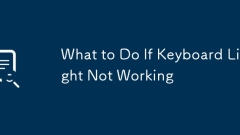
What to Do If Keyboard Light Not Working
First check the keyboard light settings, try restarting or reconnecting the device, performing safety mode tests, updating the driver or firmware, and considering hardware issues. If the light is not turned on or the brightness is too low, adjust the settings first; for the laptop, you can try the Fn key combination or system settings, and the mechanical keyboard can be reset through software; restart the device or re-plug and unplug the external keyboard; Windows users enter the safe mode test; update the driver through the device manager or go to the official website to download the latest version; if there is still no improvement, it may be LED damage, internal circuit breaker or motherboard problem, and the external keyboard can be replaced, and the laptop will contact the manufacturer or send repairs depending on the warranty.
Jul 22, 2025 am 01:56 AM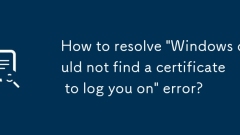
How to resolve 'Windows could not find a certificate to log you on' error?
When the "Windows could not findacertificatetologyouon" error appears, the main solutions are as follows: 1. Check whether the smart card login is enabled incorrectly, enter the credential manager of the control panel to delete the excess certificate and change the password to log in; 2. Make sure that the SmartCard, SmartCardRemovalPolicy and CredentialManager services are running and the startup type is automatic; 3. Troubleshoot the certificate itself, such as expired, device plug-in, driver installation and certificate storage status; 4. Consider the impact of system updates or patches, try to roll back the update or install the latest driver; 5. Contact the IT department to check group policy restrictions; 6. Try notes
Jul 22, 2025 am 01:56 AM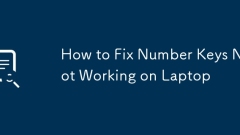
How to Fix Number Keys Not Working on Laptop
The number keys do not work can be solved by checking the NumLock status, troubleshooting driver and system problems, cleaning the keyboard and physical inspection. First, confirm whether NumLock is turned on, try to press the Fn NumLock key combination to switch; secondly, open the device manager to uninstall the keyboard driver and restart the computer to allow the system to automatically reinstall, or go to the official website to download and install the corresponding driver, and run the Windows keyboard troubleshooting tool to detect hidden problems; finally, use compressed air to clean the keyboard gap and test the external keyboard to replace the interface or host. If there are still problems with the built-in keyboard, it may be that the internal circuit is damaged and needs to be repaired or replaced.
Jul 22, 2025 am 01:42 AM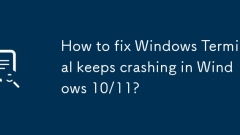
How to fix Windows Terminal keeps crashing in Windows 10/11?
IfWindowsTerminalcrashesconstantly,checkforupdates,resetorreinstalltheapp,clearcorruptedconfigfiles,anddisableconflictingextensions.First,openMicrosoftStore,gotoDownloadsandupdates,andclickGetupdates.Ifthatfails,gotoSettings>Apps>Installedapps,
Jul 22, 2025 am 01:36 AM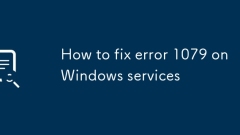
How to fix error 1079 on Windows services
Error1079 is usually caused by mismatch in the service login account information. The specific reasons include the change of the account password of the service configuration, insufficient account permissions or the account is disabled. The solutions are as follows: 1. Check whether the login account used by the service is correct, and you can switch back to the default account such as the local system account; 2. Update the service's login credentials to ensure that the user name and password are correct, and enter it in the correct format; 3. Modify the service's startup type to "automatic" or "manual", and try to restart the service; 4. Check user permissions to ensure that the account has the permissions required to run the service, and use the administrator account to operate if necessary.
Jul 22, 2025 am 01:27 AM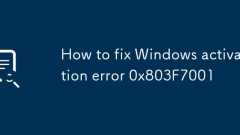
How to fix Windows activation error 0x803F7001
The main reason for Windows activation error 0x803F7001 is hardware changes or digital license verification failure. 1. If you have changed the main hardware such as the motherboard, it is recommended to contact Microsoft customer service to explain the situation; 2. If you change the hard disk or have a product key, you can try to re-enter the key to activate it; 3. Make sure that you are currently logged in to the Microsoft account that originally activated the system; 4. Try to clear the key and reactivate it through the command prompt administrator permissions; 5. If it still cannot be solved, it is recommended to contact Microsoft's official customer service for further support. Following the above steps to check usually solves the problem and avoid blindly reinstalling the system.
Jul 22, 2025 am 12:54 AM
how to fix a broken keyboard leg
If the keyboard footrest is broken, it can be solved by the following methods: 1. Use epoxy resin or 502 glue to bond the broken parts and keep them aligned until they are dry, which is suitable for situations where there are fragments; 2. Use paper clips, building blocks, books and other substitutes to adjust the angle; 3. Replace third-party external footrests or install keyboard hand holders with support structure to achieve long-term stability. These methods are suitable for short-term emergency response, temporary replacement and thorough repair needs, and can be selected according to actual conditions.
Jul 22, 2025 am 12:50 AM
How to fix ChromeOS keyboard layout issue
The solutions to problems with Chromebook keyboard layout are as follows: 1. Check the language and input method settings to ensure that only the required input method is retained and delete unnecessary options to avoid misalignment caused by misuse of special keyboards; 2. Reset the keyboard settings to the default state, delete the custom layout and add the commonly used keyboard again; 3. Adjust or turn off the shortcut keys to switch input methods (Search spaces) to prevent mistouching; 4. Troubleshoot the impact of remote connections or external keyboards, confirm whether it is a problem caused by third-party devices or applications, and adjust the settings in a targeted manner.
Jul 22, 2025 am 12:48 AM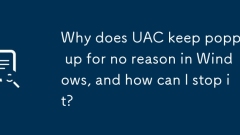
Why does UAC keep popping up for no reason in Windows, and how can I stop it?
UACrandomlypopsupinWindowsmainlybecausebackgroundprocessesorscheduledtasksrequireadminrights,suchasthird-partyapps,startupprograms,systemupdates,ormalware.2.Toidentifythecause,checkTaskSchedulerfortaskssetto"Runwithhighestprivileges,"filter
Jul 22, 2025 am 12:39 AM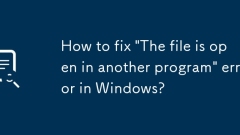
How to fix 'The file is open in another program' error in Windows?
When you encounter a file prompt that it is occupied, you must first confirm whether the program is not closed correctly or the resource manager is stuck. Then you can follow the following steps: 1. Manually check and close the relevant programs, or end the suspected process through the task manager, and restart the resource manager if necessary; 2. Use the resource monitor to accurately find the process that occupies the file, and then end the corresponding process in the task manager after positioning; 3. Automatically unlock the file with the help of Unlocker, LockHunter and other tools; 4. Develop good operating habits, such as normal exiting the program, safely removing the device, and optimizing cloud synchronization settings to reduce the occurrence of such problems. Mastering these methods can effectively deal with the situation of file occupation.
Jul 22, 2025 am 12:24 AM
6 extra perks included with Apple iCloud storage
If you've got a mountain of photos, videos, and other files that need backing up across your Apple devices, you might have opted to spend $0.99 a month for 50GB of iCloud storage—or even more for extra space.Once you start paying for iCloud storage,
Jul 21, 2025 am 09:44 AM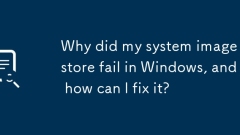
Why did my system image restore fail in Windows, and how can I fix it?
System image restoration failure is usually caused by the following reasons, which can be solved according to the sequence number: 1. The image is damaged or incomplete, and the log needs to be checked and the storage device is connected normally; 2. Hardware changes or driver conflicts, different driver options should be used or drivers should be installed manually; 3. Disk partitioning problems, the target disk needs to be cleaned and reformatted and matched with GPT/MBR mode; 4. Recovering environment errors, Windows recovery tools with the same version and architecture should be used. If the above method is invalid, it is recommended to try a third-party backup software to restore it.
Jul 21, 2025 am 02:29 AM
Hot tools Tags

Undress AI Tool
Undress images for free

Undresser.AI Undress
AI-powered app for creating realistic nude photos

AI Clothes Remover
Online AI tool for removing clothes from photos.

Clothoff.io
AI clothes remover

Video Face Swap
Swap faces in any video effortlessly with our completely free AI face swap tool!

Hot Article

Hot Tools

vc9-vc14 (32+64 bit) runtime library collection (link below)
Download the collection of runtime libraries required for phpStudy installation

VC9 32-bit
VC9 32-bit phpstudy integrated installation environment runtime library

PHP programmer toolbox full version
Programmer Toolbox v1.0 PHP Integrated Environment

VC11 32-bit
VC11 32-bit phpstudy integrated installation environment runtime library

SublimeText3 Chinese version
Chinese version, very easy to use

Hot Topics
 1793
1793
 16
16
 1736
1736
 56
56
 1588
1588
 29
29
 267
267
 587
587






