How to Download Music from Pandora on Android
In today’s world of high-speed internet and widespread WiFi access, storing music directly on your phone feels like a thing of the past. With so many apps offering instant online music browsing and the ability to create personalized playlists, why use up your phone’s limited storage with high-quality audio files? Of course, there’s a fallback option for those asking, “What if I need offline access?”
Numerous apps for both Android and iPhone provide vast libraries of global music that can be streamed anytime. Pandora stands out as one of the most prominent online music streaming platforms — essentially a digital radio station. And yes, you can download music from Pandora using third-party tools like a Pandora music downloader. Keep reading to discover how.

What Exactly Is Pandora Radio?
Launched in 2000, Pandora Radio is one of the earliest platforms for online music streaming and personalized song recommendations. It functions both as a mobile app and a web-based service, available for download on the Google Play Store and Apple App Store.
The platform allows users to create custom music stations based on preferred songs, genres, or artists. The more you interact with it, the smarter its suggestions become. While free users may encounter occasional ads, upgrading to Pandora Plus or Pandora Premium removes these interruptions and unlocks additional features. Over the years, Pandora’s model has inspired many other services such as Jango, Amazon Music, SoundCloud, and Gaana.
Before diving into how to download tracks from Pandora, let’s first walk through the basics of using the app on Android.
How to Use Pandora on Android Devices?
Pandora's interface is intuitive and user-friendly. Here’s a step-by-step guide for new users:
- Head to the Google Play Store and search for "Pandora" or "Pandora Radio." While you can also access Pandora via a browser on PC or mobile, we recommend the app for a richer experience with more features and better reliability.
- Sign up for a new account — a straightforward process involving your email, password, and a few personal details.
- Upon first use, you’ll be prompted to set up a music station. This acts as your personal playlist hub where you can save favorite songs, albums, or artists.
- Search for your preferred music by typing in the name of a band, artist, movie, or genre. Explore millions of tracks, add them to your station, or follow public stations created by others.
- Use the “thumbs up” or “thumbs down” buttons to rate songs. Pandora learns from your feedback and adjusts future recommendations accordingly.

Can You Download Music from Pandora?
You might be wondering, “Is it possible to download songs from Pandora?” This is where things get interesting. While Pandora only allows offline listening for paid subscribers (Pandora Plus and Premium), even that comes with limitations. However, there are alternative methods to save Pandora music permanently to your device.
Method 1: Use Chrome Extensions to Download Pandora Music
Several Google Chrome extensions enhance your Pandora experience and even enable song downloads:
- Pandora Extensions: Allows direct downloading of tracks and links to YouTube versions.
- Pandora Enhancer: Offers features like ad blocking and song change notifications.
- Pandora Downloader: Runs on a lightweight Python Flask server to capture and save audio during playback.
These tools are easily accessible from the Chrome Web Store and can significantly improve your streaming and downloading capabilities.
Method 2: Capture Pandora Music with TunesKit Audio Capture
One of the most effective ways to download music from Pandora is using TunesKit Audio Capture. This software works across all major operating systems and is optimized for streaming platforms like Pandora, Spotify, and iTunes. It enables you to record multiple tracks in high quality and save them in popular formats like MP3, WAV, and AAC.

TunesKit supports major browsers including Chrome, Firefox, and Safari. It’s not just a downloader — it also allows basic audio editing, making it a powerful tool for building a personal music library. If you're serious about saving Pandora music, this is the way to go.
Tip: Looking to learn how to record your Android screen with sound? Check out our guide on that too!
How to Recover Lost or Deleted Music Files on Android?
Have you ever lost precious music files due to accidental deletion, system crashes, or malware? It’s frustrating — especially when it’s a custom-edited track you spent hours perfecting. The good news? There’s a reliable solution.
Jihosoft Android Data Recovery is a professional-grade tool designed to recover deleted or lost data from Android devices. With just one click, it can restore audio files, photos, videos, contacts, messages, and even WhatsApp conversations.
It works across major Android brands like Samsung, HTC, LG, Huawei, Motorola, and Nexus. Whether your data was lost due to a virus, accidental formatting, or a system error, this software can retrieve it efficiently.
Even if you’ve never used a data recovery tool before, the program provides clear, step-by-step instructions to guide you through the entire process.
The above is the detailed content of How to Download Music from Pandora on Android. For more information, please follow other related articles on the PHP Chinese website!

Hot AI Tools

Undress AI Tool
Undress images for free

Undresser.AI Undress
AI-powered app for creating realistic nude photos

AI Clothes Remover
Online AI tool for removing clothes from photos.

Clothoff.io
AI clothes remover

Video Face Swap
Swap faces in any video effortlessly with our completely free AI face swap tool!

Hot Article

Hot Tools

Notepad++7.3.1
Easy-to-use and free code editor

SublimeText3 Chinese version
Chinese version, very easy to use

Zend Studio 13.0.1
Powerful PHP integrated development environment

Dreamweaver CS6
Visual web development tools

SublimeText3 Mac version
God-level code editing software (SublimeText3)

Hot Topics
 1796
1796
 16
16
 1746
1746
 56
56
 1593
1593
 29
29
 1475
1475
 72
72
 267
267
 587
587
 How to Fix KB5060829 Not Installing & Other Reported Bugs
Jun 30, 2025 pm 08:02 PM
How to Fix KB5060829 Not Installing & Other Reported Bugs
Jun 30, 2025 pm 08:02 PM
Many users encountered installation issues and some unexpected problems after applying the Windows 11 update KB5060829. If you're facing similar difficulties, don't panic. This MiniTool guide presents the most effective fixes to resolve KB5060829 not
 Windows Security is blank or not showing options
Jul 07, 2025 am 02:40 AM
Windows Security is blank or not showing options
Jul 07, 2025 am 02:40 AM
When the Windows Security Center is blank or the function is missing, you can follow the following steps to check: 1. Confirm whether the system version supports full functions, some functions of the Home Edition are limited, and the Professional Edition and above are more complete; 2. Restart the SecurityHealthService service to ensure that its startup type is set to automatic; 3. Check and uninstall third-party security software that may conflict; 4. Run the sfc/scannow and DISM commands to repair system files; 5. Try to reset or reinstall the Windows Security Center application, and contact Microsoft support if necessary.
 Spotlight on Windows 10 KB5061087 & Fixes for Not Installing
Jun 30, 2025 pm 08:03 PM
Spotlight on Windows 10 KB5061087 & Fixes for Not Installing
Jun 30, 2025 pm 08:03 PM
Microsoft has released Windows 10 KB5061087 for 22H2 to fix some issues. From this post on MiniTool, learn how to install this preview optional update on your PC. Also, you can know what to do if KB5061087 fails to install via Windows Update.Quick Na
 PEAK Voice Chat Not Working on PC: Check This Stepwise Guide!
Jul 03, 2025 pm 06:02 PM
PEAK Voice Chat Not Working on PC: Check This Stepwise Guide!
Jul 03, 2025 pm 06:02 PM
Players have been experiencing the PEAK voice chat not working issue on PC, impacting their cooperation during climbs. If you are in the same situation, you can read this post from MiniTool to learn how to resolve PEAK voice chat issues.Quick Navigat
 Windows can't access shared folder on network
Jun 30, 2025 pm 04:56 PM
Windows can't access shared folder on network
Jun 30, 2025 pm 04:56 PM
When encountering the "Windowscan'taccesssharedfolderonnetwork", you can usually solve the problem through the following steps: 1. Turn on the network discovery and file sharing function and turn off password protection; 2. Make sure that the target computer is enabled to share and set the correct permissions; 3. Check the firewall rules and service status to ensure that it allows shared access; 4. Use the credential manager to add network credentials for long-term and stable connection.
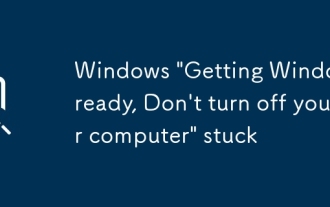 Windows 'Getting Windows ready, Don't turn off your computer' stuck
Jun 30, 2025 pm 05:18 PM
Windows 'Getting Windows ready, Don't turn off your computer' stuck
Jun 30, 2025 pm 05:18 PM
When you encounter Windows stuck in the "GettingWindowsready, Don't turnoff your computer" interface, you should first confirm whether it is really stuck; 1. Observe whether the hard disk indicator light is flashing, 2. Check whether the fan sound has changed, 3. Wait at least 30 to 60 minutes to ensure that the system has enough time to complete the update operation.
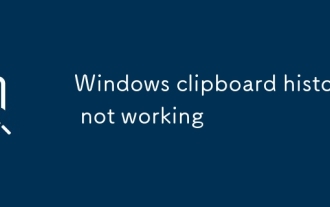 Windows clipboard history not working
Jun 30, 2025 pm 05:14 PM
Windows clipboard history not working
Jun 30, 2025 pm 05:14 PM
When the Windows clipboard history is not working, you can check the following steps: 1. Confirm that the clipboard history function is enabled, the path is "Settings>System>Clipboard", and if it is not enabled, Win V will not respond; 2. Check whether the copy content type is limited, such as large images, special formats or file paths may not be saved; 3. Ensure that the system version supports it, Windows 101809 and above, and some enterprise versions or LTSC do not support it; 4. Try to restart the ClipboardUserService service or end the clipups.exe process; 5. Clear the clipboard cache or reset the settings, close and then turn on the "Clipboard History" or run the "echooff|clip" command to clean up the cache
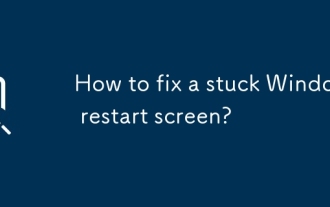 How to fix a stuck Windows restart screen?
Jun 30, 2025 pm 05:10 PM
How to fix a stuck Windows restart screen?
Jun 30, 2025 pm 05:10 PM
Don't rush to reinstall the system when the computer is stuck in the Windows restart interface. You can try the following methods first: 1. Force shutdown and then restart. Apply to the situation where the update is stuck. Repeat two or three times or can skip the lag; 2. Enter the safe mode to check, select Start repair or system restore through troubleshooting. If you can enter safe mode, it may be a driver or software conflict; 3. Use the command prompt to repair the system files, enter the three commands sfc and dism in the recovery environment to repair the damaged files; 4. Check the recently installed hardware or driver, unplug the non-essential devices or uninstall the new driver to eliminate incompatibility issues. In most cases, the above steps can solve the phenomenon of restart lag. If it really doesn’t work, consider reinstalling the system and paying attention to backing up data in advance.






