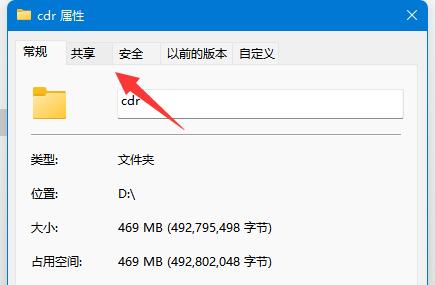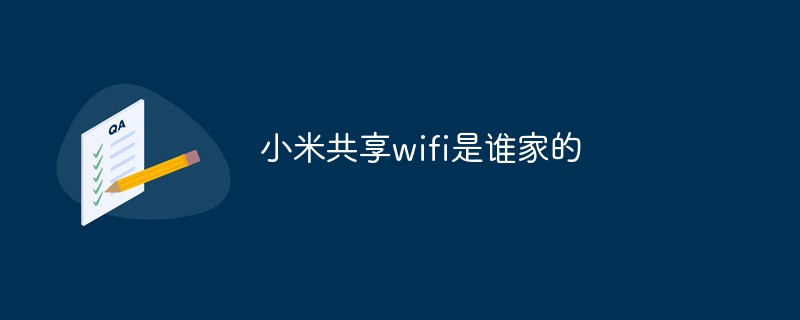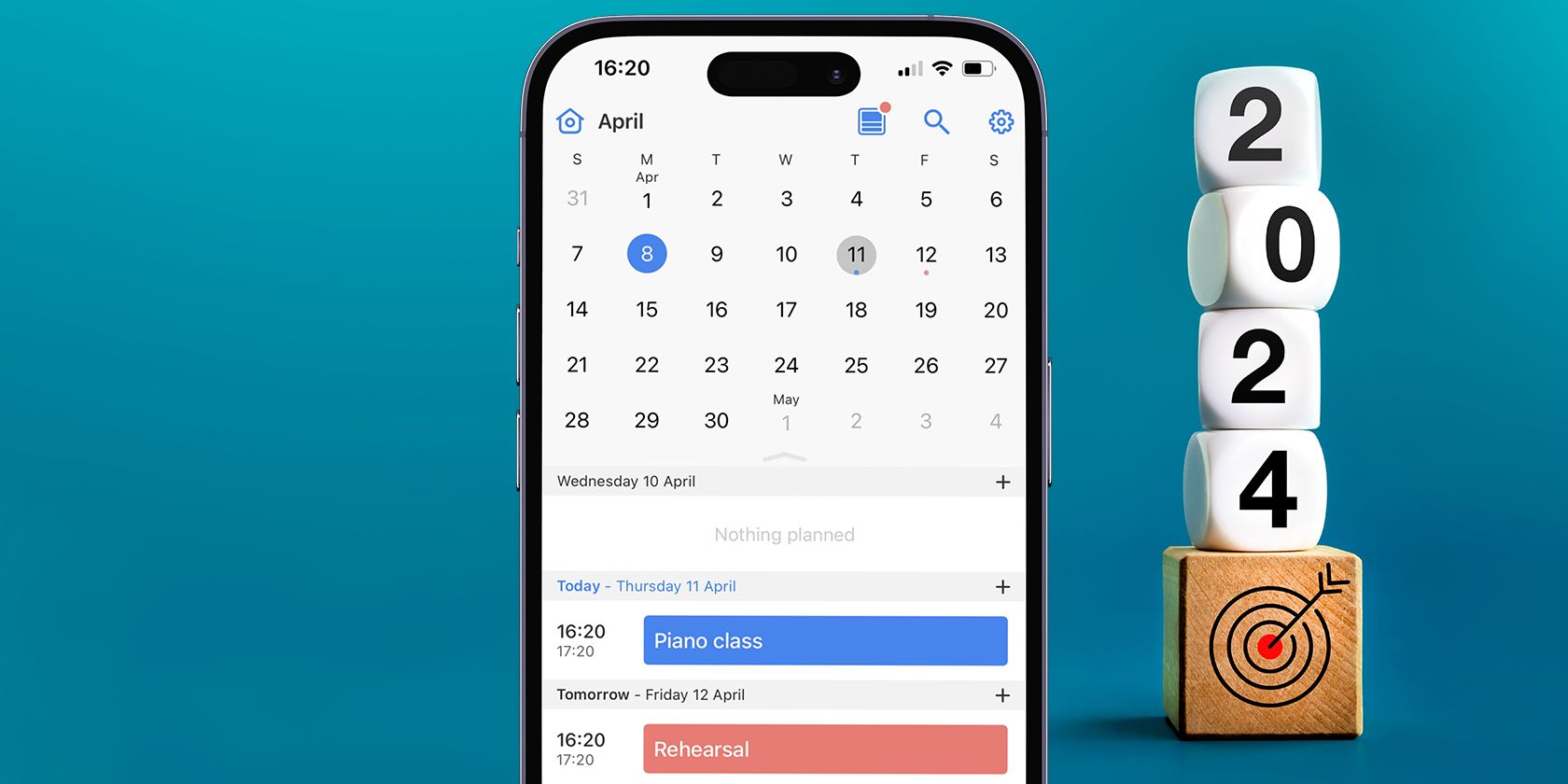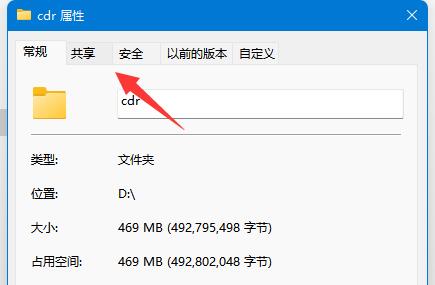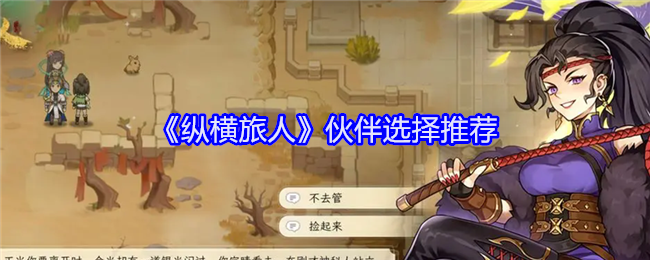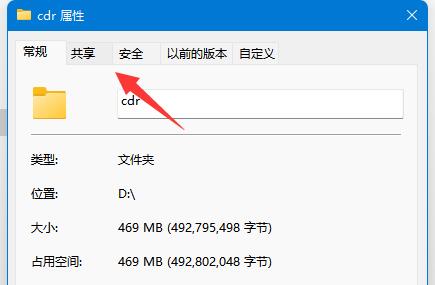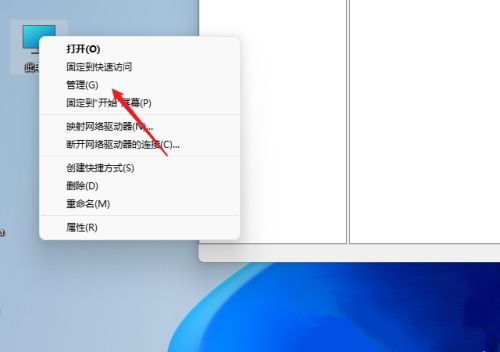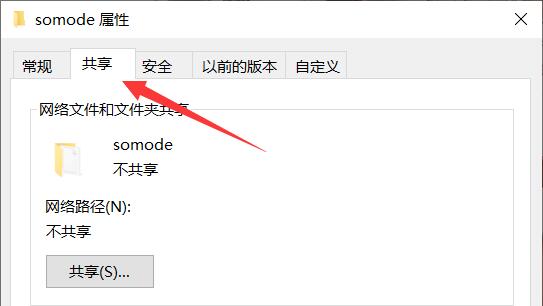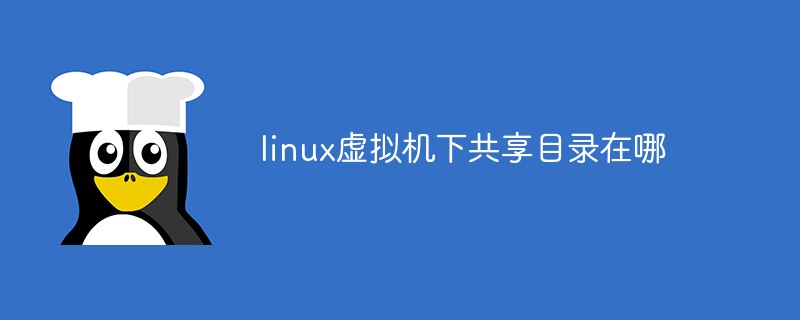Found a total of 10000 related content

Is linux shareware?
Article Introduction:Linux is not shareware; shareware is copyrighted software sold on a "use first, pay later" basis. Users can use or apply the shareware first, and then pay if they are willing to continue using it. Linux is free to use and spread freely. A UNIX-like operating system, so linux is not shareware.
2022-07-15
comment 0
2644

How to view DingTalk shared files_How to view DingTalk shared files
Article Introduction:1. First open DingTalk, click on the work in the middle, and click on the DingTalk disk in Collaboration Efficiency. 2. After entering the pin disk, click Share Files. 3. Finally, you can see the relevant shared file content here.
2024-04-29
comment 0
746

How to close shared folders in Win11 Introduction to methods to close shared folders in Win11
Article Introduction:Hi guys! Shared folders are a good helper for us to quickly transfer files on our computers, but some friends ask how to turn off shared folders in Win11? It's actually very simple. Just click on the Sharing tab in Properties and select Advanced Sharing Settings. Next, let’s take a look at the specific steps to close shared folders in Win11! Introduction to how to close shared folders in Win11 1. Find the folder you don’t want to share, right-click and open "Properties". 2. Then enter the "Share" tab above. 3. Click on the "Advanced Sharing" settings. 4. After opening it, cancel "Share this folder". 5. Click "OK" below to save and cancel sharing.
2024-09-12
comment 0
1178

Unable to connect to Mac shared folders (Cannot access Mac shared folders)
Article Introduction:Many friends have encountered the problem of being unable to access Mac shared files. This article will provide you with detailed answers. I hope it can help you! Please read on. Mac cannot connect to Windows shared files. To share files on a Windows computer, first right-click the file and select "Properties". In the folder properties interface, click the "Share" option. In the file sharing action window, select the desired sharing settings and click the Share option. This way the file can be shared with other users. The method to access Windows shared files is as follows: First, make sure sharing is turned on in the Windows system and the two computers are in the same LAN. In the Apple Mac system, click on the desktop and open "Go" in the top menu.
2024-01-22
comment 0
1697

Where to create tim shared documents how to create tim shared documents
Article Introduction:Where are tim shared documents created? tim is the office version of mobile QQ. Users can work on tim, and can also use shared documents on tim to facilitate work communication. Many friends still don’t know where tim shared documents are created. The following is a summary of how to create tim shared documents. Let’s take a look. Where to create TIM shared documents? 1. Open TIM (QQ QQ) installed on your phone. 2. After entering the main page, click on the cloud file in the lower middle. 3. Click on the "+" in the upper right corner and select from the options that pop up. "Online Documentation" **4. Text editing on the online document page**
After entering the online documentation page, you can select the file type you need according to your needs.
2024-06-26
comment 0
472
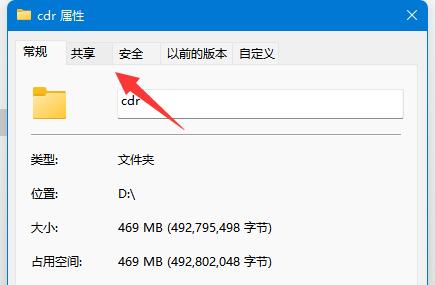
How to close shared folders in Win11? Details on how to close shared folders in Win11
Article Introduction:Shared folders are the fastest way for users to transfer files using their computers, but many users are asking how to close shared folders in Win11? The method is very simple. Users can directly open the advanced sharing settings under the sharing tab under properties to perform operations. Let this site carefully introduce to users how to close shared folders in Win11. Introduction to how to close shared folders in Win11 1. Find the folder you don’t want to share, right-click and open properties. 3. Click on the advanced sharing settings.
2024-03-03
comment 0
706
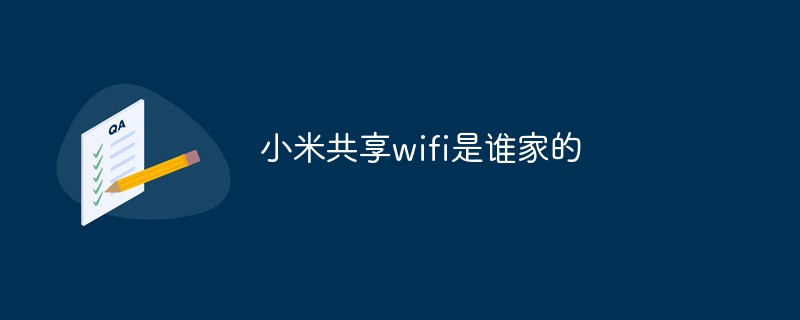
Who owns Xiaomi shared wifi?
Article Introduction:Xiaomi shared wifi belongs to Xiaomi, it is Xiaomi’s hardware signal and the operator’s network; Xiaomi shared wifi is a hardware product provided by Xiaomi, which releases WiFi signals, but the network is still the operator’s network; Xiaomi shared wifi is the network Sharing provides users with a safe and free Internet environment.
2022-12-21
comment 0
10783
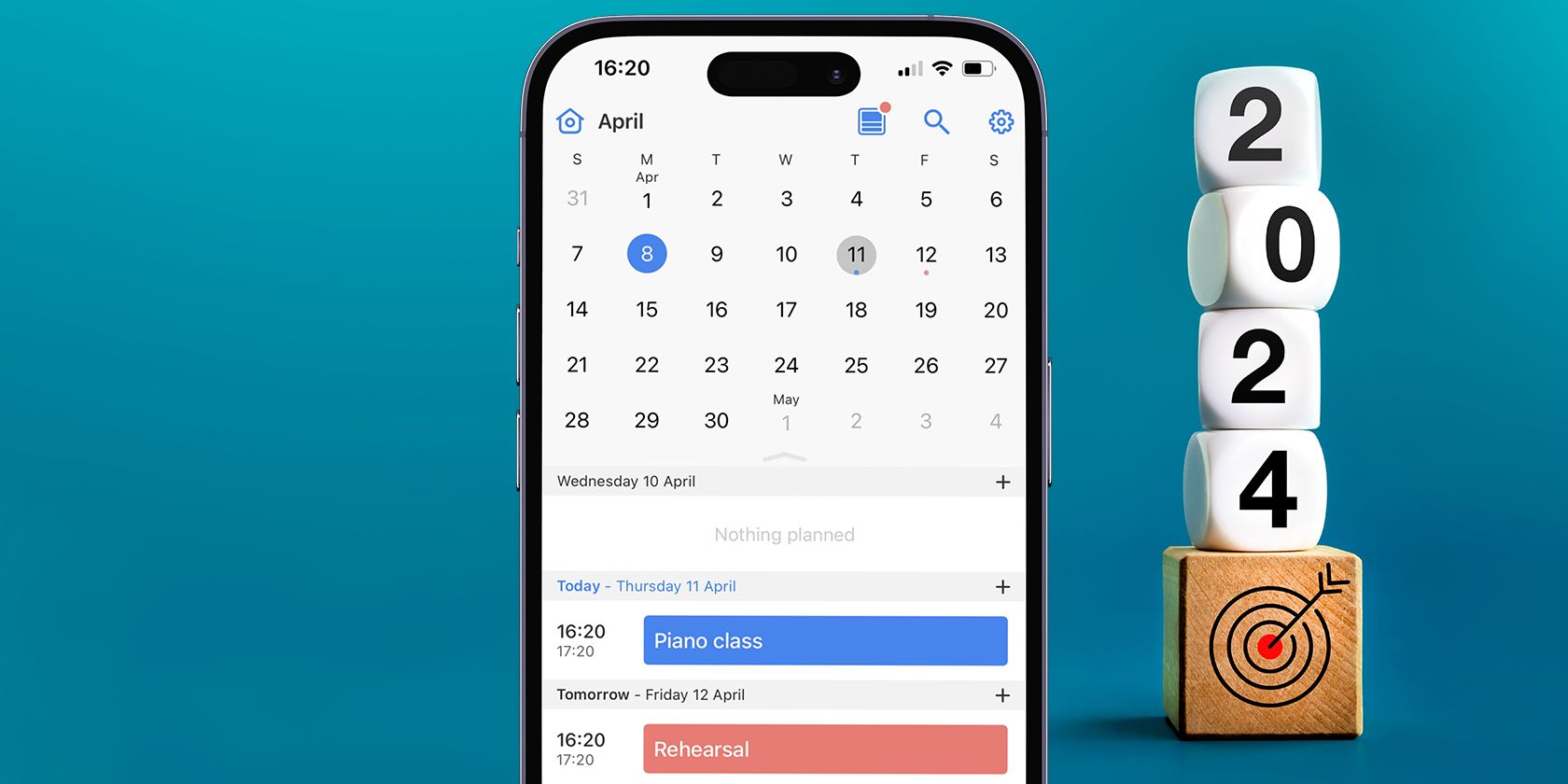
The 6 Best Shared Calendar Apps of 2024
Article Introduction:TimeTree is the best all-in-one shared calendar app. To start, you can set up more than one shared calendar. For example, you can create one shared calendar each with your family, friends, and partner. It's all completely free, too! Of cours
2024-07-02
comment 0
500
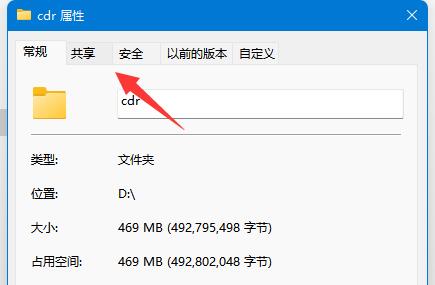
How to close shared folders in Win11? Introduction to how to close shared folders in Win11
Article Introduction:Shared folders are the fastest way for users to transfer files using their computers, but many users are asking how to close shared folders in Win11? The method is very simple. Users can directly open the advanced sharing settings under the sharing tab under properties to perform operations. Let this site carefully introduce to users how to close shared folders in Win11. Introduction to how to close shared folders in Win11 1. Find the folder you don’t want to share, right-click and open "Properties". 2. Then enter the "Sharing" tab above. 3. Click on the "Advanced Sharing" settings. 4. After opening, cancel the "
2024-03-16
comment 0
1319
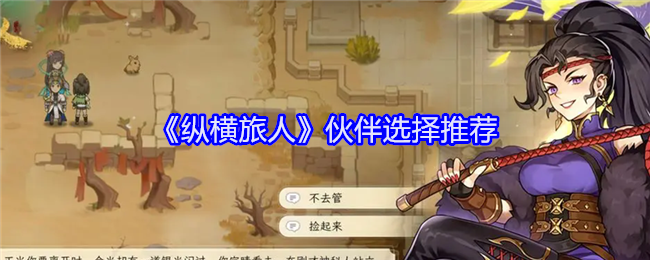
'Zongheng Traveler' Partner Selection Recommendation
Article Introduction:If you want to improve your combat power in the game "Zongheng Traveler", then the choice of partners is a must. By using partners, you can well match the lineup and improve your combat ability. The higher the strength of the partner, the natural increase in combat power will be. The more helpful it is. However, choosing the right partners for training is the key. Here are the recommendations for partner selection in "Zongheng Traveler". You can choose to use them first. Each one has good effects and is very good. "Zongheng Traveler" Partner Selection Recommendation [Partner Recommendation] The first one: Quan is a character with group output ability. While causing damage to enemy units, he will also cause multiple attacks to surrounding units. Second: Xizi is a character with good spell damage, and can also provide healing effects.
2024-08-20
comment 0
1021
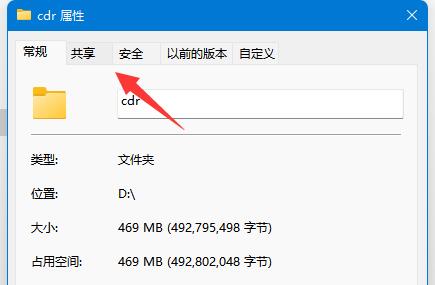
How to close shared folders in win11 tutorial on closing shared folders in win11
Article Introduction:For the convenience of work, some people using Win11 have set up shared folders that can be accessed through the LAN. But now I want to turn it off, but I forgot where to do it. Today I will teach you how to turn off shared folders. Let’s take a look at today’s Win11 tutorial! Tutorial on closing shared folders in win11 1. First find the folder you want to close sharing, right-click and select "Properties" in the option list. In the window that opens, click the "Sharing" tab in the upper part. 2. Then click on the "Advanced Sharing" option. 3. Then find the "Share this folder", uncheck the small box, and click OK to save.
2024-09-09
comment 0
1183

Quickly share wonderful Spring Festival photos through iPhone's shared photo album function
Article Introduction:During the Spring Festival, many friends used iPhone to take a lot of New Year-related photos. How to quickly share these photos with family and friends? If they are also using iPhones, they can share more easily and effortlessly through the shared album feature. Before use: You need to log in through Apple ID on iPhone and other devices using shared photo albums. Go to Settings-AppleID-iCloud-Photos-Open Shared Albums. Specific steps: 1. Open the Photos app, tap "+" on the album tab, and tap "New Shared Album". 2. Name the shared album and tap "Next". 3. Select or enter the contacts you want to invite, and tap "Create" when finished. 4. In the shared album, tap "
2024-02-19
comment 0
727

How to obtain partners in 'Douluo Dalu: Shrek Academy'
Article Introduction:"Douluo Dalu: Shrek Academy" is a youth Douluo world team battle MMO mobile game. The game not only has fierce and passionate team battles, but also offers a variety of interesting casual gameplay, allowing you to enjoy your busy adventure. You can enjoy your relaxing time! How to get Shrek Academy partners in Douluo Continent? Partners are divided into combat partners + assisting partners + shelter partners + bond attribute bonuses. Combat partners are similar to our pets. All daily activities can increase our output or protect and restore blood. The following is an introduction to how to obtain partners in "Douluo Dalu: Shrek Academy" brought to you by the editor. Friends who are interested should take a look. "Douluo Dalu: Shrek Academy" How to Obtain Partners Partner System Partners are divided into combat partners + assisting partners + shelter partners + bond attribute bonuses
2024-02-01
comment 0
645
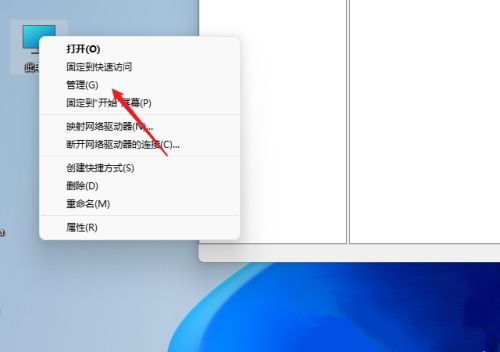
How to set up shared folders in win11? Steps to set up win11 shared folder
Article Introduction:After upgrading the computer to win11 system, many users have closed the originally set shared folder. They are not sure how to set up and start the new system. So today the editor of this site will share the latest shared folder setting steps with the majority of users. I hope that today’s win11 tutorial will share the operation method. Users in need can follow the steps in the text. How to set up a shared folder in win11 1. For security reasons, we'd better set up a special shared account. First, right-click "This PC" on the desktop to open the "Settings" menu. 2. Then open the computer management window and open "System Tools"-"
2024-02-15
comment 0
1821

PHP shared memory function usage and application
Article Introduction:PHP shared memory function usage and application Shared memory refers to a technology where multiple processes access the same memory space at the same time. In concurrent programming, shared memory can be used for inter-process communication to achieve data sharing between different processes. PHP also provides related shared memory functions. This article will introduce the usage of PHP shared memory functions and discuss some practical application scenarios. Use of shared memory functions PHP provides the shmop extension module, which allows PHP to operate on system shared memory. The functions provided by this extension module
2023-06-16
comment 0
1222
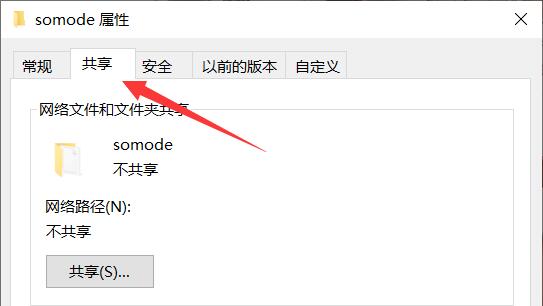
How to encrypt Windows 11 shared folders
Article Introduction:Some users need to share folders and encrypt the shared folders. How to encrypt shared folders in win11? The editor will give you a detailed introduction to the tutorial on encrypting shared folders in win11 system. Interested friends can take a look with the editor. 1. Select the file you want to share on your computer, right-click and select "Properties". 2. After entering the new window, click the "Share" tab at the top. 3. Then select the "Network and Sharing Center" option below. 4. Find the "All Networks" setting and click the "Expand" icon on the right to expand it. 5. Find "you secret"
2024-01-23
comment 0
1100
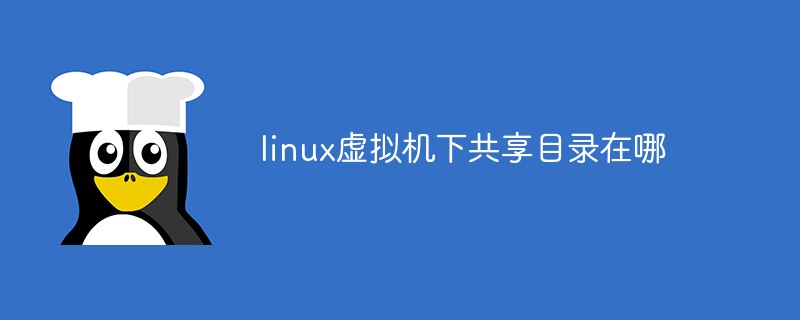
Where is the shared directory under the Linux virtual machine?
Article Introduction:The location of the shared directory under the Linux virtual machine is in "/mnt/hgfs"; you can select "Start Shared Folder" in the virtual machine options, and then click "Set Shared Directory" to edit the location of the shared directory and use "cd /mnt/hdgs" command to view the shared folder.
2022-07-20
comment 0
14197

How to create a shared folder in win11 How to create a shared folder in win11
Article Introduction:How to create a shared folder in win11? The method is very simple, just click on the start menu, find the run window, and then enter the "shrpubw" command, and then you can create a shared folder! Below, this site will tell you in detail how to create a shared folder in win11! How to create a shared folder in win11 1. First, press the [Win+X] key combination on the keyboard, or right-click the [Windows Start Logo] on the taskbar, and select [Run] in the right-click menu item that opens. 2. Open Run, then enter the [shrpubw] command and press [OK or Enter]. 3. In the Create Shared Folder Wizard window, click [Next Page]. 4. Click to browse
2024-09-09
comment 0
1050

How to set up a shared workbook in WPS2019 WPS2019 set up a shared workbook
Article Introduction:WPS2019 is a document editing and processing software that is widely used in daily office work. It can help users easily edit various documents and improve work efficiency. But some users may not know how to set up a shared workbook. Here is how to set up a shared workbook: Method steps: 1. Open WPS2019, go to the homepage, and click the "Review" button. 2. After entering the review page, click the "Share Workbook" button. 3. In the pop-up dialog box, check the "Allow multiple users to edit at the same time and allow workbooks to merge" option, and then click "Confirm".
2024-02-25
comment 0
943