
php Editor Xiaoxin uses the iPhone shared album function to quickly and easily share the wonderful photos taken during the Spring Festival. This feature allows users to easily create shared albums and invite relatives and friends to view, comment and save photos together, allowing the beautiful moments left during the Spring Festival to be shared and passed on more widely.
During the Spring Festival, many friends used iPhone to take a lot of New Year-related photos. How to quickly share these photos with family and friends? If they also use an iPhone, they can share more easily and effortlessly using the Shared Albums feature.
Before you use:
Requires signing in with Apple ID on iPhone and other devices using shared albums.
Go to Settings-Apple ID-iCloud-Photos-Open Shared Albums.

Specific steps:
1. Open the Photos app, tap " " in the Album tab, and tap "New Shared Album".

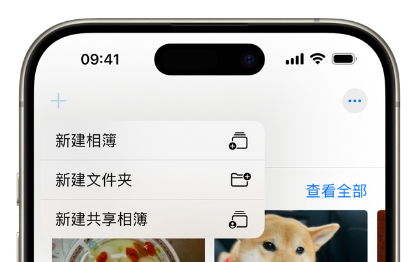
#2. Name the shared album and tap "Next" .

3. Select or enter the contacts you want to invite, and tap " create".
#4. In the shared album, tap " " to add photos and videos. All the invited contacts can see these contents.

Tips: If you don’t see shared albums or related settings on your iPhone, System updates may be required.
The above is the detailed content of Quickly share wonderful Spring Festival photos through iPhone's shared photo album function. For more information, please follow other related articles on the PHP Chinese website!
 What does Apple LTE network mean?
What does Apple LTE network mean? The role of Apple's Do Not Disturb mode
The role of Apple's Do Not Disturb mode How to solve the problem that Apple cannot download more than 200 files
How to solve the problem that Apple cannot download more than 200 files The difference between get and post
The difference between get and post What to do if css cannot be loaded
What to do if css cannot be loaded Complete collection of SQL query statements
Complete collection of SQL query statements What does it mean to connect to windows?
What does it mean to connect to windows? What are the java text editors
What are the java text editors



