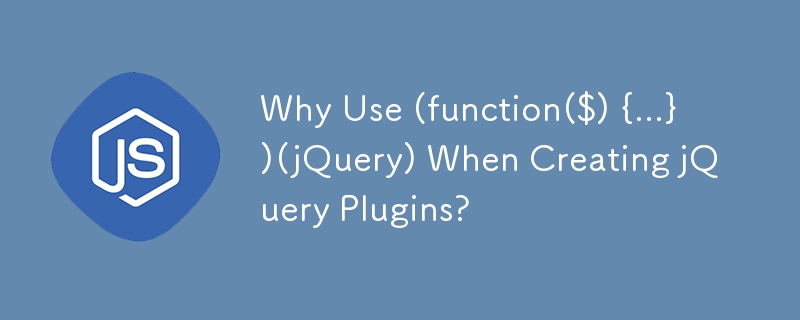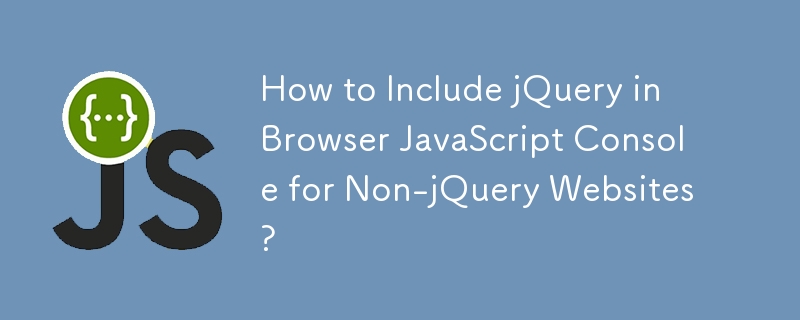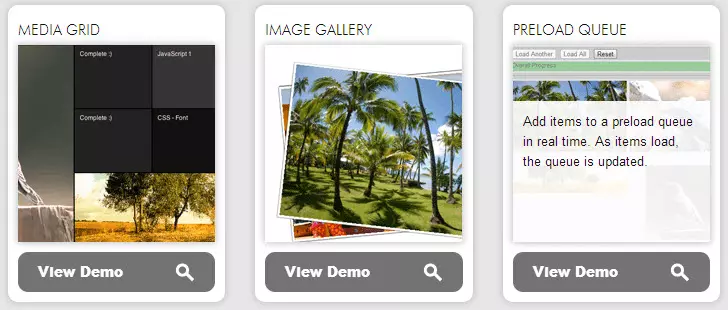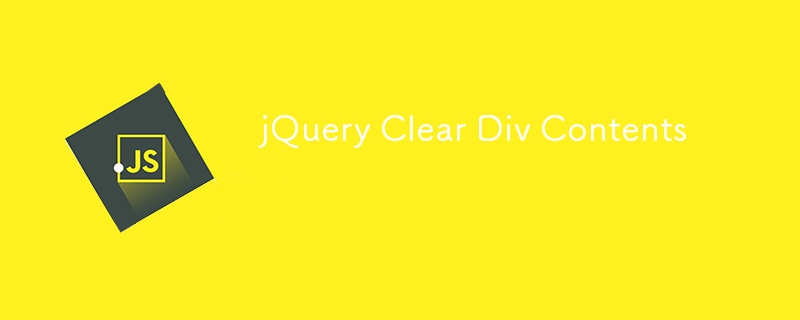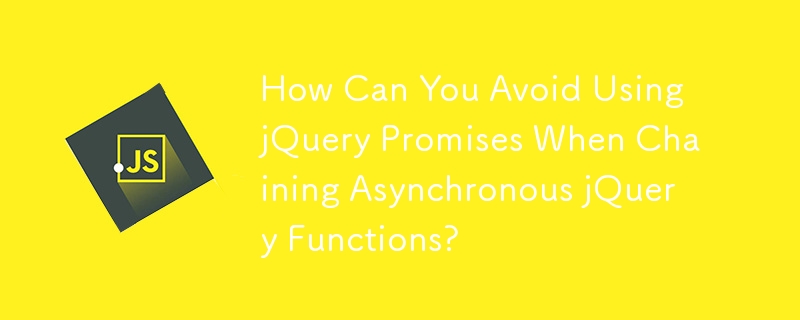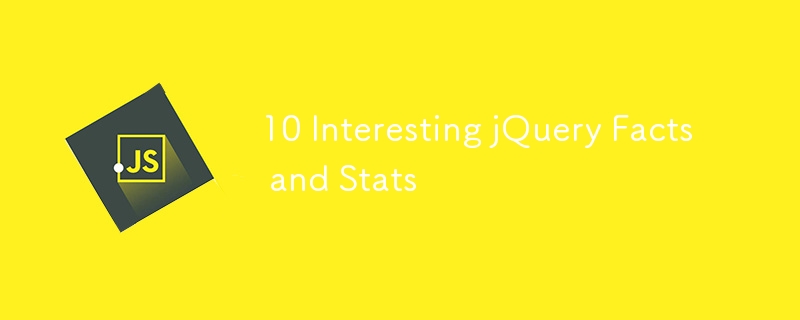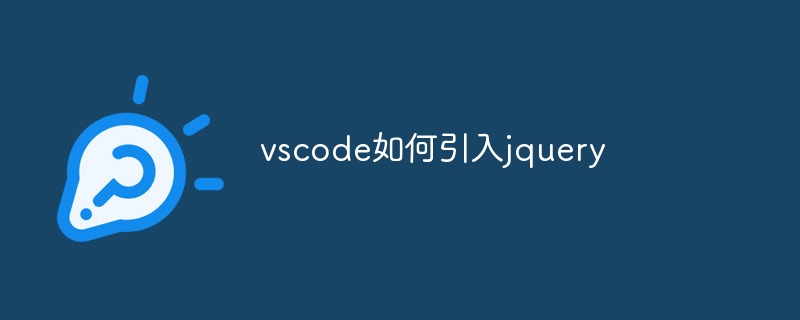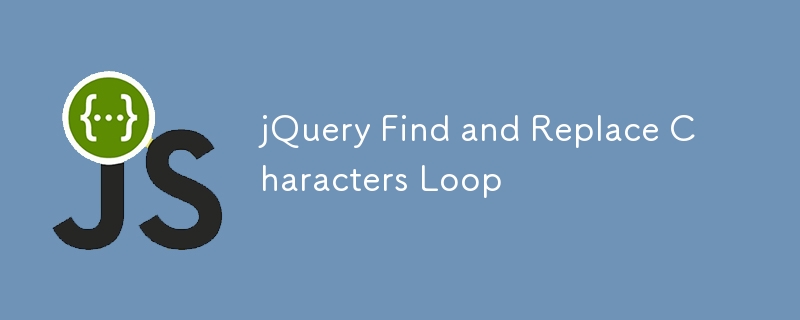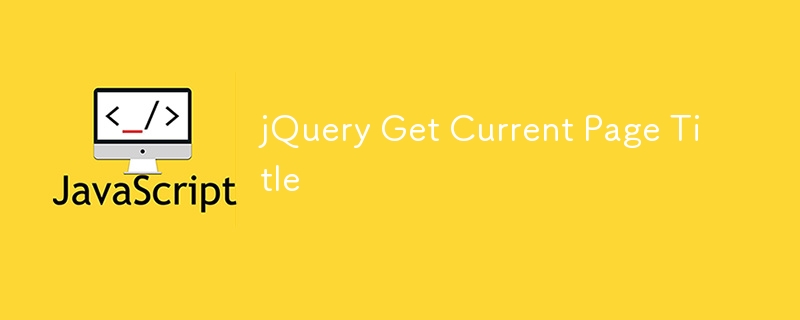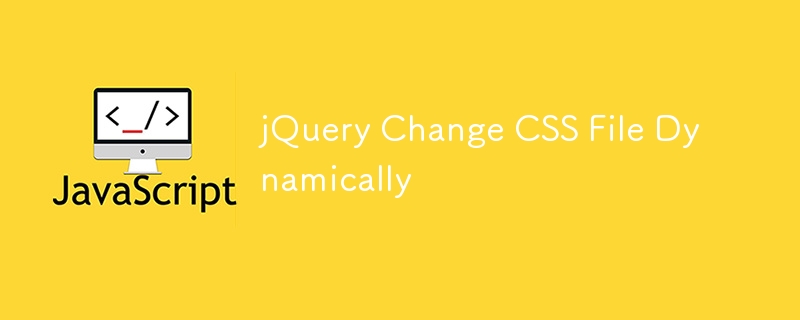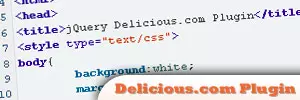Found a total of 10000 related content

Learn jQuery
Article Introduction:Ten Simple Ways to Boost Your jQuery Script's Performance
This article offers ten straightforward techniques to instantly improve your jQuery code's efficiency.
Leveraging jQuery Plugins and Templates
Websites like CodeCanyon, Envato Elements, and Th
2025-03-09
comment 0
630
JavaEE framework Bootstrap, HTML5, jQuery, SpringMVC, Hibernate, Spring Security, jQuery DataTables, grid_html/css_WEB-ITnose
Article Introduction:JavaEE framework Bootstrap, HTML5, jQuery, SpringMVC, Hibernate, Spring Security, jQuery DataTables, Grid
2016-06-24
comment 0
1765
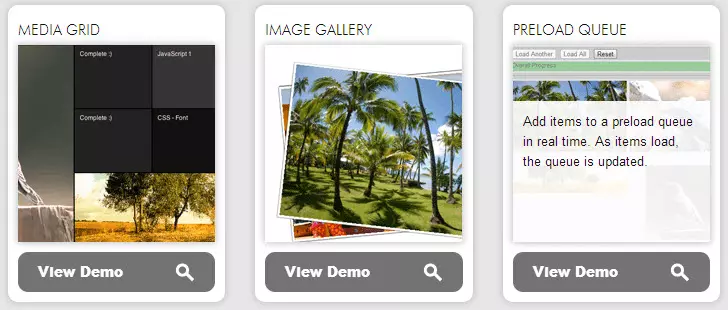
10 jQuery Preload Image Plugins
Article Introduction:This post showcases excellent jQuery plugins for gracefully preloading images on your website. Let's dive in!
Related Articles:
jQuery Preloading External Images
jQuery Preload CSS Images
10 jQuery Image Cache Plugins and Scripts
Updated 21/06/201
2025-02-25
comment 0
895
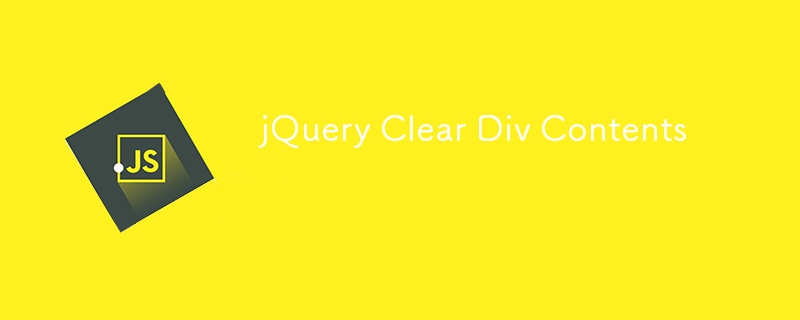
jQuery Clear Div Contents
Article Introduction:Easy way to clear div content using jQuery
Just one simple jQuery code to clear the contents of the div:
$('#div').empty();
More information: http://api.jquery.com/empty/
Another way is to use the remove() method:
$('#div').remove();
More information: http://api.jquery.com/remove/
FAQs about clearing div content with jQuery (FAQs)
1. Why use jQuery to clear div content?
jQuery is a powerful JavaSc
2025-03-07
comment 0
1082

10 jQuery Panorama Image Display Plugins
Article Introduction:Ten excellent jQuery panoramic image display plug-ins to help you create an attractive website! This article will introduce ten powerful jQuery plug-ins to allow developers to easily create interactive 360-degree panoramic images on their websites. These plugins include Threesixtyslider, Paver, jQuery Spherical Panorama Viewer, jQuery Virtual Tour, SpriteSpin, Pano, Panorama 360° jQuery Plugin, jQuery Image Cube, Cyclotron, and jQuery Simple Panoram
2025-02-17
comment 0
439
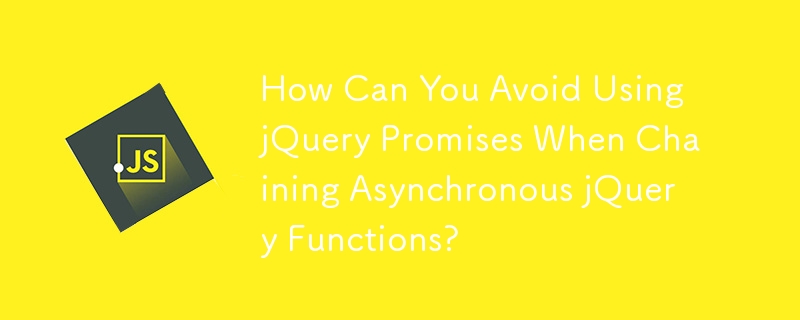
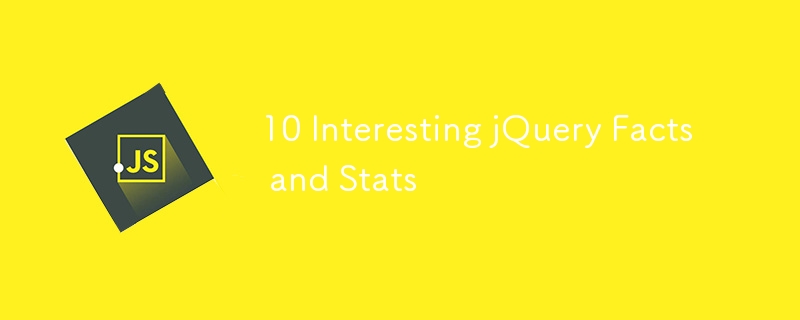
10 Interesting jQuery Facts and Stats
Article Introduction:jQuery: An amazing JavaScript library and its statistics
Here are some interesting statistics and chats about jQuery – this free open source software. Come and spread this news!
We know that 19,909,315 websites are using jQuery!
Of the million most visited sites, 216,123 use jQuery!
jQuery (19,909,315 websites) vs. MooTools (2,083,324 websites).
jQuery (19,909,315 websites) and Prototype (1,216,637 websites)
2025-03-10
comment 0
236
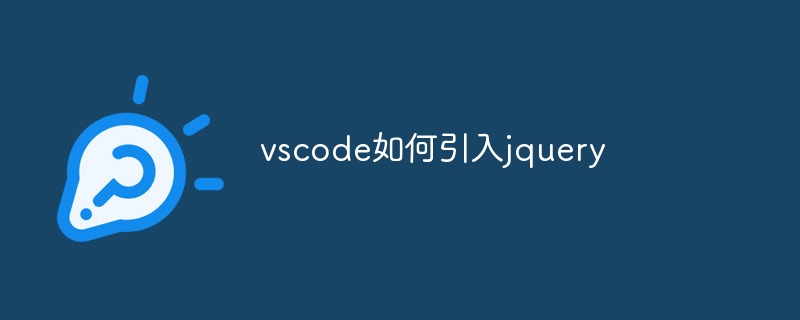
How to introduce jquery with vscode
Article Introduction:Methods for introducing jQuery in Visual Studio Code: Use the jQuery for Visual Studio Code extension to call jQuery directly in VSCode. Include the jQuery CDN library in the HTML file. Download the jQuery library locally and reference the local file through the <script> tag.
2025-04-16
comment 0
198

10 Very Attractive jQuery Widgets
Article Introduction:10 practical and beautiful jQuery widgets and plugins with varied functions. This article collects 10 very attractive jQuery widgets, covering smart picture gallery, text enhancers, sticky notes, picture tween animations, and more. Related blog posts: - 10 jQuery widgets - 10 amazing jQuery widgets
jQuery Masonry
A layout plugin for jQuery. Think of it as the opposite of CSS floating. Float arranges the elements horizontally and then vertically, while Masonry arranges the elements vertically and horizontally according to the grid. Source 2. Using jQuery and CSS
2025-03-05
comment 0
938

Why jQuery s a good reminder to stop using jQuery
Article Introduction:Written by Shalitha Suranga✏️
jQuery has a long and respected history, yet, its new release of jQuery v4 beta is out with no interesting features for modern web developers. There are several reasons why it’s a good time to stop using jQuery:
Mode
2024-11-06
comment 0
761
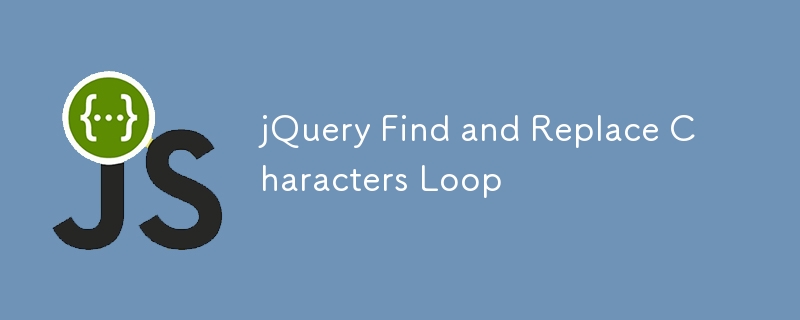
jQuery Find and Replace Characters Loop
Article Introduction:Use jQuery loop to find and replace characters in web pages
The following jQuery code snippet demonstrates how to loop through each HTML element in a webpage and find and replace characters. Please change the value in the replacement function as needed.
jQuery('html').each(function(i){
jQuery(this).text(jQuery(this).text().replace('Text that needs to be replaced','Replaced text'));
});
jQuery Find and Replace Character Loop FAQs (FAQs)
How to replace specific characters in a string with jQuery?
To replace the word with jQuery
2025-03-07
comment 0
1050
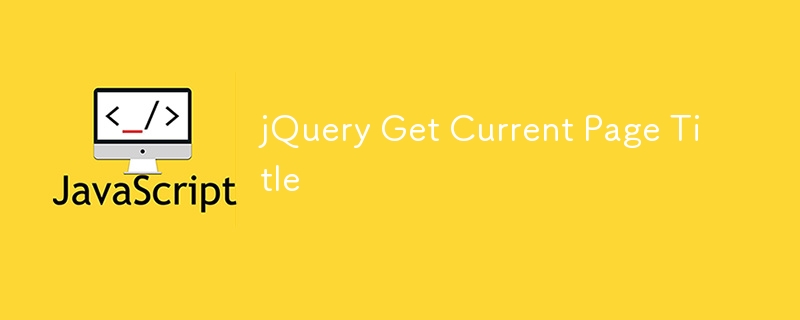
jQuery Get Current Page Title
Article Introduction:Gets the jQuery code snippet of the current web page title and store the title into a variable for use with other scripts. This title is displayed in the browser title bar.
Use jQuery to get the full title of the current webpage and store it in a variable for code snippets to work with other scripts:
jQuery(document).ready(function() {
// Use jQuery
var href = jQuery(location).attr('href');
jQuery('#this_title').html('>' href
2025-03-05
comment 0
1024
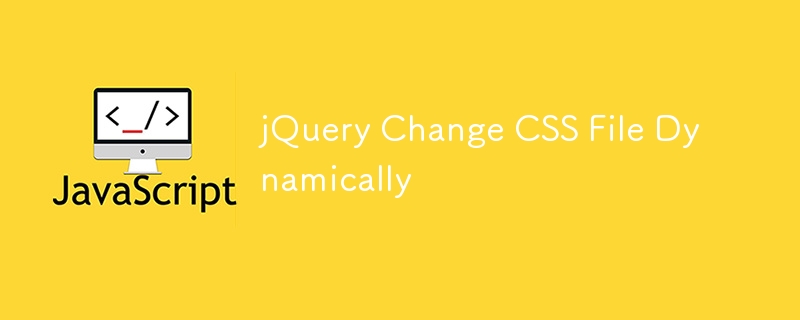
jQuery Change CSS File Dynamically
Article Introduction:Use jQuery to dynamically change CSS files, just like a jQuery stylesheet switcher!
Here is how to dynamically change a CSS file using pure jQuery:
jQuery code:
The following provides three versions of jQuery code, with slightly different functions:
Version 1: The easiest version, directly change the href attribute of the tag.
$(document).ready(function() {
$("#nav li a").click(function() {
$("link&quo
2025-03-07
comment 0
1077

10 jQuery Mobile Features
Article Introduction:This blog post explores jQuery Mobile's key features and demonstrates how to create mobile web pages using this framework. Let's dive in! Related articles: - 50 jQuery Mobile Development Tips - Free jQuery Mobile WordPress Themes - 10 Free Mobile
2025-02-28
comment 0
868
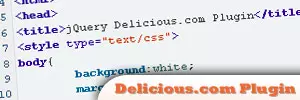
10 Amazing jQuery Widgets
Article Introduction:Enhance Your Website with These 10 Cool jQuery Widgets
This article showcases ten easy-to-use yet powerful jQuery widgets to boost your website's interactivity and functionality. Let's dive in!
jQuery Delicious Plugin: Display information from del
2025-03-10
comment 0
581