
The location of the shared directory under the Linux virtual machine is in "/mnt/hgfs"; you can select "Start Shared Folder" in the virtual machine options, and then click "Set Shared Directory" to edit the shared directory location, use the "cd /mnt/hdgs" command to view the shared folder.
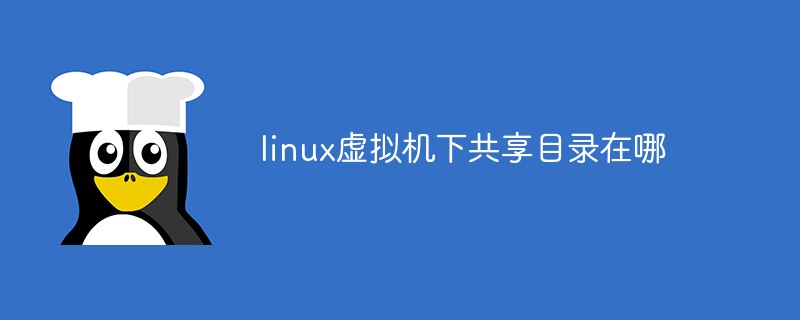
#The operating environment of this tutorial: linux7.3 system, Dell G3 computer.
Virtual machine settings->Options->Shared folder->Always enabled->Add->Specify the host's file Folder
The shared folder is in /mnt/hgfs of the Linux virtual machine
Set the shared folder of the Linux virtual machine as follows:
1 , Open the virtual machine->Edit virtual machine->Options->Enable shared folder->Set shared directory
2. Open Linux under the virtual machine, install vmware tools, and open the folder
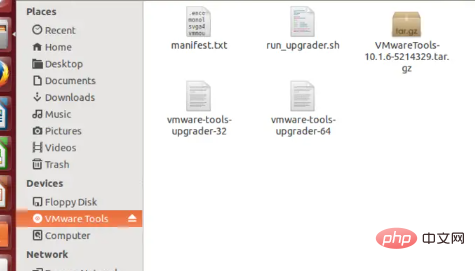
3. Unzip the compressed package to the folder you want to unzip it to. Open the terminal and switch to the decompression path. Enter sudo ./vmware-install.pl
4. cd /mnt/hdgs to see the shared folder
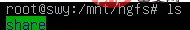
Recommended learning:Linux video tutorial
The above is the detailed content of Where is the shared directory under the Linux virtual machine?. For more information, please follow other related articles on the PHP Chinese website!