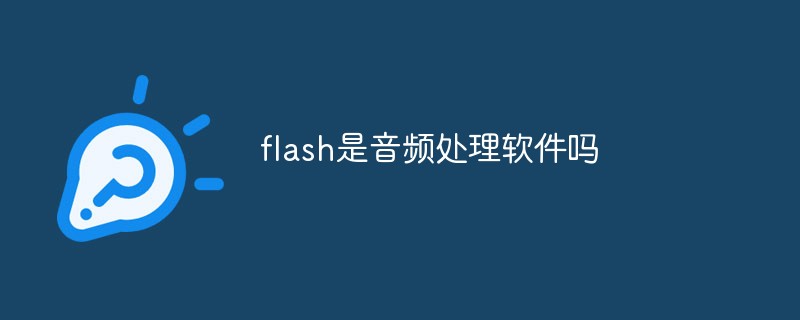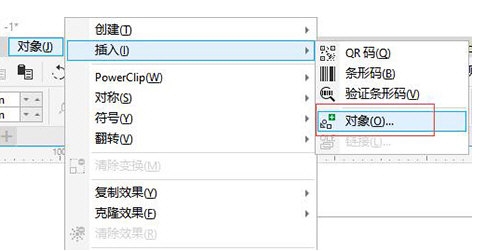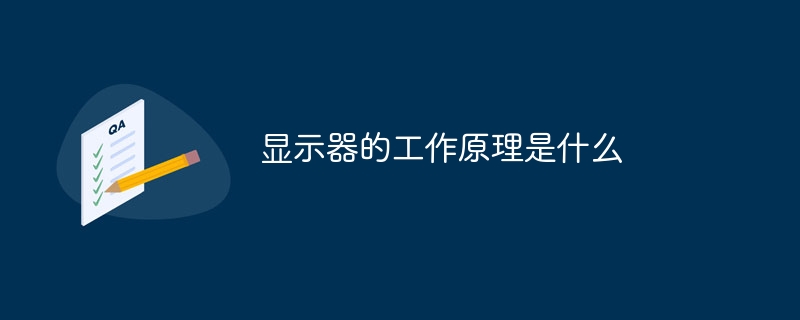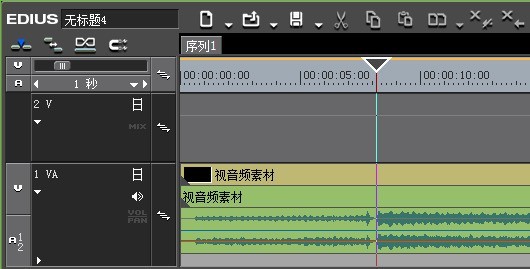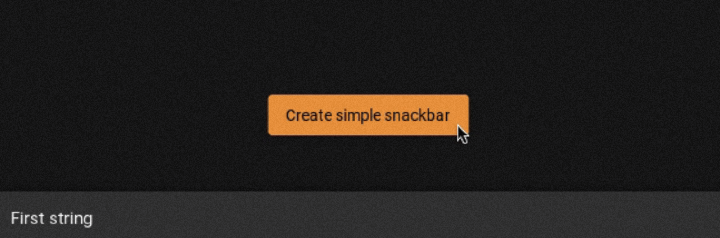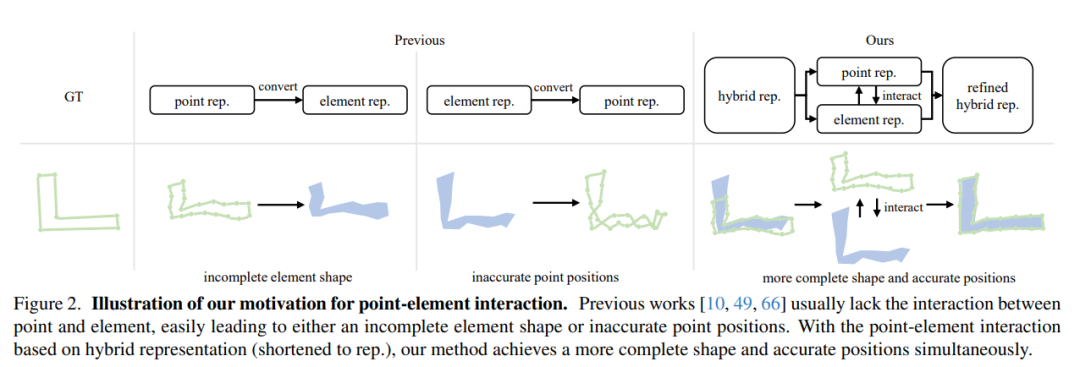Found a total of 10000 related content

Introduction to how to use iconfont in layui
Article Introduction:The icons of the layui framework are taken from Alibaba's vector icon library Iconfont. Iconfont provides a large number of icon libraries, including official icon resources and some third-party materials. There are various selection methods, and some colorful icons can be integrated into the project.
2019-12-26
comment 0
4102

what is layui icon
Article Introduction:All icons in layui are in font form, drawn from Alibaba vector icon library (iconfont). Therefore, you can regard an icon as an ordinary text, which means that you can change the color and size of the icon by directly using CSS to control the text properties, such as color and font-size.
2019-07-11
comment 0
9238
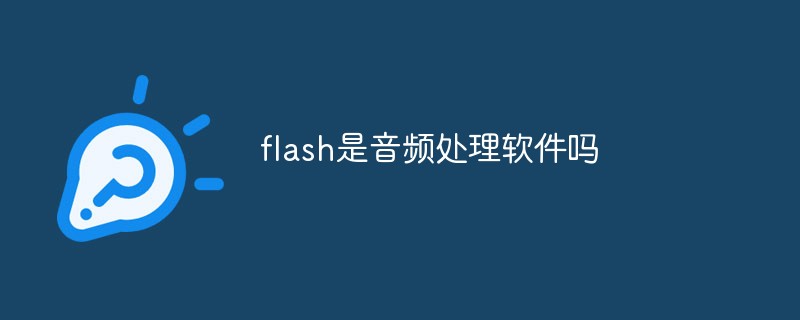
Is flash audio processing software?
Article Introduction:Flash is not audio processing software. Flash is a vector animation production software that takes flow control technology and vector technology as its core. Flash also supports high-quality mp3 audio streams, text input fields, and interactive interfaces, and is widely used in the design of web page animations. The vector graphics used by Flash require much less memory and storage space because they are represented by mathematical formulas rather than each pixel of a bitmap graphic requiring a separate set of data.
2022-07-01
comment 0
2896

What are the features of html5
Article Introduction:HTML5 features include: Semantic tags: Enhance document structure and accessibility. Multimedia support: Provides native video and audio elements. Canvas and WebGL: for drawing graphics and creating interactive animations. Local storage: Allows web pages to store data on the user's device. Web Socket: enables two-way real-time communication. Geolocation API: Access user location information. Drag and Drop API: Enhance user interface interaction. SVG: Supports scalable vector graphics, providing higher quality and flexible graphics.
2024-04-22
comment 0
834
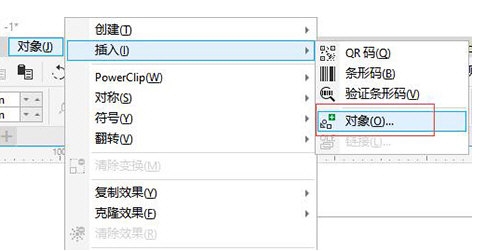
How to create a file link in CorelDRAW Creation method tutorial
Article Introduction:CorelDRAW is a very easy-to-use vector design software. When we use it, we sometimes need to use a large amount of materials. Sometimes the materials cannot be presented because they are too large. In this case, we can use file links to plant them. Enter material. So how to create a file link? Next, I will demonstrate it to you! The specific operations are as follows: 1. Open the CorelDRAW software and click [Object] - [Insert] - [Object] at the top. 2. In the pop-up window, there are two types: [New] and [Create from File]. You must first select [Object Type] After confirming, click [OK]. 3. The [Brush Software] will automatically open at this time. We draw the graphics in the brush, save and close. 4. Return to the software and you will see the graphics just drawn. 5. In the new
2024-02-12
comment 0
681
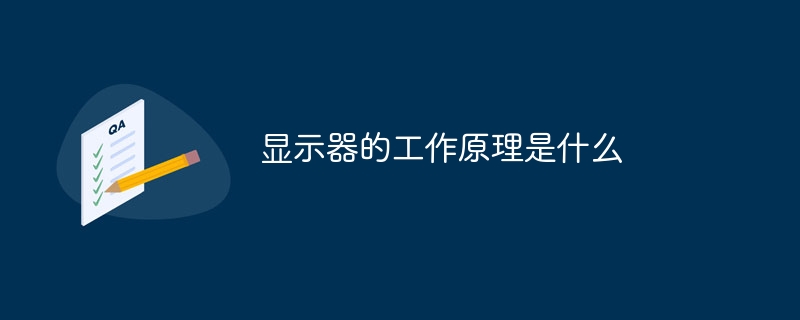
How does a monitor work?
Article Introduction:The working principle of the display is based on optical and electronic technology. The following is a brief description: 1. Use a backlight as the light source; 2. The liquid crystal layer changes its orientation by applying an electric field to control the degree of light transmission; 3. Color filters , allowing light to pass through pixels of a specific color; 4. Receive image data and convert it into an electrical signal related to each pixel; 5. Adjust the intensity and polarity of the electrical signal for each pixel; 6. Through a large number of pixels combination to form a complete image.
2023-08-22
comment 0
4376
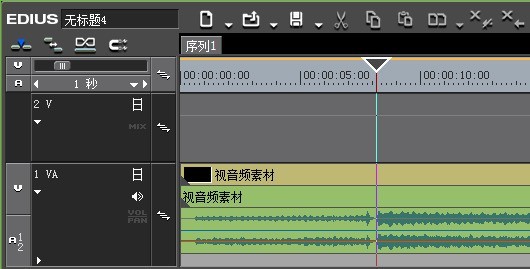
Operation steps for edius audio sound noise reduction
Article Introduction:Add the recorded video file to the material library by adding material and drag it to the timeline; when you listen to the audio, you will find that it is mixed with a lot of environmental sounds (cicadas, etc.). Open the Edius special effects panel, click [Audio Filter], find [Low Pass Filter] inside, and drag it to the audio file. After releasing the mouse, you will find an orange strip on the audio layer, which means the filter has been added successfully. Under the default settings, if you listen to the audio, you will find that the overall sound is very good, and the ambient sound is basically removed. Of course, if you are not satisfied with the adjusted sound effect, you can also double-click [Low Pass Filter] on the information panel and adjust its parameters in the properties box that opens until you are satisfied.
2024-04-17
comment 0
977
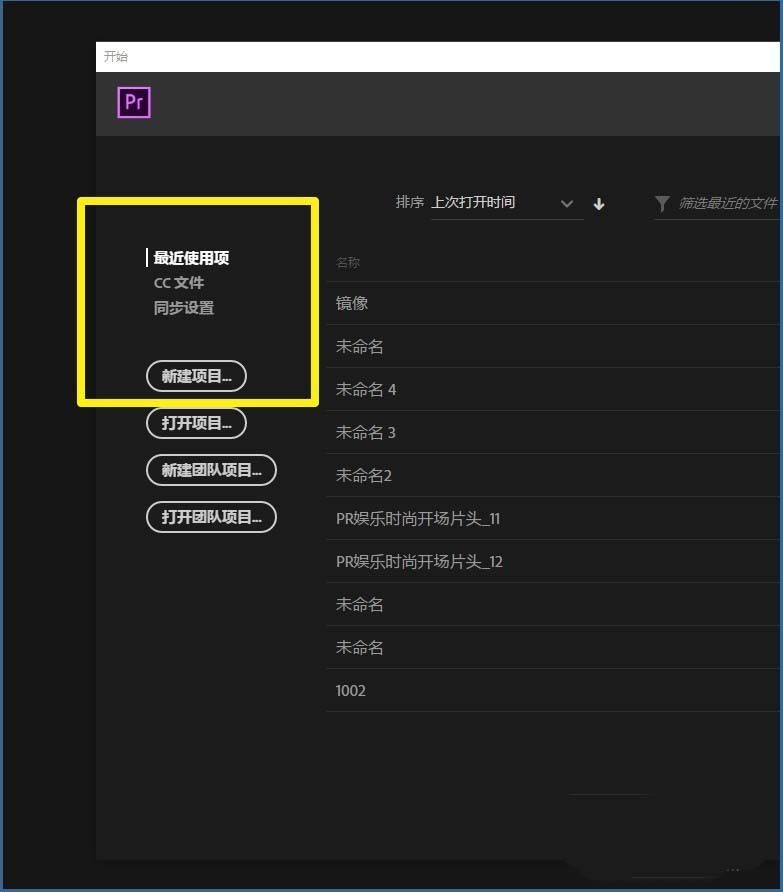
How to set the center alignment of text paragraphs in pr cc2019_How to set the center alignment of text paragraphs in pr cc2019
Article Introduction:1. After opening prcc2019, click New Project in the middle of the page, as shown in the figure below. 2. Give our new project a name and click OK, as shown in the figure below. 3. After the new project is created, find the materials you need to use in the computer folder and click to open, as shown in the figure below. 4. Open the basic graphics panel, click the New button in the upper right corner of the page, and choose to create a new blank text layer. We can enter a large amount of text or enter in new lines, as shown in the figure below. 5. If we enter a large amount of text content in a text layer, we can set the paragraph to center alignment, as shown in the figure below. 6. Finally, you can see in the video panel that the text in the paragraphs we set are aligned in the center, as shown in the figure below.
2024-06-03
comment 0
721

What types of graphics does HTML5 support?
Article Introduction:Graphics are visual representations used to represent any idea or imagination to enhance the user's overall experience with a website. Graphics help convey complex information to users in a simple and understandable way. Some ways to represent information graphically are through photos, art, diagrams, flow charts, etc. Graphics in HTML are used to enhance the appearance of a web page or website and make user interaction easy. Graphics in HTML serve different purposes and we have different techniques for this. We will discuss some of them below. SVGSVG stands for Scalable Vector Graphics. It's like HTML for graphics. SVG files are always saved with the .svg extension. tag is a container tag because it has opening and closing tags, and in order to work it must be added inside the element. it gives birth to
2023-08-27
comment 0
1032
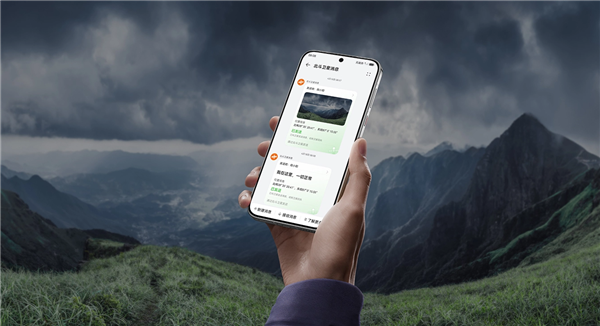
Industry exclusive! Yu Chengdong: Huawei's Beidou satellite picture messages can be compressed ten thousand times, and can be used once to last a lifetime
Article Introduction:According to news on August 2, Huawei Bruce Lee recently introduced in detail Beidou satellite picture news exclusive to Huawei mobile phones. Yu Chengdong also wrote: "No one has Beidou satellite picture messages on Huawei mobile phones. From one-way to two-way text messages, to editable messages, and even the ability to send pictures, we have continued to evolve in satellite communications, far surpassing our peers. "Through powerful encoding and decoding compression technology, image compression can be achieved up to 10,000 times, and the most critical information can be transmitted with the least amount of data in emergencies. Yu Chengdong emphasized that this function is not usually used, but it may be used "once in a lifetime, and once in a lifetime." The effect of landscape pictures sent by Beidou satellite picture messages is reported to be that Huawei can use extremely efficient compression algorithms to compress pictures to
2024-08-07
comment 0
806

There are several preview methods in CorelDRAW. Introduction to previewer image types
Article Introduction:As an excellent vector drawing software, CorelDRAW has rich drawing functions and convenient and fast drawing tools, and is deeply loved by designers. Before, we talked about how to set up previews so that users can find the materials they need faster and more conveniently. Today I will introduce to you the types of preview views so that you can make better choices! The specific types are as follows: Wireframe view: This mode displays graphic outlines without color details. Quickly preview the basic elements of a drawing. 2. Normal view: PostScript fills or high-resolution bitmaps are not displayed when displaying graphics, so this mode opens and refreshes faster than "Enhanced" mode 3. Enhanced view: Outline shapes and text are displayed softer
2024-02-10
comment 0
724
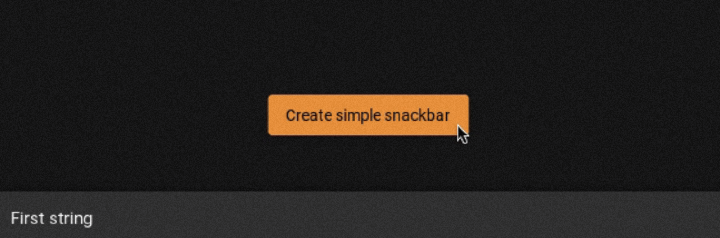
How to create banner in kivymd-Python?
Article Introduction:In KivyMD-Python, a banner is a graphical element that displays a short message or notification to the user. It can be used to notify the user of the status of the application, such as a task completing successfully or an error occurring. Banners can be customized with color, text, and position on the screen. They are particularly useful for mobile applications where space is limited and fast feedback to the user is important. Banners can improve the overall user experience by providing timely and relevant information. Banner Types In KivyMD-Python, there are two types of banners available - SnackbarBanner - A Snackbar is a short message that appears at the bottom of the screen and disappears quickly. It is usually used to display notifications or alerts. BottomAppBarBann
2023-09-14
comment 0
1178

How to set up the fade-in and fade-out effect in Final Cut_Final Cut setting up the fade-in and fade-out effect tutorial
Article Introduction:1. First, click to select the audio in the finalcut story line, and click the icon pointed by the arrow. 2. Then in the pop-up drop-down menu, click to select the icon pointed by the arrow, hold down the left mouse button and drag to the right. 3. In this way, we have enlarged the height of the audio track; hold down the left mouse button on the position pointed by the arrow and drag it to the right to enlarge the length of the audio track. 4. Then we click to select the audio material, and we can find that there are two adjustment points at the audio entry and exit points. We hold down one of the adjustment points and drag it toward the middle. 5. At this time, the audio in point will have an ease-in effect; similarly, we hold down the audio out point adjustment point and drag it toward the middle. 6. Finally, we set the fade in and fade out effect for the video and audio.
2024-05-07
comment 0
869

Visual China launches AI-inspired drawing function, which can be used 'under the premise of legal compliance' after paying
Article Introduction:IT House reported on June 12 that vcg.com, a subsidiary of Visual China, announced the launch of the AI "inspiration drawing" function, which "generates pictures based on prompt words." It is said that users can generate "high-quality, exquisite picture content" through the AI inspiration drawing function to obtain more inspiration and creativity. The current AI inspired drawing function can generate picture materials in four different styles: photography, cartoon, 3D, and illustration based on text to "match different usage scenarios." ▲Picture source Visual China's vcg.com website "AI Inspired Drawing" page It is reported that users need to log in to Visual China vcg.com, enter the "AIGC Zone" on the homepage, enter the required prompt words, and click "Create Now" Consume "paid points" to generate images
2023-06-13
comment 0
1321

How to light up the icon in WeChat How to light up the icon in WeChat
Article Introduction:WeChat is a social chat software used by many of our friends. It provides a new model for our interactions, allowing friendships to be communicated at close range through the Internet. Lighting up the WeChat icon will help friends understand your online status. Let’s learn with the editor the specific method of using the WeChat battery icon! How to light up the WeChat icon 1. First, we download and install the latest version of the WeChat application, and make sure your device supports iOS, Android or Symbian systems. 2. Then use your existing QQ account to register a WeChat account, and then you can send messages to your friends through WeChat. 3. After we install the new version of WeChat, the system will automatically push a message from the "WeChat Team" and it will prompt you to light up the WeChat icon. At this point, we only need to reply "
2024-07-03
comment 0
1004

How to use EDIUS to adjust YUV curve video
Article Introduction:In the special effects panel, we click [Video Filter - Color Correction], then select the [YUV] curve and drag it onto the material. In the information panel, double-click the [YUV] curve to open its settings window, as shown in the figure below: We can change the picture effect by changing the YUV curve. If we adjust the YUV curve to a directional curve, the picture will have a negative effect. The specific operations and results are shown in the figure below: When adjusting, we can use left and right, or top and bottom layers to compare the original picture and the picture after color correction. According to the operation steps of EDIUS adjusting YUV curve video described above, you should try it yourself quickly!
2024-04-17
comment 0
362

In one sentence, the 3D model can generate a realistic appearance style, down to photo-level details.
Article Introduction:Creating 3D content based on given input (e.g., based on text cues, images, or 3D shapes) has important applications in the fields of computer vision and graphics. However, this problem is challenging. In reality, it usually requires professional artists (Technical Artists) to spend a lot of time and cost to create 3D content. At the same time, the resources in many online 3D model libraries are usually bare 3D models without any materials. If you want to apply them to the current rendering engine, you need a Technical Artist to create high-quality materials, lights and normal maps for them. . Therefore, it would be promising if there was a way to achieve automated, diverse, and realistic 3D model asset generation. therefore
2023-04-12
comment 0
1544
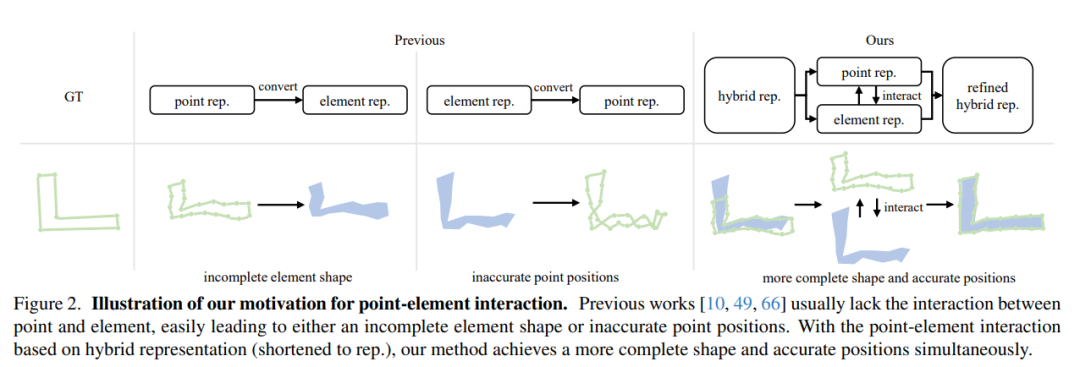
Better than all methods! HIMap: End-to-end vectorized HD map construction
Article Introduction:Vectorized high-definition (HD) map construction requires predicting the categories and point coordinates of map elements (e.g. road boundaries, lane dividers, crosswalks, etc.). State-of-the-art methods are mainly based on point-level representation learning for regressing precise point coordinates. However, this pipeline has limitations in obtaining element-level information and handling element-level faults, such as wrong element shapes or entanglements between elements. In order to solve the above problems, this paper proposes a simple and effective HybrId framework, named HIMap, to fully learn and interact with point-level and element-level information. Specifically, a hybrid representation called HIQuery is introduced to
2024-03-19
comment 0
1024

How to make the special effect of ant ah hey shaking his head_Douyin ant ah hey production tutorial
Article Introduction:1. Download and install the Avatarify software. After using the software, you can make the avatar in the picture move; 2. Then open the Avatarify APP, select the photo you need and select a face in the photo. 3. Select an avatar, and it will be displayed like this The template is all there is to it. 4. Swipe down to find the video material template of Ant Ah Hey in the picture, select it and click to enter the settings page; 5. In the selection options, you need to select the first BEST with a higher frame number and clearer image quality; 6. Select After completion, you need to wait for 30 seconds until the rendering is completed; 7. After the rendering is completed, we can see that the picture of the character is a dynamic picture. Click save below to save the downloaded picture; 8. Download and open the clipping app.
2024-04-18
comment 0
1126

OPPO Find X7 Ultra satellite communication version has passed Bluetooth certification and will be released in March. The 1TB large storage has attracted much attention
Article Introduction:The much-anticipated FindX7Ultra satellite communication version of OPPO’s latest FindX7 series is expected to be officially launched in March. According to the latest Bluetooth certification information, this new machine has passed certification and will provide up to 1TB of storage space. This highly anticipated phone will bring users greater storage capacity and excellent communication capabilities. As OPPO’s first satellite communication mobile phone, FindX7Ultra introduces innovative satellite antenna pattern control technology. This technology brings users a handset and hands-free dual-mode satellite calling capabilities, a first for smartphones. Users do not need to adopt a special angle or posture when using it. They only need to hold the phone close to their ear like an ordinary phone call to receive satellite calls stably. this
2024-01-17
comment 0
1461