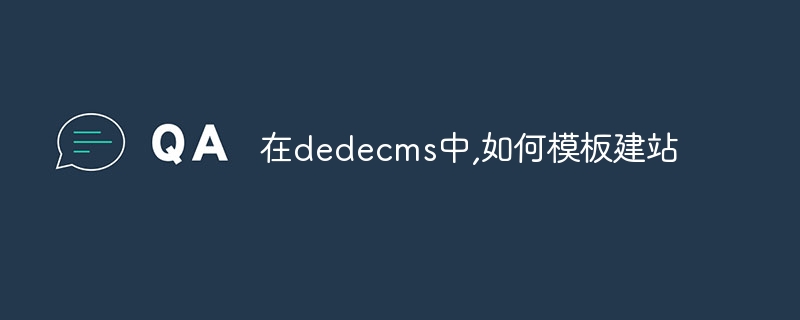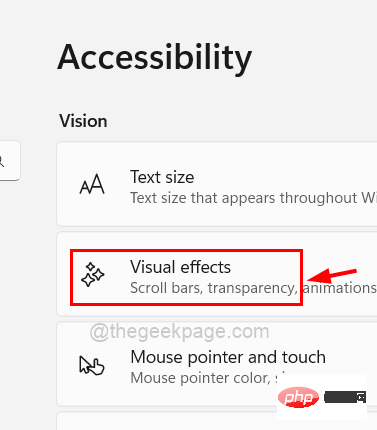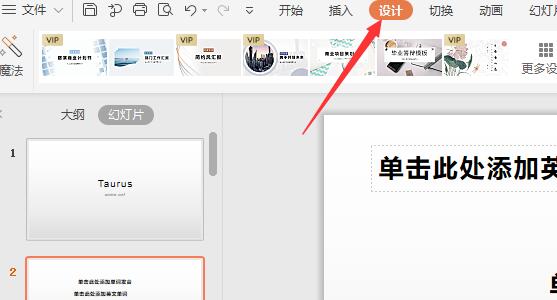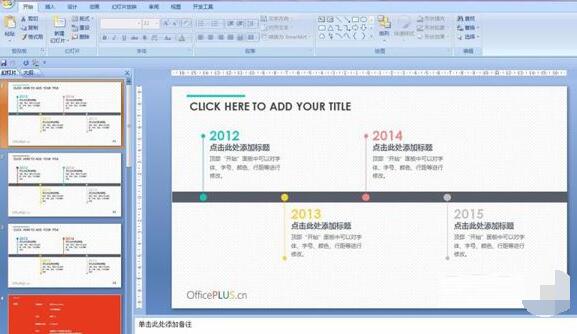Found a total of 10000 related content
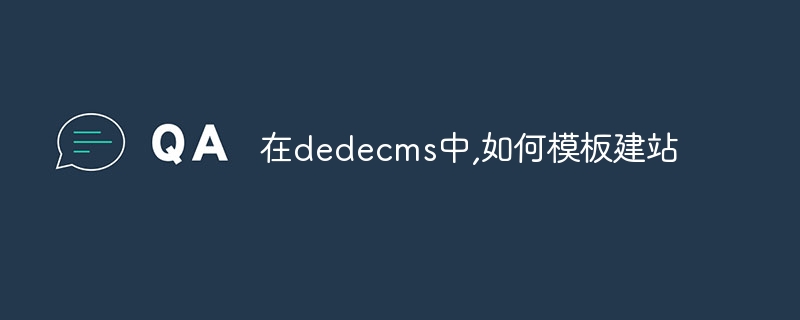
How to build a website using templates in dedecms
Article Introduction:Steps to build a website with DedecMS template: Download the template from the official website. Copy the templates folder to the "templets" folder of the installation directory. Log in to the admin panel and enable the template from the drop-down menu. Edit template files to customize layout, content, and style. Add pages, posts and media content. Preview the website effect and publish it online after you are satisfied.
2024-04-16
comment 0
1282
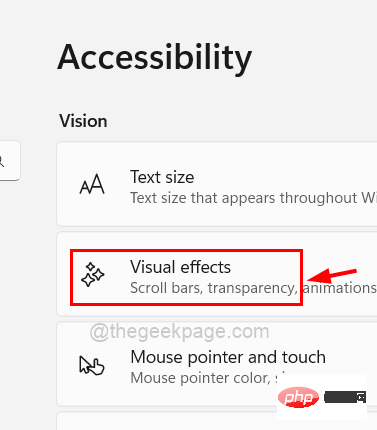
How to enable or disable scroll bars always showing in Windows 11?
Article Introduction:The Windows operating system allows users to specify whether scroll bars should be automatically hidden when they are inactive or not in use. Windows, on the other hand, enables scroll bars by default. If any user wants to enable or disable this feature on their system, please refer to this article to help them know how. How to enable or disable always-on scroll bars in Windows 11 1. Pressing and holding the Windows+U keys will open the Accessibility page on your system. 2. Select the visual effect by clicking on it, it is located at the top of the Accessibility page. 3. If you want to enable the Always Show Scroll Bars feature on your system, click the Always Show Scroll Bars toggle button to turn it on as shown below. 4. You can always show
2023-04-24
comment 0
964
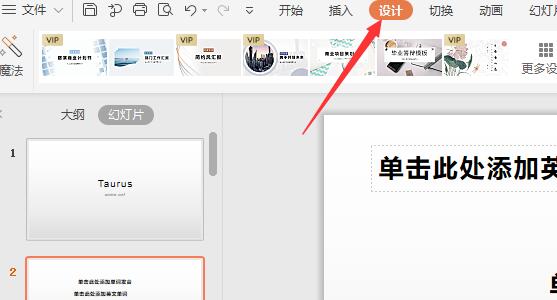
How to set the template for PPT - How to set the same style template for PPT
Article Introduction:Open the PPT file, select [Design] in the menu bar options, find the editing master in the design options, click to enter the setting template style, add the common layout method and related formats, text size, etc. of each page of the PPT. You can also Set the animation effect directly on the template, select Custom Animation, and then select the object to change the animation settings. After the template is set, click Rename in the Slide Master on the menu bar and name the custom master. Close the option in the slide master to complete the setting of the master. Use the shortcut key Ctrl+M to add a new slide and find that the master we set is effective. Friends who don’t know how to set the same style template using PPT, don’t miss the editor’s guide. Here comes this article.
2024-04-17
comment 0
629

Detailed method of defining background in seewo whiteboard
Article Introduction:Open the seewo whiteboard. You can see a small toolbar in the lower left corner. Click the third tool icon to enter the next-level settings panel. Click the theme button, and several options will appear at the bottom: solid color background, subject background, teaching background, and local pictures to customize the background. First, click on a solid color background to see how it looks. Choose apple green, which has a protective effect on your eyes. Click on the subject tool, and you can also set the background according to the characteristics of the subject. For example, for music class, you can set the staff background. Click Teaching Background to choose from a variety of background templates in different styles. Additionally, the background can be customized. Click a local picture to upload a picture from your local computer and set it as the whiteboard background. This is the effect with a playground picture as the background.
2024-04-23
comment 0
327

What technologies are there in the vue framework?
Article Introduction:The main technologies of the Vue.js framework include: Template syntax: used to define the user interface. Reactive system: automatically synchronizes data changes in models and views. Single-file components: Encapsulate component code to simplify development. Lifecycle hooks: perform specific operations during the component lifecycle. State Management (Vuex): Centrally manage application state. Routing (Vue Router): Implements navigation of single-page applications. Internationalization (Vue-i18n): Added multi-language support.
2024-04-06
comment 0
368

How to cut out green screen in camtasia studio. Tips for cutting out pictures in Camtasia
Article Introduction:1. Import the video material into the timeline. The video background is not limited to green, but blue can also be used. 2. Click on the visual effects on the left, find Remove Color, and drag this special effect directly to the window on the right. 3. Find Remove Color in the rightmost panel, color drop-down menu, and use the pick brush. 4. Click in the preview window to absorb this color. 5. Remove the color panel and adjust the tolerance to remove the green color. 6. To make the details fuller, you can select the edge removal parameters, adjust the scroll bar, and view the preview effect in real time. 7. There are some other parameters, such as softness. During the adjustment process, observe the preview window until you are satisfied. Example tutorial 2: Picking out characters 1. Execute the import command in the file menu bar in Camtasia9,
2024-06-02
comment 0
918

How to create a custom resolution in Win10_Introduction to the method of creating a custom resolution in Win10
Article Introduction:Sometimes the resolution that comes with the system does not work very well. We can choose to set it ourselves first. So how to create a custom resolution in Win10? For this reason, the system brings you a detailed introduction to the method of creating a custom resolution in Win10. Here we can solve the problems encountered through simple operation methods and create a better computer operating experience. Introduction to how to create a custom resolution in Win10 1. First, we return to the desktop, then select a blank space to right-click, and select NVIDIA Control Panel in the window that opens. 2. Then find the [Display] option on the left side of the opened window, select [Change Resolution] and click it. 3. Scroll a bit in the right section and click the "Customize" button under "Select Resolution"
2024-09-05
comment 0
971
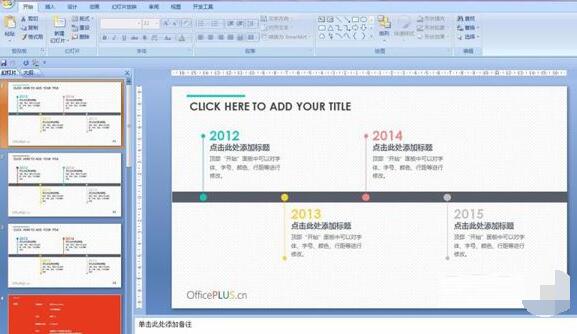
How to copy the PPT template to your own slide and change the tone
Article Introduction:1. First open the PPT template file you want to use. 2. Now copy the first slide and paste it into the PPT we made. 3. After pasting, the color of the dough picture has completely changed, which is not what you want, as shown in the picture. 4. The reason why this happens is that the theme colors of the two templates are inconsistent. Open the design on the menu as shown. Processing operations: 1. If it is one of the theme colors, directly modify it to the same theme as the original template. 2. But if the theme is customized, the above method will be invalid. In this case, you need to select [Keep Format] when pasting. 3. If you customize the theme, you can also paste the content directly into word, and then copy it from word. This method will not work if you only select the components.
2024-04-17
comment 0
727

ICLR 2024 Spotlight | NoiseDiffusion: Correct diffusion model noise and improve interpolation image quality
Article Introduction:Author|PengfeiZheng Unit|USTC,HKBUTMLRGroup In recent years, the rapid development of generative AI has injected strong impetus into eye-catching fields such as text-to-image generation and video generation. The core of these techniques lies in the application of diffusion models. The diffusion model first gradually changes the picture into Gaussian noise by defining a forward process that continuously adds noise, and then gradually denoises the Gaussian noise through a reverse process and turns it into a clear picture to obtain real samples. The diffusion ordinary differential model is used to interpolate the values of the generated images, which has great application potential in generating videos and some advertising creatives. However, we noticed that when this method is applied to natural images, the interpolated image effects are often unsatisfactory. exist
2024-05-06
comment 0
1085

How to build a card component using Tailwind CSS?
Article Introduction:The card component in TailwindCSS is an important concept in web design, especially suitable for e-commerce websites, blog websites, etc. TailwindCSS is known for building attractive websites. This article will explain how to build a card component using TailwindCSS. How to add a single card component in TailwindCSS TailwindCSS provides us with a very convenient way to add card components. Card components can also contain other sub-components such as video, audio, images, etc. Furthermore, we can easily customize the overall design using the available properties. You can also use TailwindCSS to add animation and hover effects to the card component. The Chinese translation of Example is:
2023-08-20
comment 0
1179
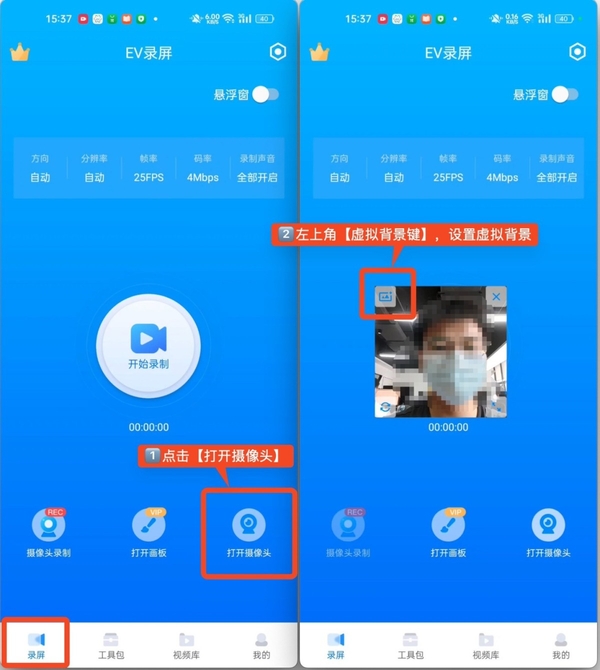
Which screen recording software's camera virtual background function is easy to use_How to customize portrait background for video conferencing
Article Introduction:There are many online video conferencing software on the market now, which has greatly improved our work efficiency. Different video conferencing software will have slightly different functions and practicalities. If you are looking for a software that can make the camera virtual background rich and diverse during meetings, then the editor recommends that you use the EV screen recording mobile version. This software has many types of camera virtual backgrounds, and you can also customize and upload them. If you want the avatar background, here is an introduction to the camera virtual background of this software. Which screen recording software's camera virtual background function is easy to use on the homepage of this software? If you cannot find the virtual background function, you need to note that this function can only be accessed in the camera suspension mode. Second, when we enter the camera suspension mode, move the camera
2024-03-02
comment 0
1037

OnePlus 10 does not support optical image stabilization_OnePlus 10 does not support optical image stabilization introduction
Article Introduction:1. With optical image stabilization, the shutter speed can be increased a lot. In addition to taking pictures faster, another benefit is to prevent hand shake, because it is normal for hand shake to cause blurry images, and optical image stabilization can minimize the The picture is blurry due to our shaking hands. Handheld low-light shooting has always been a problem for mobile phones. After all, due to the size of the mobile phone camera module, the photosensitive effect cannot be compared with that of a camera. Optical image stabilization also has the ability to improve the quality of low-light photography to a certain extent. When shooting in low-light, the exposure time is generally increased or multi-frame synthesis is used to reduce noise. 3. The image quality of a single frame can be improved, and the video shooting performance will be better. Editor's comment According to the news, OnePlus 10 continues the concept of "not compromising" in terms of appearance design.
2024-06-01
comment 0
1106

How to install win7 operating system on computer
Article Introduction:Among computer operating systems, WIN7 system is a very classic computer operating system, so how to install win7 system? The editor below will introduce in detail how to install the win7 system on your computer. 1. First download the Xiaoyu system and reinstall the system software on your desktop computer. 2. Select the win7 system and click "Install this system". 3. Then start downloading the image of the win7 system. 4. After downloading, deploy the environment, and then click Restart Now after completion. 5. After restarting the computer, the Windows Manager page will appear. We choose the second one. 6. Return to the computer pe interface to continue the installation. 7. After completion, restart the computer. 8. Finally come to the desktop and the system installation is completed. One-click installation of win7 system
2023-07-16
comment 0
1165
php-insertion sort
Article Introduction::This article mainly introduces php-insertion sort. Students who are interested in PHP tutorials can refer to it.
2016-08-08
comment 0
1019
Graphical method to find the path of the PHP configuration file php.ini, _PHP tutorial
Article Introduction:Illustrated method to find the path of the PHP configuration file php.ini. Graphical method to find the path of the PHP configuration file php.ini. Recently, some bloggers asked in which directory php.ini exists? Or why does it not take effect after modifying php.ini? Based on the above two questions,
2016-07-13
comment 0
771

Huawei launches two new commercial AI large model storage products, supporting 12 million IOPS performance
Article Introduction:IT House reported on July 14 that Huawei recently released new commercial AI storage products "OceanStorA310 deep learning data lake storage" and "FusionCubeA3000 training/pushing hyper-converged all-in-one machine". Officials said that "these two products can train basic AI models." , industry model training, and segmented scenario model training and inference provide new momentum." ▲ Picture source Huawei IT Home compiled and summarized: OceanStorA310 deep learning data lake storage is mainly oriented to basic/industry large model data lake scenarios to achieve data regression from Massive data management in the entire AI process from collection and preprocessing to model training and inference application. Officially stated that OceanStorA310 single frame 5U supports the industry’s highest 400GB/s
2023-07-16
comment 0
1498
PHP function container ing...
Article Introduction::This article mainly introduces the PHP function container ing..., students who are interested in PHP tutorials can refer to it.
2016-08-08
comment 0
1076