
1. First open the PPT template file you want to use.
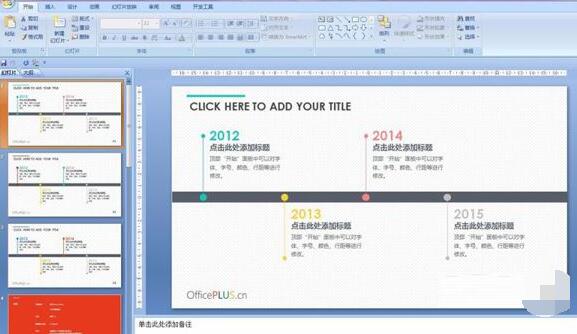
2. Now copy the first slide and paste it into the PPT we made.
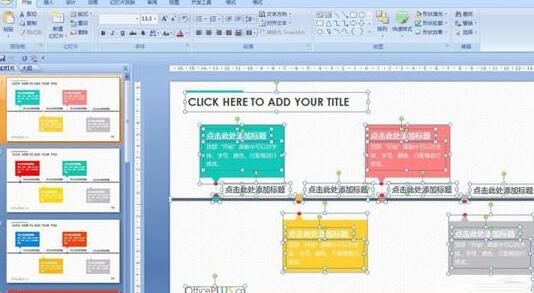
3. After pasting, the color of the hair picture has completely changed, which is not what you want, as shown in the picture.
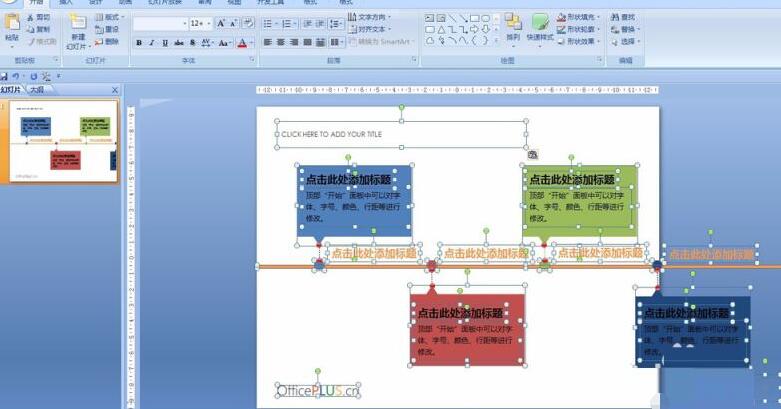
4. The reason why this happens is that the theme colors of the two templates are inconsistent. Open the design on the menu as shown.

Processing operations:
1. If it is one of the theme colors, just modify it to the same theme as the original template.

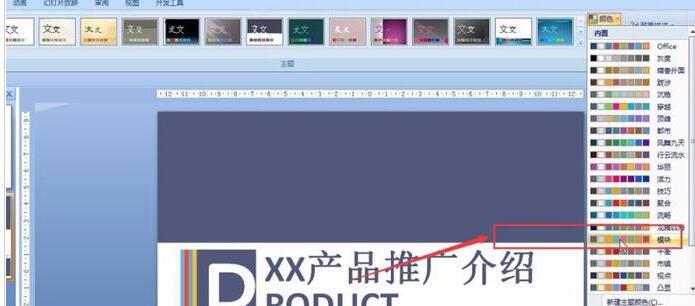
#2. But if the theme is customized, the above method will be invalid. In this case, you need to select [Keep Format] when pasting.
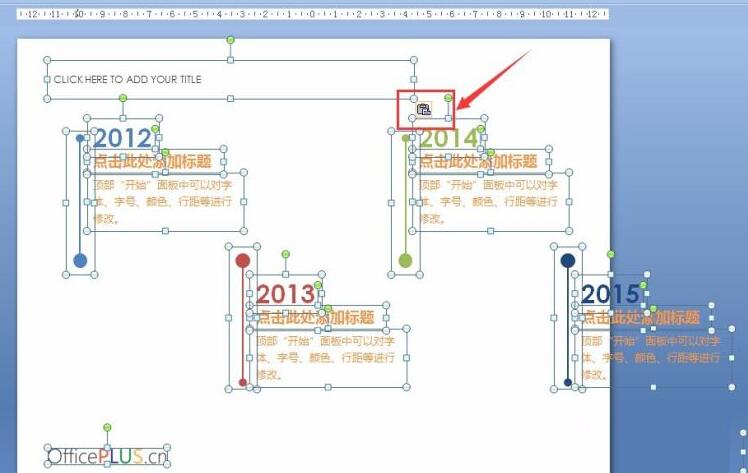
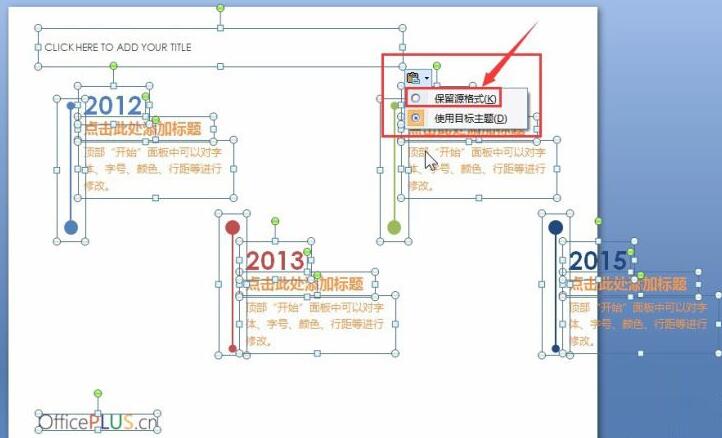
#3. If you customize the theme, you can also paste the content directly into word, and then copy it from word. This method cannot achieve the effect if you only select the components. You need to copy the entire slide. However, there will be a nested relationship when pasted into PPT. Fortunately, the content inside can be modified.
The above is the detailed content of How to copy the PPT template to your own slide and change the tone. For more information, please follow other related articles on the PHP Chinese website!




