
Steps to build a website through DedecMS template: Download the template from the official website. Copy the templates folder to the "templets" folder of the installation directory. Log in to the admin panel and enable the template from the drop-down menu. Edit template files to customize layout, content, and style. Add pages, posts and media content. Preview the website effect and publish it online after you are satisfied.
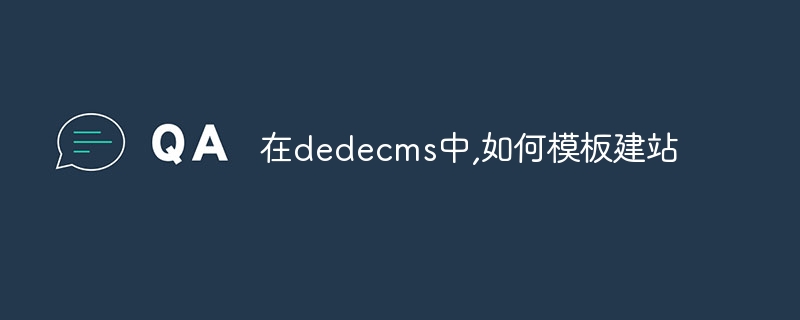
Website Building Guide via DedecMS Template
Overview
DedecMS Yes A popular content management system (CMS) for creating websites quickly and easily. By using templates, you can skip the tedious process of building a website from scratch. This article will guide you how to use DedecMS template to build a website.
Step 1: Choose a Template
Step 2: Download the template
Step 3: Install the template
Step 4: Enable Template
Step 5: Customize the template
Step 6: Upload content
Step 7: Preview and Publish Website
The above is the detailed content of How to build a website using templates in dedecms. For more information, please follow other related articles on the PHP Chinese website!