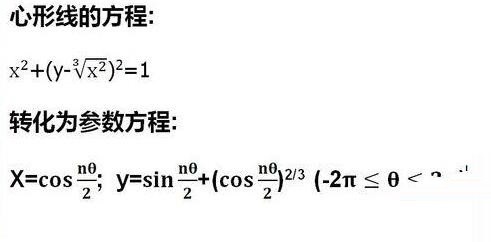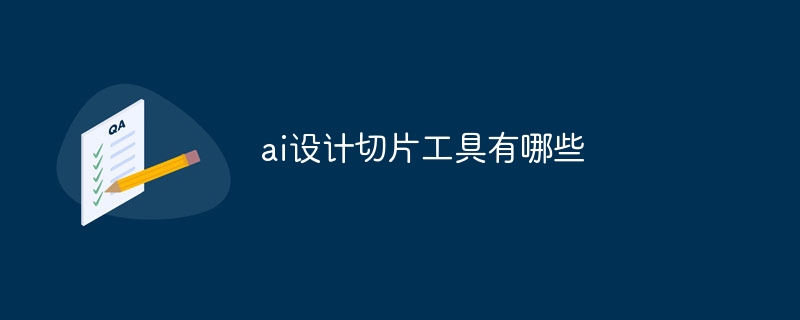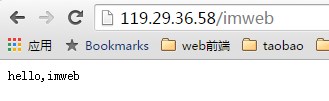Found a total of 10000 related content

How to implement countdown plug-in in uniapp
Article Introduction:UniApp is a cross-platform development framework based on Vue.js, which can quickly achieve the effect of writing once and running on multiple terminals. In actual development, countdown is a common functional requirement. This article will introduce how to use UniApp to implement a countdown plug-in and provide corresponding code examples. Countdown refers to gradually decreasing the value within a certain period of time. It is often used in countdown functions, flash sale activities, etc. We can implement the countdown plug-in through the following steps: Step1: Define the component. First, we need to
2023-07-04
comment 0
2473

How to set timer in ppt2013
Article Introduction:What I’m talking about here is not the rehearsal timing, which is not automatically controlled during preview playback, but the stopwatch timer, which has different purposes and different methods. The first operation method is to use FLASH to create a countdown effect, and then import it into ppt to use it directly. This requires everyone to make animations. First, enter FLASH and use the circle drawing tool to draw the outer frame of a clock, then write numbers on the inside and adjust the length of time according to the countdown requirements. Here it is set to 10 seconds. It's just a countdown. You don't need to set up any animations. It just automatically plays the set number at a certain number of frames, which is a countdown effect. Of course, it can also be made with a function. After you are done, you need to export the file and turn it into a ppt that can be called. Click the [File] menu - [Export] - [Export]
2024-04-17
comment 0
647

Efficient text animation with KUTE.js: Part 4, Text animation
Article Introduction:In the second tutorial in this series, you learned how to use KUTE.js to animate different CSS properties of elements on a web page. You learned how to animate all transform properties, as well as properties such as border-radius and border-color. You can also use CSS plugins to animate CSS properties such as font-size, line-height, letter-spacing, and word spacing. KUTE.js also has a text plugin that allows you to animate text within different elements by increasing or decreasing numbers like countdowns or writing strings character by character. In this tutorial, you will learn how to use the CSS and text plugins in KUTE.js for
2023-08-28
comment 0
684

How to use Vue to implement digital animation special effects
Article Introduction:How to use Vue to implement digital animation special effects Preface: In web applications, digital animation special effects are often used to display statistical data, countdowns, or other scenes that need to highlight the effects of digital changes. As a popular JavaScript framework, Vue provides rich data binding and transition animation functions, which is very suitable for realizing digital animation special effects. This article will introduce how to use Vue to implement digital animation special effects and provide specific code examples. 1. Set initial data: First, we need to set a variable in the Vue component
2023-09-21
comment 0
1795

How to create digital scrolling effect in PPT_Tutorial on how to create digital scrolling effect in PPT
Article Introduction:First, open our PPT presentation: Then, switch to the [Insert] page, select the [Text Box] control, and insert the [Vertical Text Box]: Then, enter data in the text box and adjust the font size and style: Select all data, switch to the [Animation] page: Expand the animation effect bar, set the effect to [Draw Custom Road Strength], and select the [Straight Line] effect: Then, switch to the [Insert] page, insert [Shape], and select [Rectangle] 】, cover the excess numbers: adjust the fill color and outline color of the rectangle, the fill color is consistent with the background color, and the outline is set to [no lines], so that the rectangle covers the numbers that do not need to be displayed: when we play the slide When you click, you will find that the numbers are scrolling:
2024-04-25
comment 0
1190
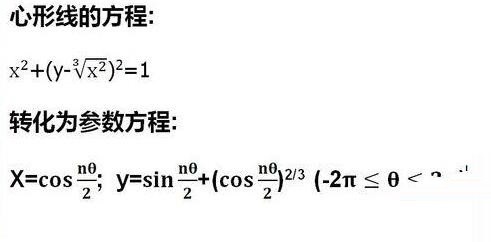
How to draw a colorful and changeable heart-shaped pattern in Excel
Article Introduction:1. First, you need the heart-shaped function and parametric equation. 2. Click the win icon in the upper left corner of the menu bar and select [Excel Options] in the lower right corner. 3. In the pop-up [Excel Options] property box, select [Common], under the [Preferences module when using Excel, select the [Show Development Tools tab in the ribbon] check box, and click OK. 4. Click the [Development Tools] tab in the menu bar, click [Insert] in the [Controls] group, and then click [Scroll Bar] under [Form Control]. A cross mark will appear on the screen. Move the mouse to place the cross mark in the appropriate place. Click the left mouse button and a scroll bar will appear. 5. Now start setting the data. Divide the interval of θ into 200 equal parts,
2024-03-29
comment 0
627
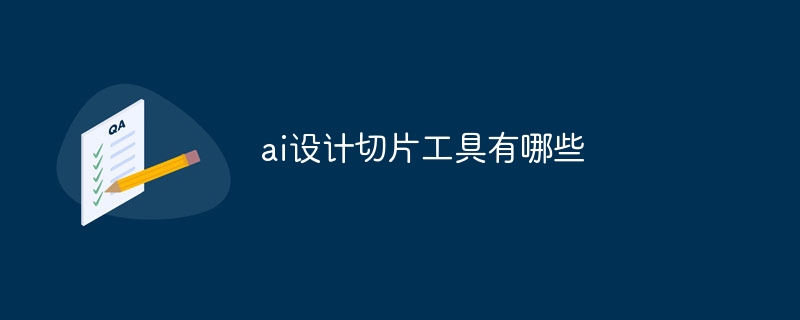
What are the AI design slicing tools?
Article Introduction:AI design slicing tools can split design elements into independent parts, which is essential when developing digital products. Popular tools include: Adobe XD: suitable for UI/UX design, providing automatic layout and other slicing functions. Figma: A cloud-based collaboration tool that offers real-time slicing and multiple export options. Sketch: Implement slicing function through slice export plug-in. InVision Studio: A one-stop design tool that exports slices and snippets with one click. Framer: A tool for building prototypes with built-in slicing capabilities to generate React components for development.
2024-11-28
comment 0
212

Detailed tutorial on inputting less than sign in MathType
Article Introduction:Operation method 1. Select to open MathType in Insert Symbols. You will find that there are no such simple mathematical symbols on the main interface of the software. You don’t need to worry about finding them. They are actually in the Insert Symbols panel. The specific operation is as follows: Edit menu, click the [Edit] menu in the upper menu bar, select the [Insert Symbol] command in the drop-down option, this will open the Insert Symbol dialog box, select [Font], [Symbol], and Range under View above Select [All known characters], use the mouse to scroll down the right scroll bar, and you will see the less than sign. Click the mouse once, click the [Insert] button on the right, and you can enter the less than sign in the formula editing area. Operation method two: Use the computer keyboard to input when using MathType to edit formulas.
2024-04-16
comment 0
590

How to dynamically insert an id into a table element using JavaScript?
Article Introduction:In this article, we will learn how to dynamically insert IDs into table elements using JavaScript with the help of setAttributeAPI. In web development, dynamically inserting IDs into HTML table elements can be a useful technique when we need to uniquely identify and manipulate a specific row or cell. By programmatically assigning IDs to table elements, we gain more control and flexibility in accessing and modifying table content. Let's go through some examples to see how this can be achieved. Example 1 In this example, we generate random IDs for table rows by counting the total number of available rows and appending that count to an empty string. File name: index.html<htmllang=&qu
2023-08-24
comment 0
1118

How to set a computer alarm clock?
Article Introduction:1. How to set the computer alarm clock? 1. Click Start, find a clock and click on it 2. Click on the "Alarm Clock" option 3. Move the mouse to an existing alarm clock and click to edit the alarm clock 4. Set the time of the alarm clock and check if it needs to be repeated. Save last 2. Huawei computer alarm clock settings? First, we open the Huawei tablet desktop, and then we can see the clock icon. After we click to open it and open the clock, we can see the alarm clock interface. We click to select New Alarm Clock and then scroll the numbers above to set the alarm. Time and then design the repeating methods, ringtones, vibrations, etc. 3. How to choose the computer alarm clock software that suits you? Key Factors in Choosing the Right Computer Alarm Clock Software for You For many people, getting up every morning can be a challenge. want
2024-08-06
comment 0
310
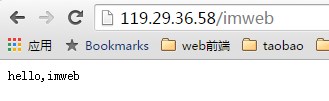
Analysis of nginScript examples of nginx
Article Introduction:Let me first briefly talk about nginxnginx [enginex], which is the most popular and best web server and reverse proxy server in the world. According to statistics from third-party companies, at least 23% of servers around the world currently use nginx, and of course this number is still expanding. It is also the first choice for domestic BAT, so this is why we paid attention to it for the first time. nginx can mainly do the following: 1. Working on the seventh layer of tcp, it can analyze and process all contents of the http protocol. 2. Support lua, perl, javascript dynamic language 3. Support third-party plug-ins Let’s talk about nginscript1. nginscript is java
2023-05-20
comment 0
656

How to install win7 operating system on computer
Article Introduction:Among computer operating systems, WIN7 system is a very classic computer operating system, so how to install win7 system? The editor below will introduce in detail how to install the win7 system on your computer. 1. First download the Xiaoyu system and reinstall the system software on your desktop computer. 2. Select the win7 system and click "Install this system". 3. Then start downloading the image of the win7 system. 4. After downloading, deploy the environment, and then click Restart Now after completion. 5. After restarting the computer, the Windows Manager page will appear. We choose the second one. 6. Return to the computer pe interface to continue the installation. 7. After completion, restart the computer. 8. Finally come to the desktop and the system installation is completed. One-click installation of win7 system
2023-07-16
comment 0
1204
php-insertion sort
Article Introduction::This article mainly introduces php-insertion sort. Students who are interested in PHP tutorials can refer to it.
2016-08-08
comment 0
1059
Graphical method to find the path of the PHP configuration file php.ini, _PHP tutorial
Article Introduction:Illustrated method to find the path of the PHP configuration file php.ini. Graphical method to find the path of the PHP configuration file php.ini. Recently, some bloggers asked in which directory php.ini exists? Or why does it not take effect after modifying php.ini? Based on the above two questions,
2016-07-13
comment 0
809

Huawei launches two new commercial AI large model storage products, supporting 12 million IOPS performance
Article Introduction:IT House reported on July 14 that Huawei recently released new commercial AI storage products "OceanStorA310 deep learning data lake storage" and "FusionCubeA3000 training/pushing hyper-converged all-in-one machine". Officials said that "these two products can train basic AI models." , industry model training, and segmented scenario model training and inference provide new momentum." ▲ Picture source Huawei IT Home compiled and summarized: OceanStorA310 deep learning data lake storage is mainly oriented to basic/industry large model data lake scenarios to achieve data regression from Massive data management in the entire AI process from collection and preprocessing to model training and inference application. Officially stated that OceanStorA310 single frame 5U supports the industry’s highest 400GB/s
2023-07-16
comment 0
1539
PHP function container ing...
Article Introduction::This article mainly introduces the PHP function container ing..., students who are interested in PHP tutorials can refer to it.
2016-08-08
comment 0
1098