
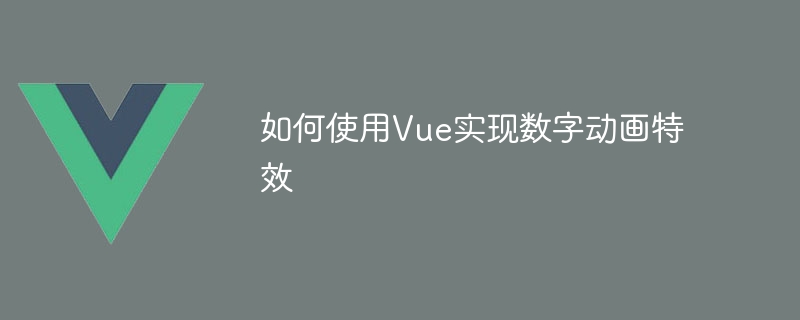
How to use Vue to implement digital animation special effects
Preface:
In web applications, digital animation special effects are often used to display statistics, countdowns or other needs Scenes that highlight the effects of digital changes. As a popular JavaScript framework, Vue provides rich data binding and transition animation functions, which is very suitable for realizing digital animation special effects. This article will introduce how to use Vue to implement digital animation special effects and provide specific code examples.
1. Set initial data:
First, we need to set a variable in the Vue component to represent the number to be displayed. For example, we can set a data attribute named number and set its initial value to 0.
data() {
return {
number: 0
};
} 2. Use transition animation:
Next, we need to use Vue’s transition animation function to have a smooth transition effect when the numbers change. Vue provides the transition component, which we can wrap around the element where we want to display the number.
<transition name="fade">
<span>{{ number }}</span>
</transition>In the above code, we use Vue’s interpolation expression {{ number }} to display the number and wrap it in the transition component. In this example, we set a transition name named fade to the transition component.
3. Use computed properties:
Next, we need to use Vue’s computed properties to generate digital animation effects based on changing values. We can set a calculated property named animatedNumber, whose return value is the current number to be displayed.
computed: {
animatedNumber() {
// 返回要展示的数字
}
}In this example, we can simply directly use this.number as the return value.
4. Set the digital change effect:
Finally, we need to use a timer in Vue's declaration cycle hook function to change the value of the number to show digital animation effects. We need to use the setInterval function in the mounted hook function to change the value of the number regularly.
mounted() {
setInterval(() => {
this.number++; // 在这个例子中,数字每秒增加1
}, 1000);
}In this example, we use the setInterval function to increment the value of a number every second.
5. Complete code example:
The following is a complete code example using Vue to implement digital animation special effects:
<template>
<div>
<transition name="fade">
<span>{{ animatedNumber }}</span>
</transition>
</div>
</template>
<script>
export default {
data() {
return {
number: 0
};
},
computed: {
animatedNumber() {
return this.number;
}
},
mounted() {
setInterval(() => {
this.number++;
}, 1000);
}
};
</script>
<style scoped>
.fade-enter-active,
.fade-leave-active {
transition: all 0.5s;
}
.fade-enter,
.fade-leave-to {
opacity: 0;
}
</style>The above are the specific steps and steps for using Vue to implement digital animation special effects. Code examples. Through the above methods, we can implement various digital animation special effects in web applications to make the page more vivid and interesting. Hope this article is helpful to you!
The above is the detailed content of How to use Vue to implement digital animation special effects. For more information, please follow other related articles on the PHP Chinese website!
 Minimum configuration requirements for win10 system
Minimum configuration requirements for win10 system
 The difference between console cable and network cable
The difference between console cable and network cable
 How to implement color fonts in css
How to implement color fonts in css
 Rename the apk software
Rename the apk software
 Windows cannot configure this wireless connection
Windows cannot configure this wireless connection
 Introduction to the difference between javascript and java
Introduction to the difference between javascript and java
 Top ten digital currency exchanges
Top ten digital currency exchanges
 What does win11 activation status activity mean?
What does win11 activation status activity mean?




