
php editor Xigua will introduce you to a common problem: the need to format the boot disk after making it. The purpose of making a boot disk is to facilitate system installation and repair, but sometimes when you open the boot disk, you will encounter a prompt that you need to format it. This problem is usually caused by the file system of the startup disk being incompatible with the computer. Next, we will explain to you how to solve this problem so that you can successfully use the boot disk to install and repair the system.
2. Open the official website of Microsoft system: https://www.microsoft.com/zh-cn/software-download/
3. WIN10 system download tutorial (Yu Tong):

After downloading, run the software:
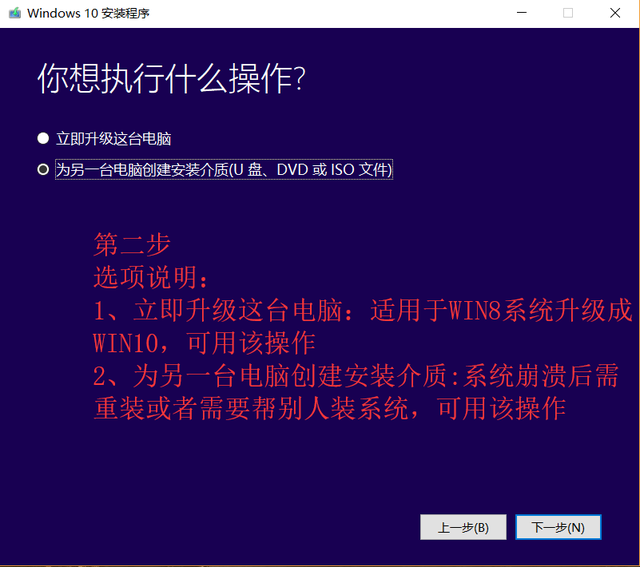


Note:
1. If you need to use a CD as the system disk in the fourth step, you need a computer with a CD-ROM drive with a burning function to use this function.
2. If you use a U disk as the system disk, the U disk will be automatically formatted. Please back up important data by yourself.Then just go to the next step. It will automatically write the system to the U disk or CD. After the completion, pull out the U disk.
After completion, open the U disk and check if The following content indicates success:
4. After the boot disk is created, boot into the BIOS and set the U disk as the first startup item (if you don’t know how to enter the BIOS on your computer) , you can check it on Baidu). After setting up, restart the computer. The computer will automatically read the system in the USB flash drive and start the installation.
The above is the detailed content of u After making a boot disk, it needs to be formatted when opened.. For more information, please follow other related articles on the PHP Chinese website!
 win10 bluetooth switch is missing
win10 bluetooth switch is missing
 Why do all the icons in the lower right corner of win10 show up?
Why do all the icons in the lower right corner of win10 show up?
 The difference between win10 sleep and hibernation
The difference between win10 sleep and hibernation
 Win10 pauses updates
Win10 pauses updates
 What to do if the Bluetooth switch is missing in Windows 10
What to do if the Bluetooth switch is missing in Windows 10
 win10 connect to shared printer
win10 connect to shared printer
 Clean up junk in win10
Clean up junk in win10
 How to share printer in win10
How to share printer in win10




