
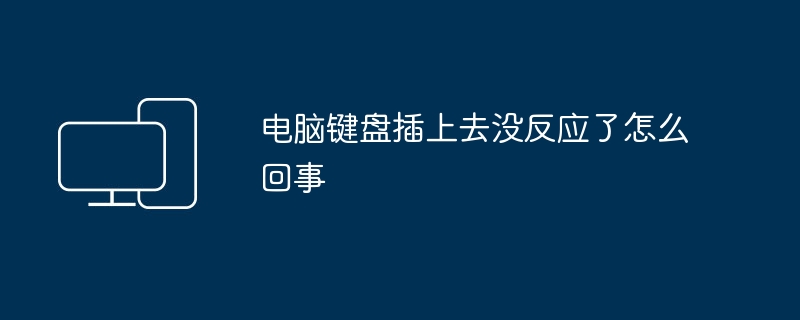
Cause 1: Poor interface contact
You may accidentally touch the keyboard interface or the socket may be loose, resulting in poor contact.
Solution: Unplug and plug it in again and restart the computer.
Cause 2: There is water inside the keyboard
The keyboard failed because it accidentally got water. This happened once at home, but the keyboard automatically returned to normal after the water dried up.
Treatment method: Wipe off the moisture on the keyboard first, turn the keyboard over and shake it gently, and wait for about an hour before returning to normal. Or use a hair dryer to dry.
Cause 3: The keyboard interface is broken
It is possible that the computer has been overheated after being used for a long time, causing the keyboard socket to burn out.
Solution: Use someone else's keyboard to plug it in and try it. If it works, it means the keyboard socket is broken and the keyboard needs to be replaced.
Cause 4: The computer keyboard socket is broken
There are many possibilities for this. It may be that the interface is burned out, or there may be a problem with the interface driver. As a result, there is no response when plugging in the keyboard.
Solution: Try changing to another keyboard first. If it doesn’t work, it means there is a problem with the computer interface. Then you need to change the interface.
Causes and solutions for USB interface keyboard not responding
The USB keyboard will automatically recognize the driver after plugging it into the computer. It will take a while to succeed.
The above is the detailed content of What is the reason why the computer keyboard is unresponsive?. For more information, please follow other related articles on the PHP Chinese website!




