CSS3 personal album cover hover zoom effect
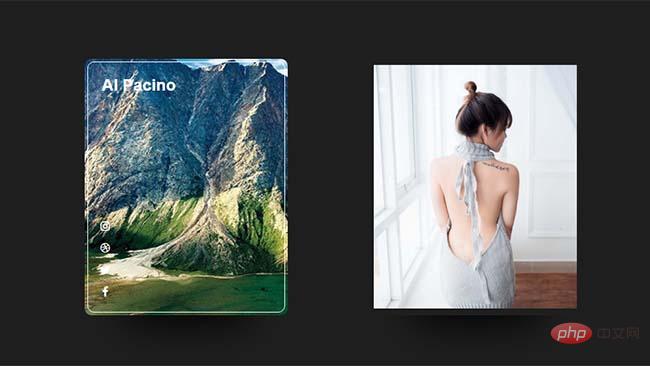
CSS3 personal album cover hover enlargement effect is a personal album picture hover enlargement effect, personal album cover card layout effect.
All resources on this site are contributed by netizens or reprinted by major download sites. Please check the integrity of the software yourself! All resources on this site are for learning reference only. Please do not use them for commercial purposes. Otherwise, you will be responsible for all consequences! If there is any infringement, please contact us to delete it. Contact information: admin@php.cn
Related Article
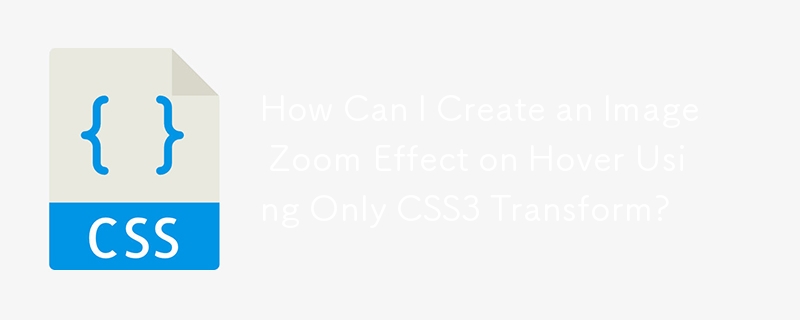 How Can I Create an Image Zoom Effect on Hover Using Only CSS3 Transform?
How Can I Create an Image Zoom Effect on Hover Using Only CSS3 Transform?
28 Nov 2024
CSS Image Zoom Effect on Hover with CSS3 TransformCreating a hover effect that zooms into an image can be achieved effortlessly using CSS3's...
 How Can PHP Developers Implement Real-time Progress Tracking for Photo Album Uploads?
How Can PHP Developers Implement Real-time Progress Tracking for Photo Album Uploads?
05 Dec 2024
Enhancing Photo Album Uploading with Progress Tracking in PHPUploading photos to an album is a common task in web applications. However, the user...
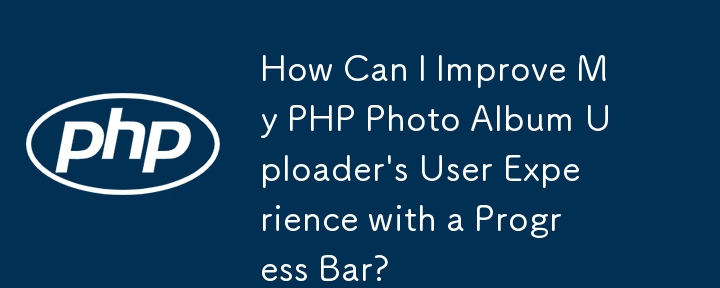 How Can I Improve My PHP Photo Album Uploader's User Experience with a Progress Bar?
How Can I Improve My PHP Photo Album Uploader's User Experience with a Progress Bar?
10 Dec 2024
Enhancing User Experience with an Upload Progress Bar in PHPFor developers tackling the challenge of creating a photo album uploader in PHP,...
 How to Add a Progress Bar to Your PHP File Uploads?
How to Add a Progress Bar to Your PHP File Uploads?
21 Dec 2024
How to Implement an Upload Progress Bar in PHPAre you working on a photo album uploader and seeking to display a progress bar during the upload...
 Advanced Photoshop Tutorial: Master Retouching & Compositing
Advanced Photoshop Tutorial: Master Retouching & Compositing
17 Apr 2025
Photoshop's advanced photo editing and synthesis technologies include: 1. Use layers, masks and adjustment layers for basic operations; 2. Use image pixel values to achieve photo editing effects; 3. Use multiple layers and masks for complex synthesis; 4. Use "liquefaction" tools to adjust facial features; 5. Use "frequency separation" technology to perform delicate photo editing, these technologies can improve image processing level and achieve professional-level effects.
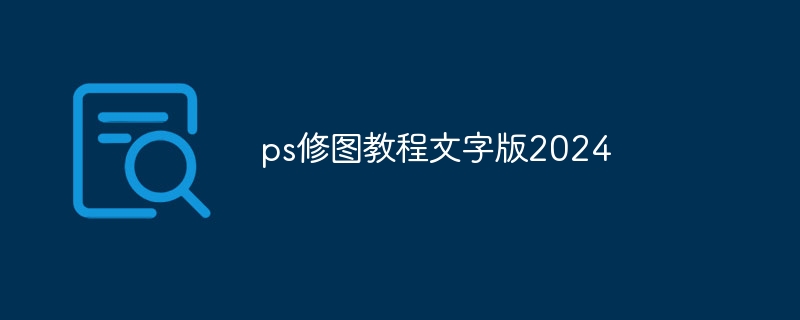 ps photo editing tutorial text version 2024
ps photo editing tutorial text version 2024
06 Apr 2025
Master PS photo editing technology, from basic to advanced, and improve your photo processing skills: Basic photo editing: Adjust brightness, tone curve, saturation and hue. Advanced photo editing: Use layer masks, smart objects, and frequency separation for fine adjustments. Professional repair: Use cloning stamp tool, content-aware filling, image repair brush to repair defects. Filters and effects: Use smart filters, gradient maps, and overlay modes to enhance image visual effects. Color grading: Use RAW files to adjust white balance and color correction to enhance color balance.
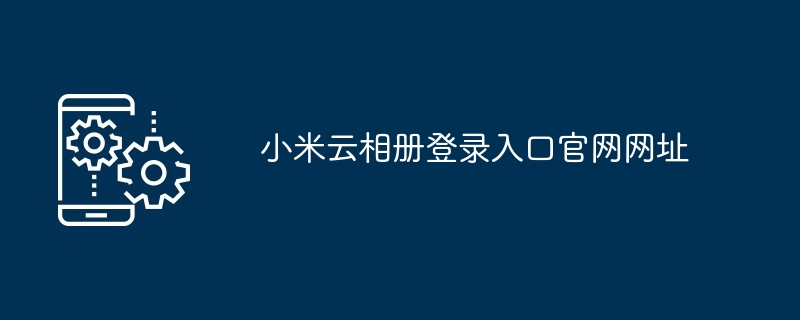 Xiaomi Cloud Photo Album Login Portal Official Website URL
Xiaomi Cloud Photo Album Login Portal Official Website URL
12 Dec 2024
The Xiaomi Cloud Photo Album login entrance is located on Xiaomi’s official website at https://account.xiaomi.com/pass/serviceLogin. Login steps include: visit the website, enter your account password, and click "Login". After logging in, you can view cloud albums, device albums, and discovered content, and use functions such as automatic backup, face recognition, scene recognition, sharing, and album management.
 7 of the Best Windows 10 Photo Viewer Alternatives - Make Tech Easier
7 of the Best Windows 10 Photo Viewer Alternatives - Make Tech Easier
23 May 2025
Surprisingly, the Windows 10 Photos app is quite functional, although it can be frustratingly slow at times. While it may not be the most advanced tool for photo management, it does offer basic album creation and editing capabilities. However, it's n
 Baldur's Gate 3: How To Use Photo Mode
Baldur's Gate 3: How To Use Photo Mode
16 Apr 2025
"Bad Gate 3" Photo Mode Details: The Ultimate Guide to Capture the Great Moments of the Game The final patch finally brought the long-awaited Photo Mode to "Bad Gate 3"! Now players can capture the character’s best posture and express dissatisfaction with their enemies with their carefully placed beards. But before you start populating your adventure album, you need to know the new menus and tools available in Photo Mode. Fortunately, these tools are easy to master once you know where to look. How to enable Photo Mode Photo Mode can be turned on almost any time: PC: Press F9 key Handle: Press two rockers at the same time Photo Mode


Hot Tools

flash+xml full screen three-dimensional picture album effect
flash+xml full screen three-dimensional picture album effect

jQuery+CSS3 smooth photo album effects
jQuery+CSS3 smooth photo album special effects, suitable for personal websites, such as blogs, etc. You can add this special effect to the web page to make the web page more cool. The pictures in the photo album can be dragged. PHP Chinese website recommends downloading!

Rotating photo album with cherry blossom rain
cherry blossom rain, rotating photo album, photo album
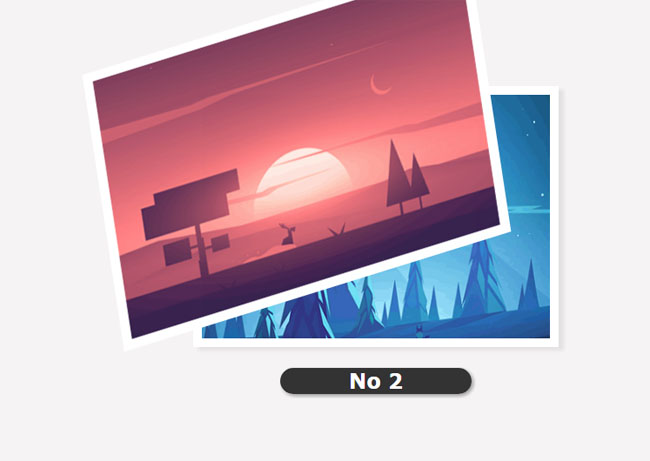
jQuery album picture open switching code
jQuery album picture open switching code
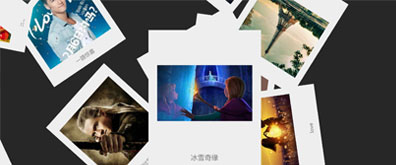
Simple and easy-to-use picture wall animation effect similar to banner switching effect
Simple and easy-to-use picture wall animation effect similar to banner switching effect





