
What php editor Xiaoxin will introduce to you today is a common problem: the U disk cannot be started when used normally. When using a USB flash drive for system installation, reinstallation or repair, we sometimes encounter the problem that the USB flash drive cannot start correctly, which brings great trouble to our operations. So why does this happen? What solutions can you try? Next, we will give you detailed answers.
First, there is a problem with the USB interface. Plug the U disk into the rear USB interface.
1. Take the editor’s Dell as an example. When booting up, continuously F12 to enter the BIOS settings and USB reading. Interface
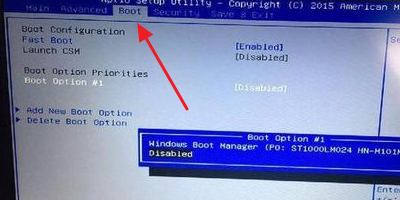
#2. After entering the BIOS. Find the "USB Storage Legacy Support" or "USB Storage Function" option and set it to "Enabled".
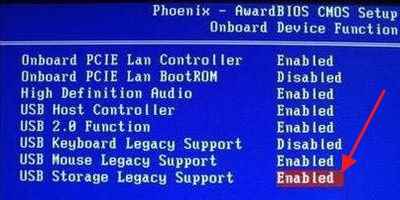
3. Then set UEFI/Legacy Boot to Legacy only or Legacy first.
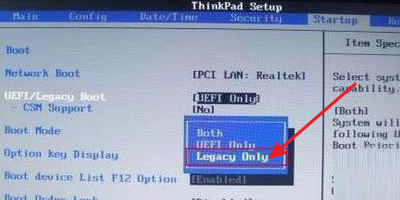
#4. Then set the csm to be turned on, and then our Launch CSM under the BOOT menu will display the settable status.
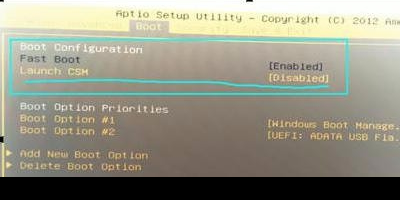
#5. After turning it on, we can press F10 to save the settings.
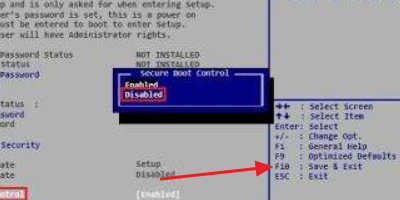
Second, it cannot boot on its own.
When using some computers, they cannot boot the startup disk by themselves. This requires us to query the boot key of the startup disk. Take Xiaoxin's computer as an example, it is the "ESC" key. Pressing the ESC key when booting will boot the interface to the next location and select our drive letter. Then just wait quietly for the boot disk to be read.
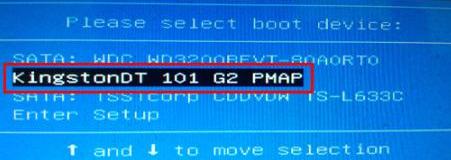
Third, the boot disk creation fails
In fact, this can be avoided. Here we must choose the correct one when making the boot disk. The production tool is enough, but there is also a possibility that the U disk is not recognized by the computer or the U disk is damaged because it needs to be formatted before making the boot disk.
The above is the detailed content of The USB disk cannot be started when it is used normally.. For more information, please follow other related articles on the PHP Chinese website!




