
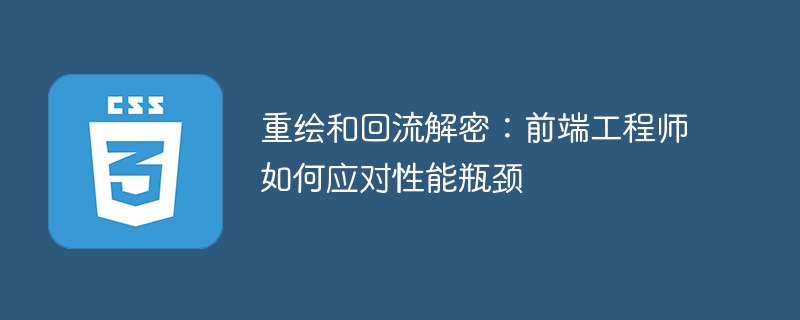
Redraw and reflow decryption: How front-end engineers deal with performance bottlenecks
Introduction:
With the rapid development of the Internet, the role of front-end engineers is becoming more and more important . They need to handle the design and development of user interfaces while also focusing on optimizing website performance. In front-end performance optimization, redrawing and reflow are common performance bottlenecks. This article will introduce the principles of redrawing and reflow in detail, and provide some practical code examples to help front-end engineers deal with performance bottlenecks.
1. What is redrawing and reflow
2. Reasons for redrawing and reflow
3. How to optimize redrawing and reflow
Reduce DOM operations: avoid frequent DOM operations and merge multiple operations into one operation as much as possible. Reduce the number of redraws and reflows.
Sample code:
let container = document.getElementById('container');
let fragment = document.createDocumentFragment();
for(let i = 0; i < 1000; i++) {
let div = document.createElement('div');
fragment.appendChild(div);
}
container.appendChild(fragment);Batch modification styles: Try to use CSS class names to modify the styles of elements in batches, and avoid directly modifying the styles of individual elements to reduce redrawing and reflow. frequency.
Sample code:
let elements = document.getElementsByClassName('box');
for(let i = 0; i < elements.length; i++) {
elements[i].classList.add('highlight');
}Use DocumentFragment to cache DOM operations: Put DOM operations into DocumentFragment, and then insert them into the document at one time, which can reduce the cost of redrawing and reflowing frequency.
Sample code:
let container = document.getElementById('container');
let fragment = document.createDocumentFragment();
for(let i = 0; i < 1000; i++) {
let div = document.createElement('div');
fragment.appendChild(div);
}
container.appendChild(fragment);The above is the detailed content of Coping with performance bottlenecks: redrawing and reflow solutions for front-end engineers. For more information, please follow other related articles on the PHP Chinese website!




