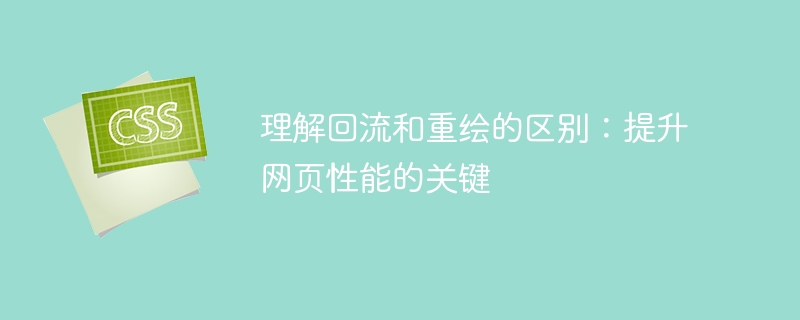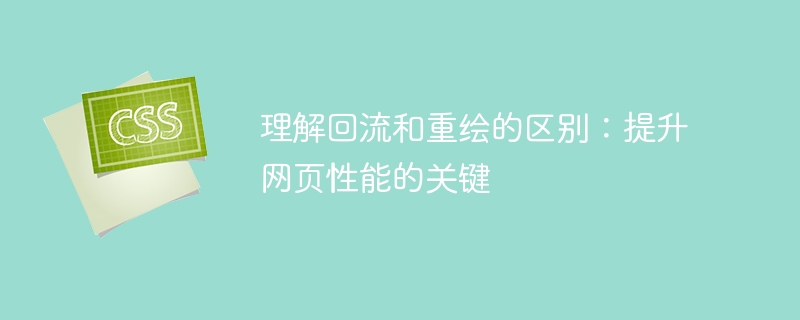
Understand the difference between reflow and redraw: the key to improving web page performance requires specific code examples
When developing web pages, we often encounter performance problems. One of the important aspects is reflow and repaint, which directly affect the rendering speed and user experience of web pages. This article will introduce the definitions and differences between reflow and redraw, and how to improve web page performance by optimizing code.
First of all, reflow and redraw are two important links in the browser rendering process. When the style of an element is modified on the page, the browser needs to recalculate the geometric properties of the element (such as position, size, etc.) and redraw it to the screen. This process is called reflow. When it only involves style changes and does not need to recalculate the geometric properties of the element, the browser only needs to draw the new style to the screen. This process is called redrawing. Reflow is usually more expensive than redrawing because it requires multiple calculations and layout operations.
Difference:
- Trigger conditions: The trigger conditions for reflow and redraw are different. When the geometric properties of elements on the page are changed (such as changing size, position, etc.), or the structure of the page is changed (adding, deleting elements, etc.), reflow will be triggered. And when only the style of the element (such as color, background, etc.) is changed, redrawing will be triggered.
- Scope of influence: The scope of influence of reflow is larger. When an element triggers reflow, all its child elements, parent elements, and all sibling elements that follow it will be affected and need to be recalculated and laid out. Redrawing will only affect the element itself and its sub-elements where the style has changed.
- Performance cost: The performance cost of reflow is higher than that of redraw. Since reflow requires multiple calculations and layout operations, it may cause page flickering or frame drops, affecting the user experience. Redrawing only requires a simple change of style, which has a low performance cost and will not cause page re-layout.
In order to improve web page performance, we need to minimize the occurrence of reflows. The following are some specific code examples for optimizing reflow performance:
- Merge style modifications: To avoid modifying element styles multiple times in a row, multiple style modifications can be merged into one. For example, you can modify multiple styles at once by adding CSS class names.
- Use virtual document fragments: When you need to frequently operate DOM elements, you can first create a virtual document fragment, concentrate the operations in the document fragment, and then add the entire document fragment to the page at once. This can reduce the number of reflows.
- Use caching: If you need to read the style value or calculated attribute value of an element multiple times, you can cache these values in variables to avoid repeated calculations and reduce the triggering of reflow.
- Use transform instead of top/left: When you need to change the position of an element, try to use the transform attribute instead of directly operating the top and left attributes of the element. Because the transform property does not trigger reflow and the performance is better.
- Avoid frequent DOM operations: Frequently adding, deleting, and modifying DOM elements will trigger a chain of backflows and affect performance. Try to replace frequent DOM operations by manipulating style classes or modifying the innerHTML of elements.
Finally, to optimize web page performance, understanding the difference between reflow and redraw is key. By rationally designing and optimizing code to minimize the number of reflows, the performance and user experience of web pages can be effectively improved.
The above is the detailed content of Understand the difference between reflow and repaint: the key to optimizing web page performance. For more information, please follow other related articles on the PHP Chinese website!