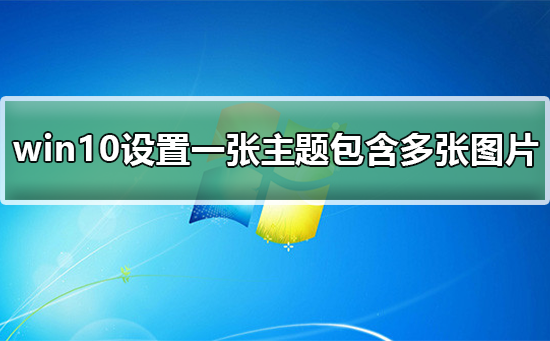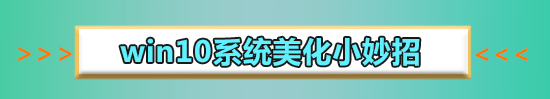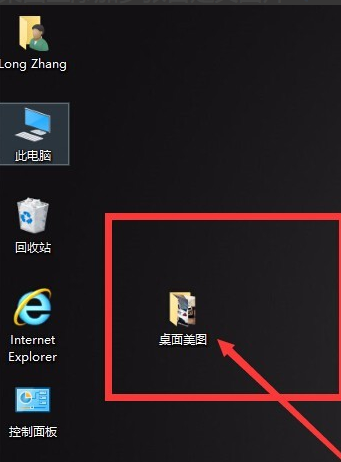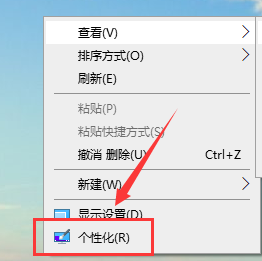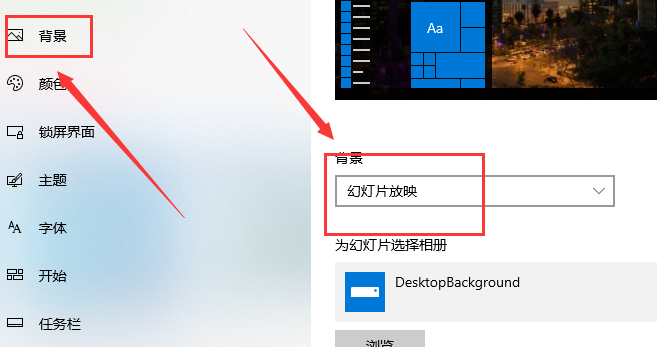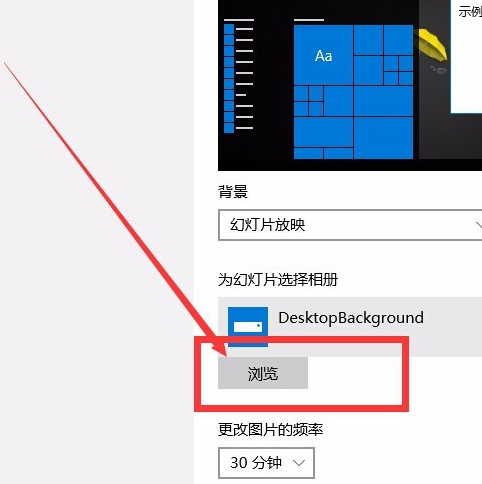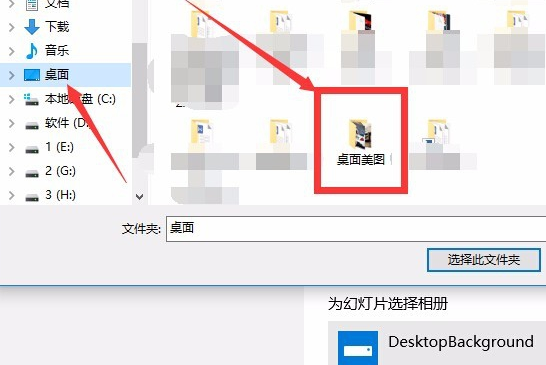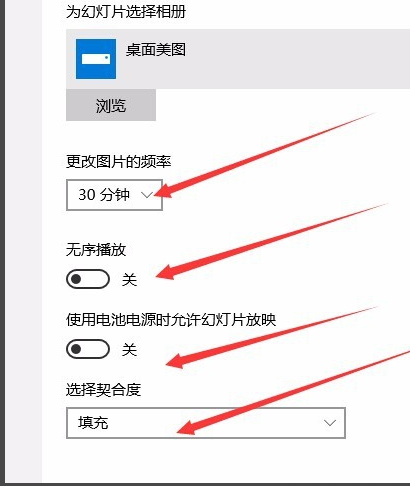Many friends feel that after updating the theme background of win10, the desktop background is single and they want to include multiple pictures, so how to set it up? The editor below has compiled relevant tutorials, let’s take a look.


##How to set a theme to contain multiple pictures in win10
First: First, put your favorite pictures in a folder and remember the location of this folder. Now I put it on the desktop.

Second: Right-click the mouse to bring up the menu and click the "Personalize" command.

#Third: The personalization settings window pops up. As shown in the figure, you will find the "Background" drop-down menu. Click it and there are three options. Select Slide Show.

Fourth: After selecting, click "Preview" below to find the "Desktop Pictures" folder we just saved in the first step.

Fifth: After finding the "Desktop Pictures" folder, click to select. Remember not to double-click to enter, but to click to select. In the lower right corner of the dialog box, "Select this folder" will appear, click it.

Sixth: After setting up, return to the "Personalization" settings window. There are four "Properties" settings below. You can modify the desktop image according to your own preferences. "Replacement frequency, sequence, power, fit, etc." are set.

win10 theme related issues
How to beautify win10 theme>>>
win10 theme cannot be started>>> ;
Win10 theme cannot be changed>>>
Which folder is the win10 theme>>>
The above is the detailed content of How to set a theme containing multiple pictures in win10. For more information, please follow other related articles on the PHP Chinese website!