
In the previous article "Take you to use PS to create realistic frozen fruit effects in one minute (4 steps in total)", I introduced to you how to create special effects of frozen fruits in PS. The following article will introduce to you how to use PS to create a Lego pixel puzzle effect. After learning this tutorial, you can turn any picture into a Lego pixel puzzle. The steps are simple and easy to get started.
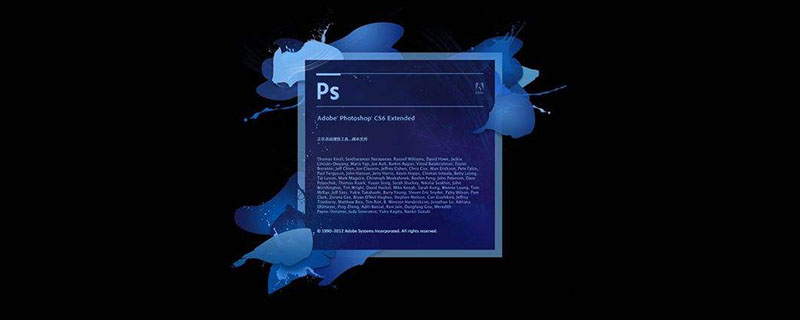
I like playing Lego puzzles very much and want to turn pictures into the effect of Lego toys , if friends need to play, come and watch together.

1. Open the PS tool, and then execute the [File-Open] command to open the photo materials we prepared in advance;
Pay attention to choosing pictures with relatively high definition, and preferably above 2000PX*2000PX;
If this pixel is not enough, you can set it through image adjustment, such as Image--Image Size--Set the relevant pixels.
As shown below:
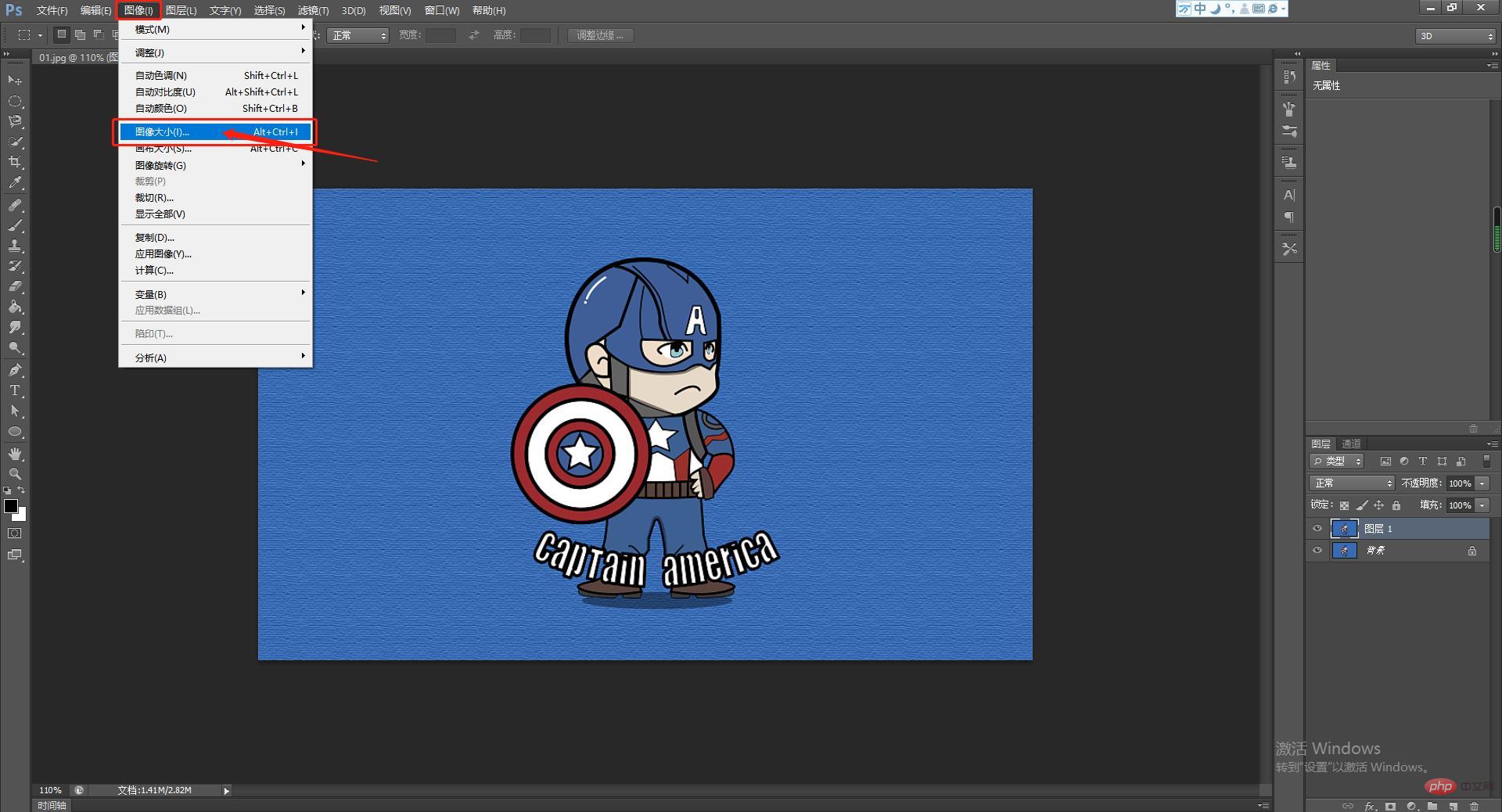
2. Then adjust the pixels and copy Click the layer, method: Ctrl J. Then right click on the layer.
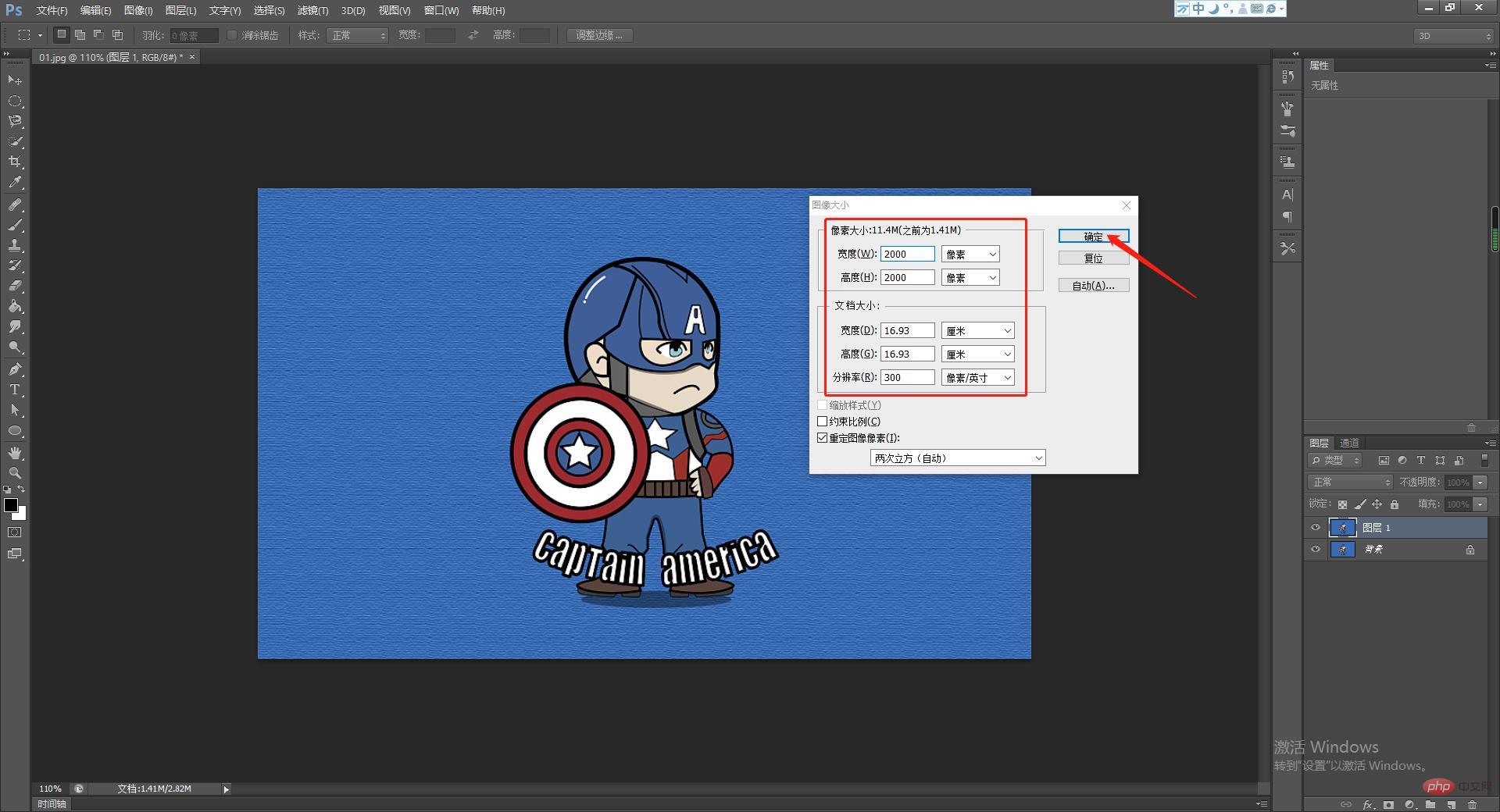

3. Select Filter--Pixelization--Mosaic and make adjustments. The specific parameters will depend on the picture. For example: Cell size is set to 45.

4. Create a new file, set the pixels to the parameters of the mosaic, 45PX*45PX, then hold down shift F5 and set the fill Effect, choose 50% gray.
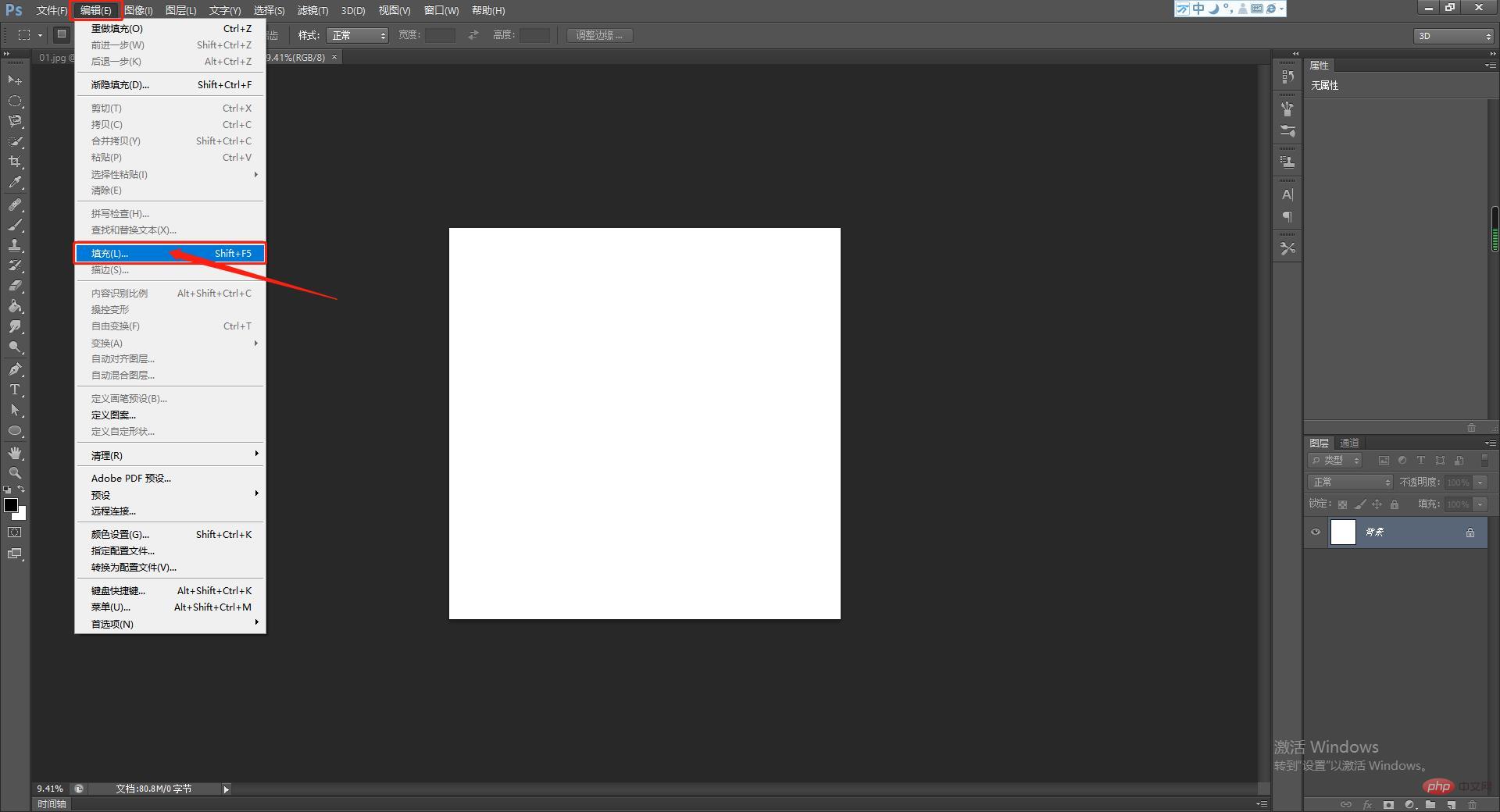
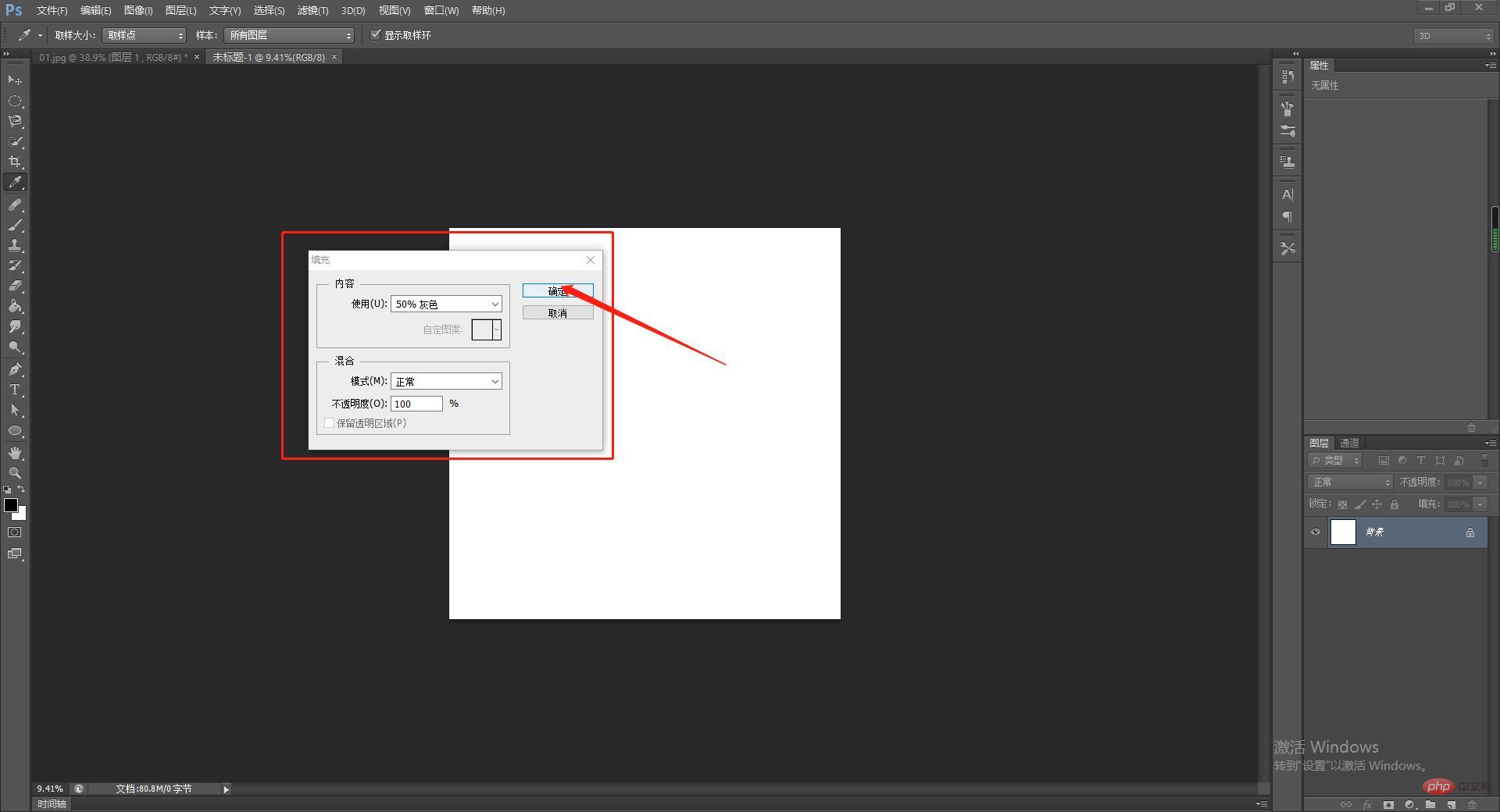
5. Then use the ellipse tool to draw a circle in this square, and set the layer effect. Double-click the image. Layer, the specific parameter settings are as shown below.
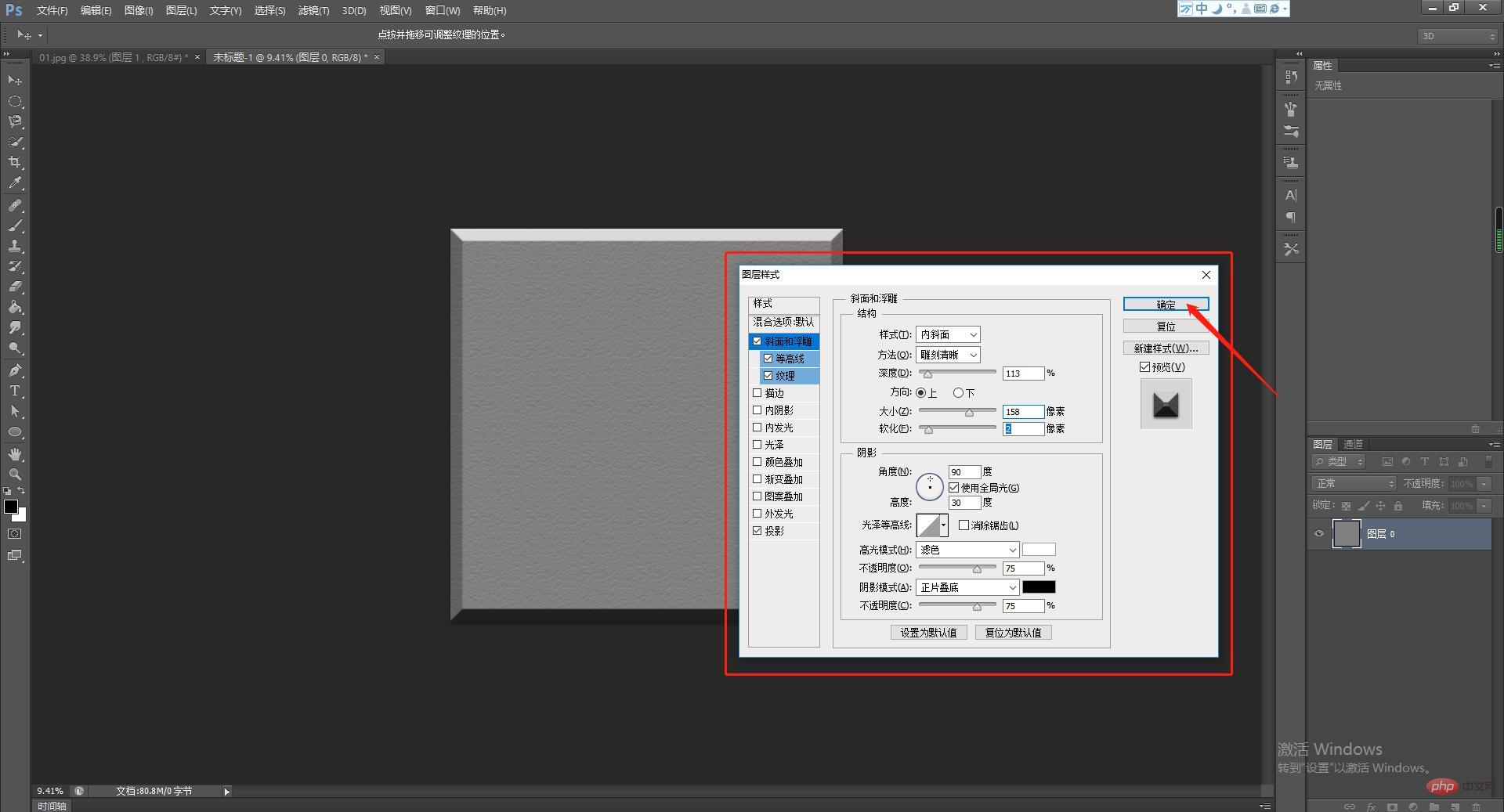
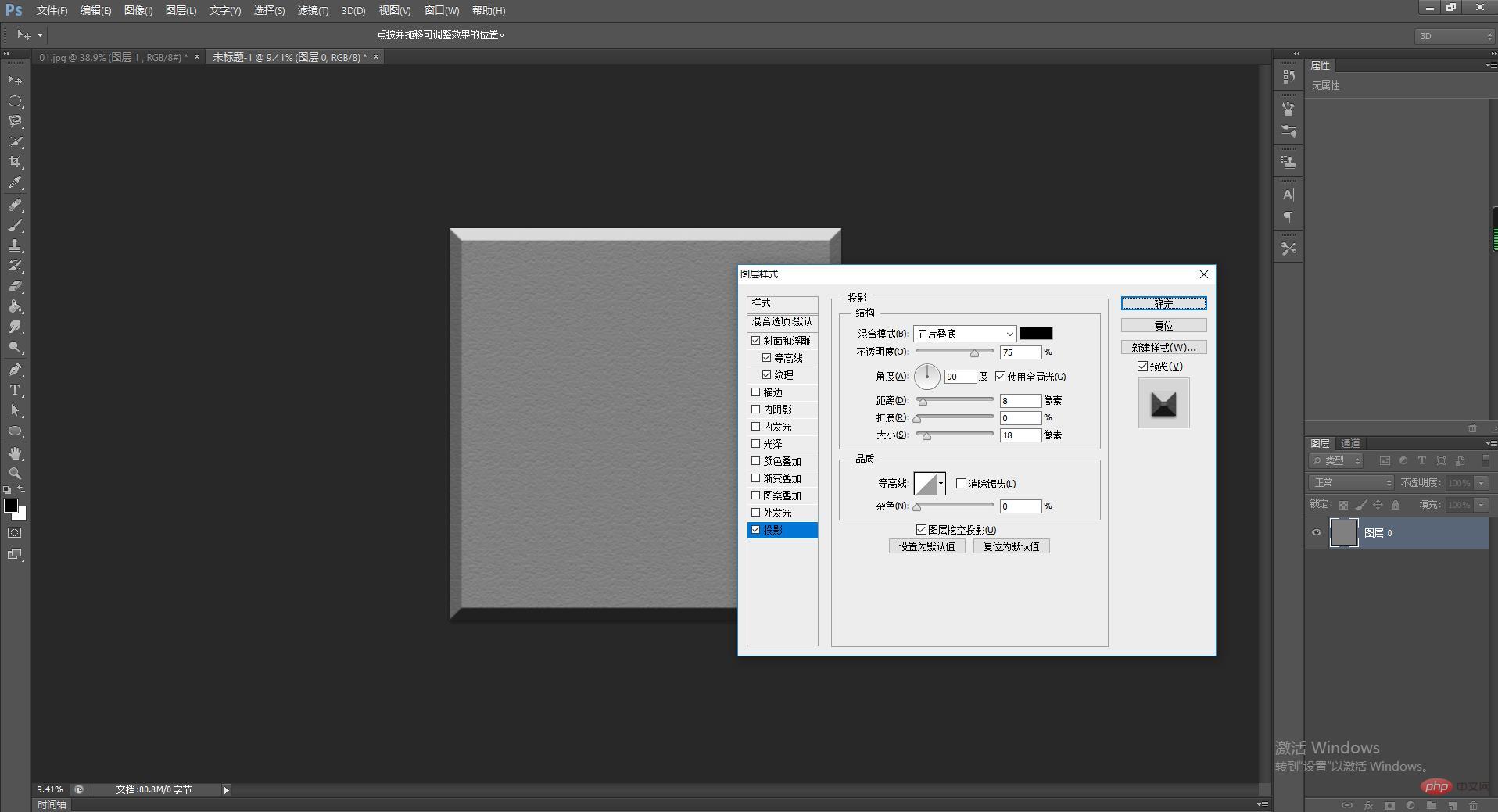
6. After completion, we need to turn this image into a pattern, execute the [Edit – Define Pattern] command, and then name it "Brick surface", as shown below:
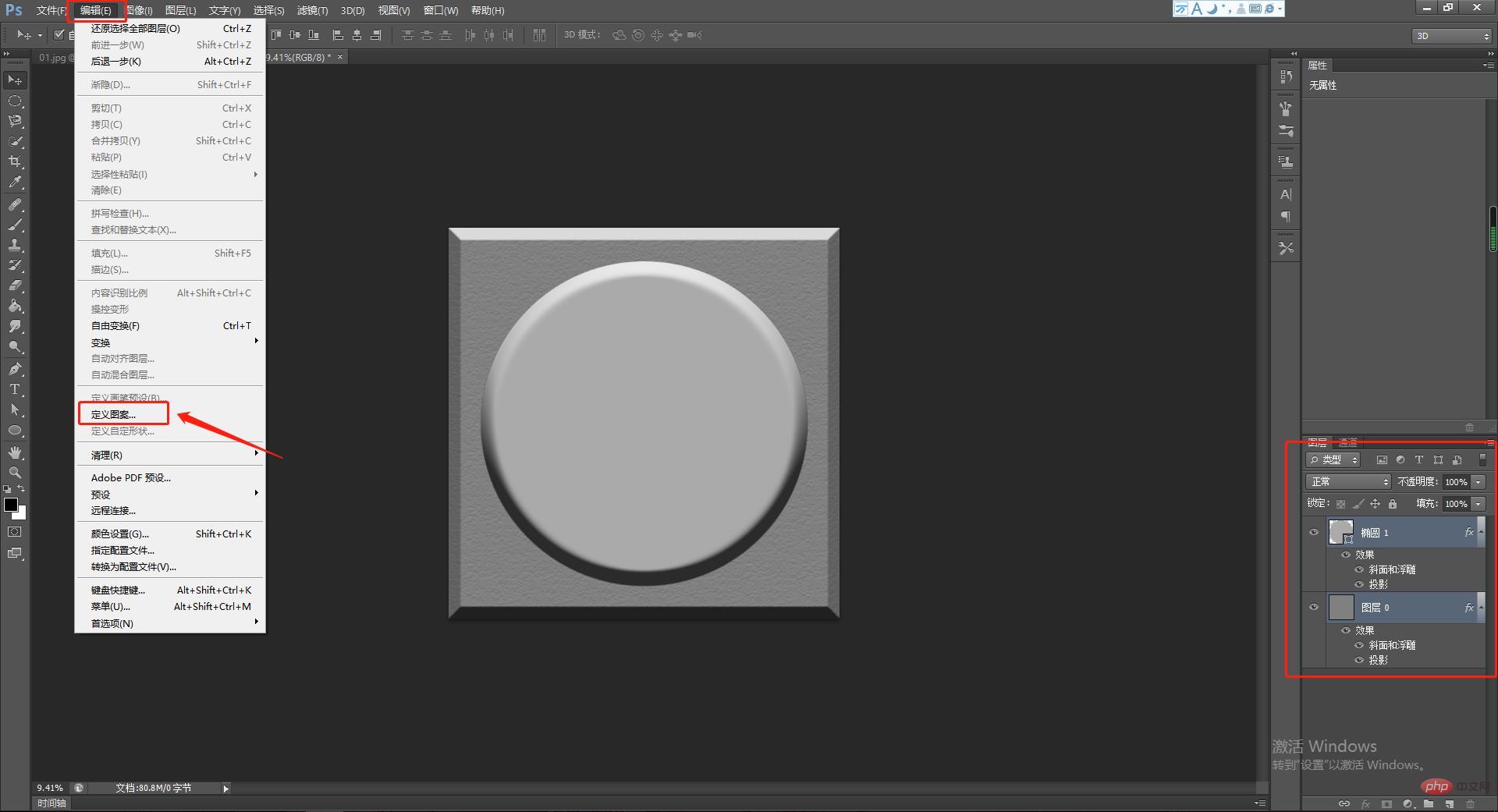
7. Then return to the previous file, execute the [Layer – New Fill Layer – Pattern] command, and click OK , then select the brick pattern just saved in the pop-up dialog box and click OK, as shown in the following figure:
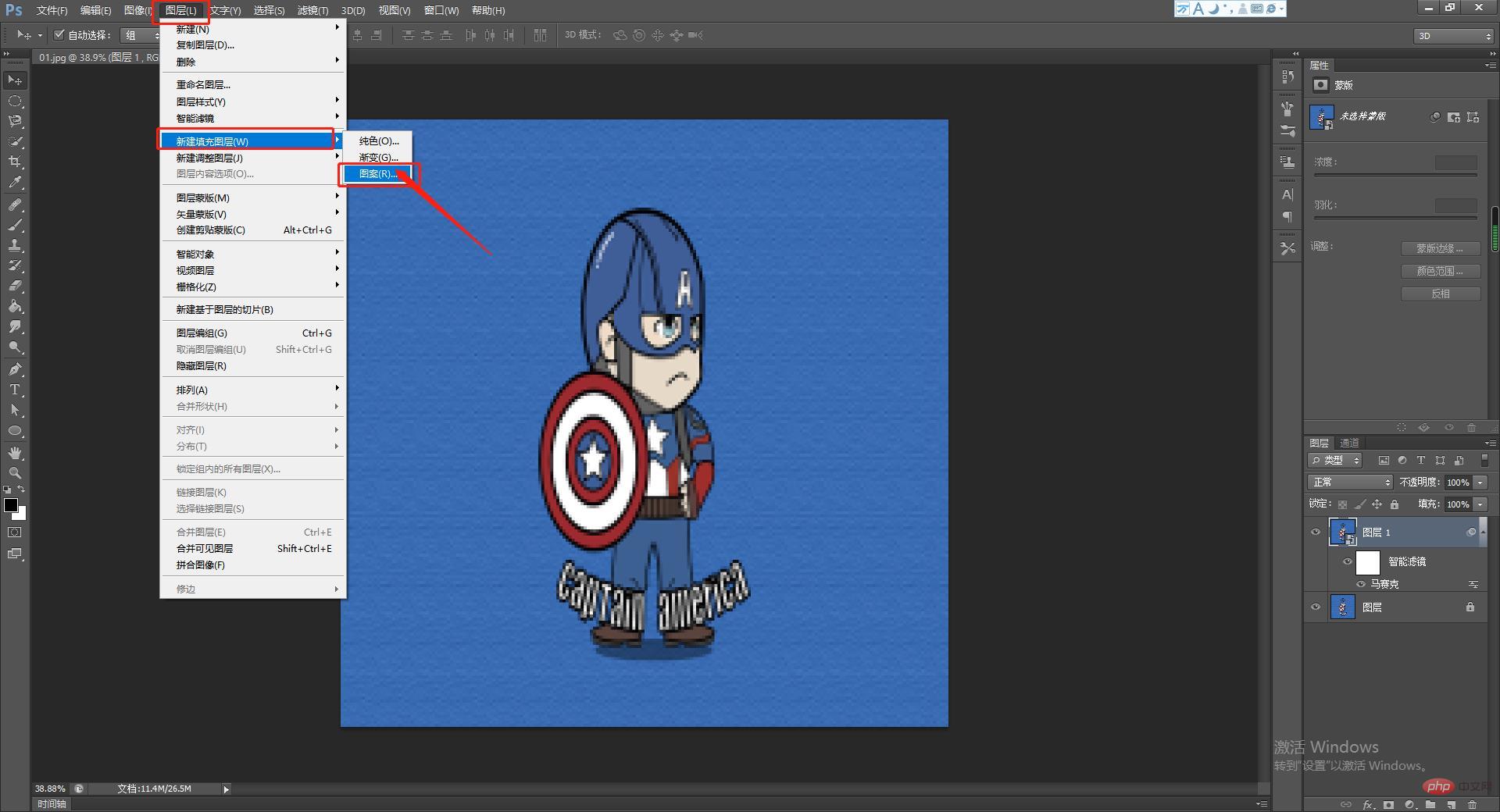
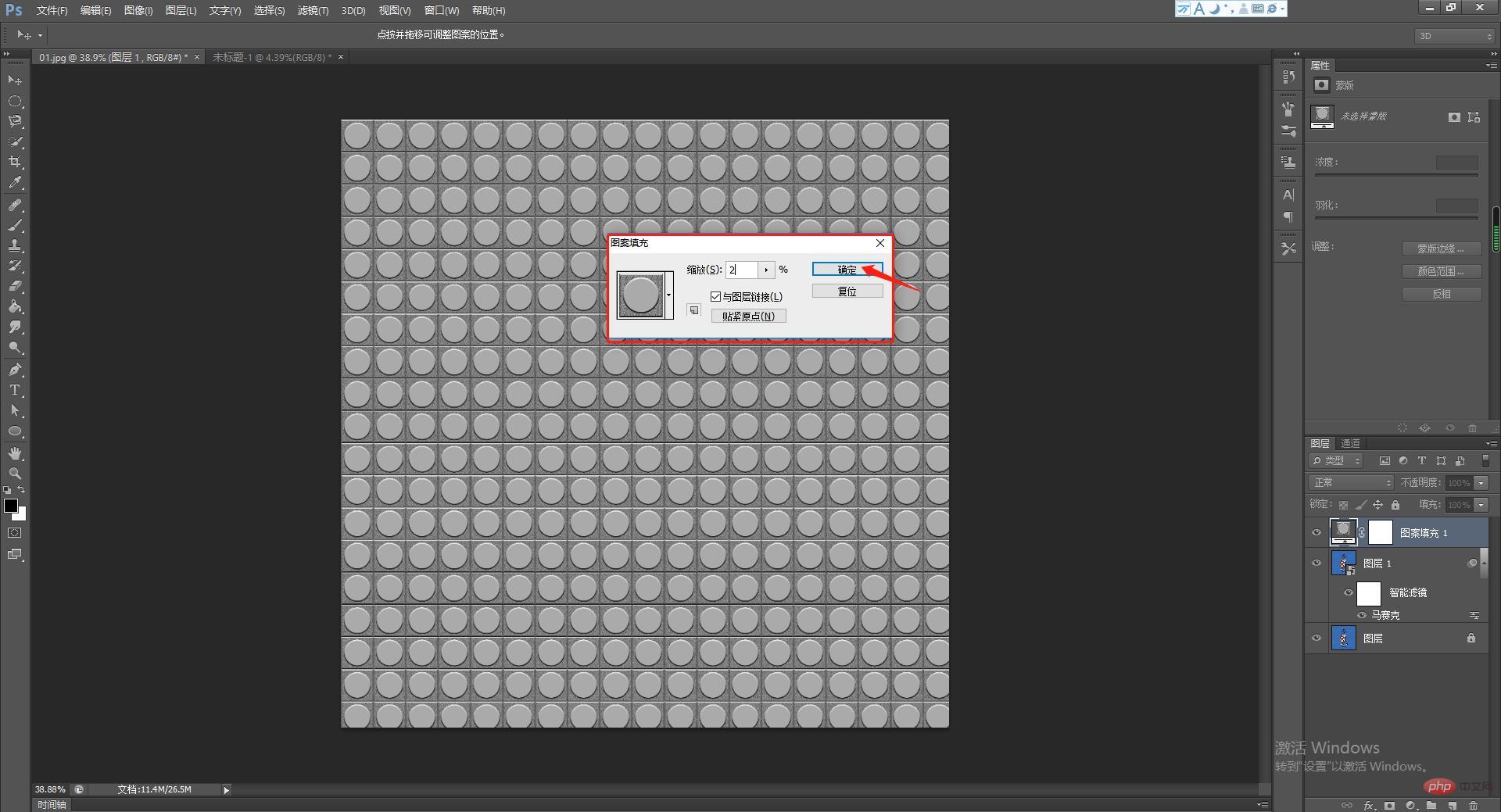
8, Then change the layer blending mode to linear light. The effect is as follows:
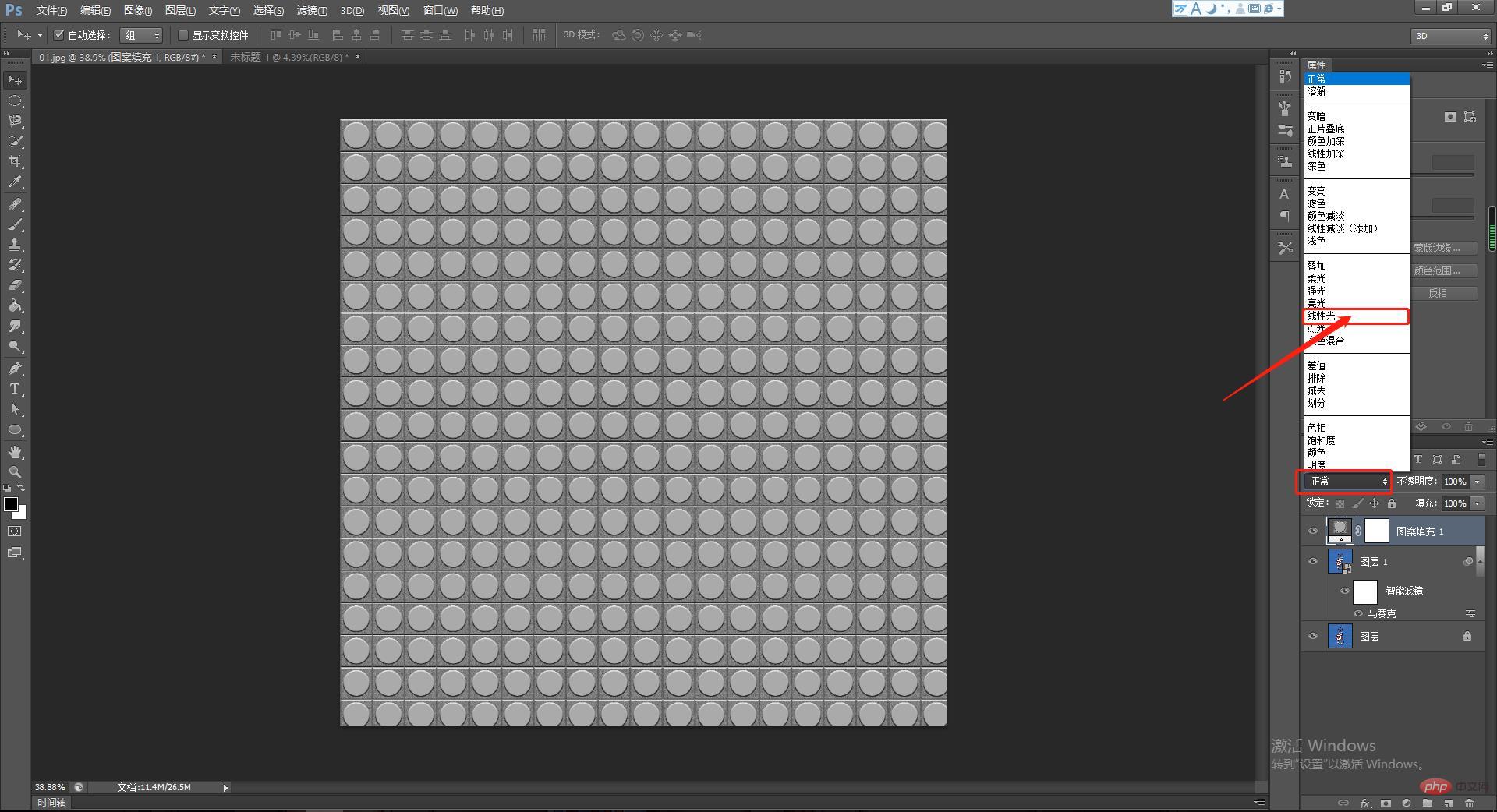
9. The effect is out. In order to appear more realistic, adjust the fill parameters at 30%-40%. between.
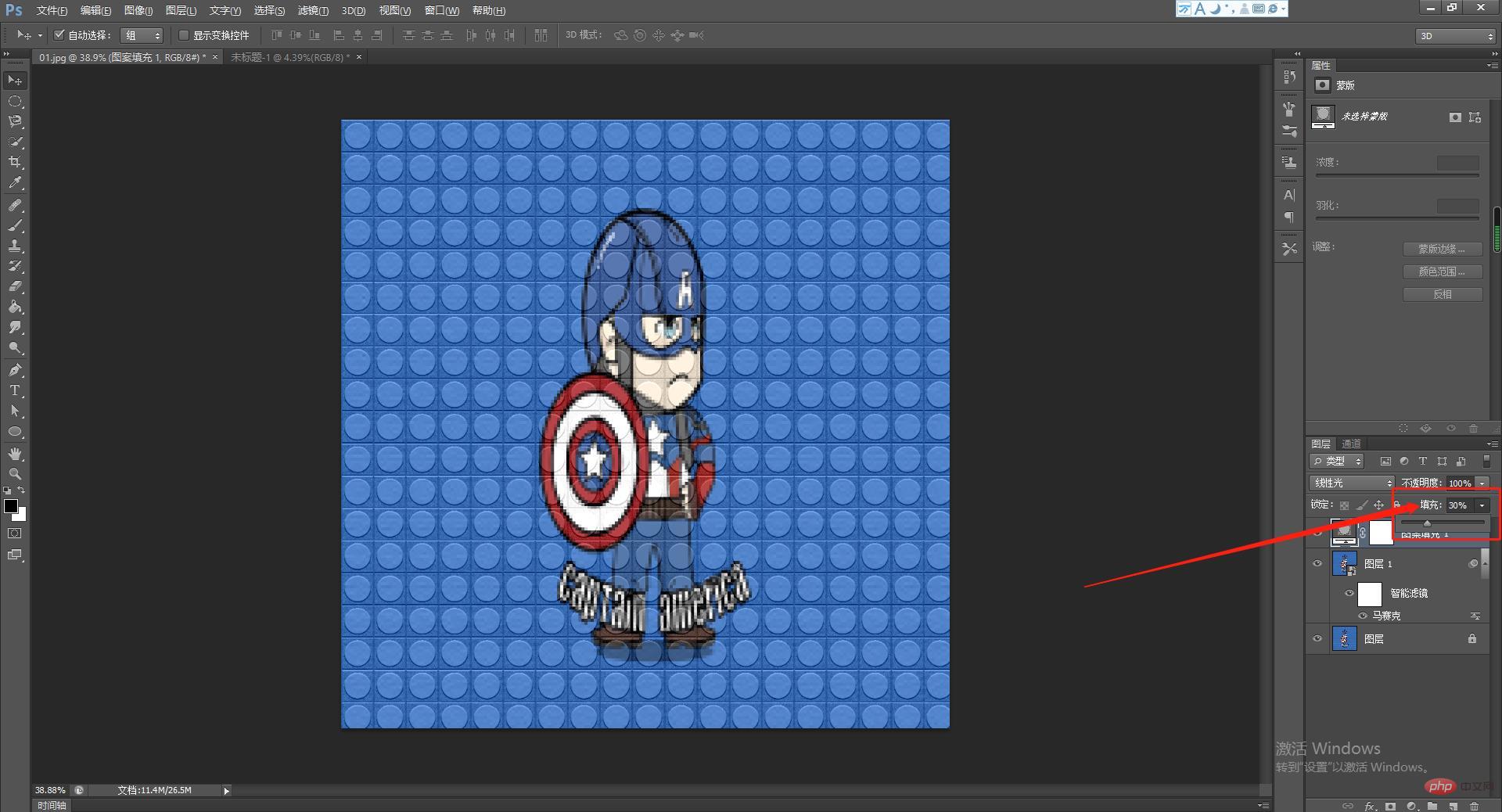
Recommended learning: PS video tutorial
The above is the detailed content of An experienced driver will show you how to turn pictures into Lego pixel puzzles in PS. For more information, please follow other related articles on the PHP Chinese website!