
In CSS, you can use the border-image attribute to set the image border. You only need to add the "border-image: image path, cutting width, tiling method;" style to the element. The border-image attribute can add a background image to the border to achieve the picture border effect.
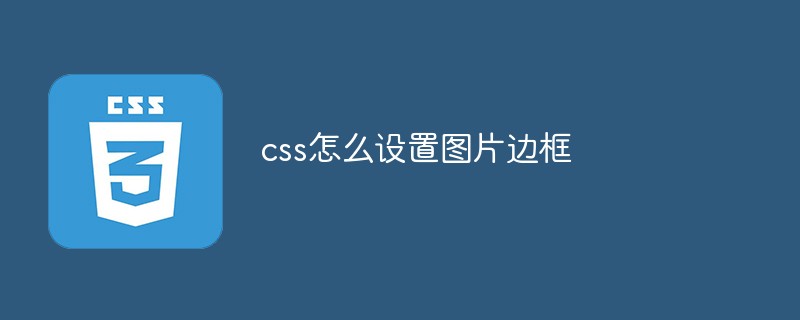
The operating environment of this tutorial: Windows 7 system, CSS3&&HTML5 version, Dell G3 computer.
In the introductory stage of CSS, we learned about the border-style attribute and also knew that borders only have a few simple styles such as solid lines and dotted lines. What if we want to add a beautiful background image to the border?
In CSS3, we can use the border-image attribute to add a background image to the border. The latest versions of all major browsers now support the border-image attribute.
Syntax:
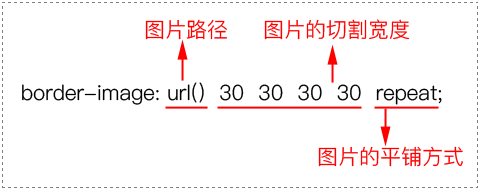
Description:
border-image attribute needs to be defined 3 aspects of content.
(1) Picture path.
(2) Cutting width: the cutting width of the four sides, in order: upper edge, right edge, lower edge, and left edge (clockwise).
(3) Tiling method: There are three values, namely repeat, round and stretch.
In all the examples in this section, we use the 90px×90px picture shown in the picture as the background picture of the border.

Code example:
The browser preview is as shown below.

Analysis:
From the preview effect, we can know that the numbers 1, 3, 7, and 9 located at the 4 corners are still Obediently located at the 4 corners. Then the 4 borders 2, 4, 6, and 8 will be continuously tiled.
Regarding the border-image attribute, we summarize it as follows:
(1) When making a border background image, 4 sides should be made, and the middle part needs to be hollowed out.
(2) The width of each side of the border background image should be the same as the corresponding border width (i.e. border-width).
Example: tiling method
The browser preview effect is as shown below:

Analysis:
There are three tiling methods for the border-image attribute: repeat, round, and stretch.
(1) When the value is repeat, it means that the small square with 4 sides will be repeated continuously, and the part beyond the element will be cut off.
(2) When the value is round, it means that the small squares with 4 sides will be covered. The border image is compressed or stretched to achieve full coverage.
(3) When the value is stretch, it means that the small square with 4 sides will be stretched as long as the sides are.
Derived sub-attributes of border-image
The border-image attribute can be separated and set corresponding background images for the four sides respectively. The attributes of these four sides are as follows shown in the table.
| Sub-property | Description |
|---|---|
| Define the top border background image | |
| Define the bottom border background image | |
| Define left border background image | |
| Define the right border background image |
css video tutorial)
The above is the detailed content of How to set image border with css. For more information, please follow other related articles on the PHP Chinese website!