
How to set height and width in css: 1. Use the width and height attributes to set the width and height of the element; 2. Use the max-width and max-height attributes to set the maximum width and height of the element; 3. Use min The -width and min-height attributes set the minimum width and height of the element.

The operating environment of this tutorial: Windows 7 system, CSS3&&HTML5 version, Dell G3 computer.
Method 1: Use the width and height attributes
The width and height attributes can set the width and height of the element. They define the width and height of the element's content area. Include padding, borders, or margins.
Attribute value:
| Value | Description |
|---|---|
| auto | default value. The browser can calculate the actual width or height. |
| length | Define width or height using units such as px, cm, etc. |
| % | Based on the percentage width or height of the block-level object (parent element) that contains it. |
Method 2: Use max-width and max-height attributes
max-width and max-height attributes to set the element's Maximum width and height, not including padding, borders, or margins!
Attribute value:
| Value | Description |
|---|---|
| none | default. The definition places no limit on the maximum width or height of the element. |
| length | Defines the maximum width or height value of the element. |
| % | Defines the maximum width or maximum height based on a percentage of the block-level object that contains it. |
Example:
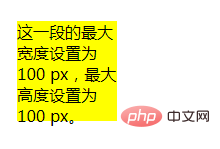
Method 3: Using min-width and min-height properties
The min-width and min-height properties set the minimum width and height of an element, excluding padding, borders, or margins!
Attribute value:
| Value | Description |
|---|---|
| length | defines the minimum width or minimum height of the element. The default value is 0. |
| % | Defines the minimum width or minimum height based on a percentage of the block-level object that contains it. |
Example:
(Learning video sharing:css video tutorial)
The above is the detailed content of How to set height and width in css. For more information, please follow other related articles on the PHP Chinese website!