
Method: 1. Use the RGBA() function to generate various colors using the superposition of red, green, blue and transparency. The syntax is "rgba(red, green, blue, transparency)"; 2 , use the HSLA() function to define colors using hue, saturation, brightness, and transparency, with the syntax "hsla (hue, saturation, brightness, transparency)".
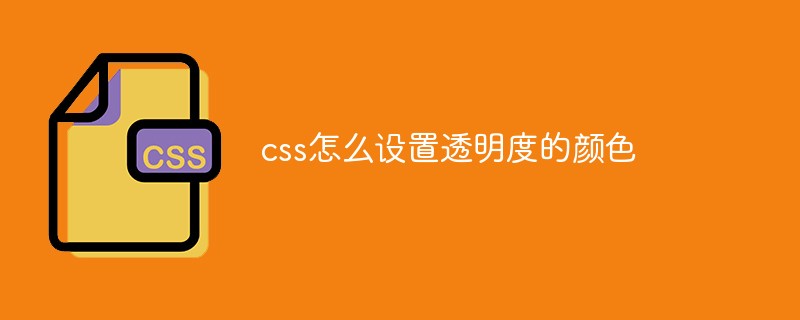
The operating environment of this tutorial: Windows 7 system, CSS3&&HTML5 version, Dell G3 computer.
Method 1: Use the RGBA() function
rgba() function uses red (R), green (G), blue (B), and transparency (A) overlay to generate a variety of colors.
Syntax:
rgba(red, green, blue, alpha)
Attribute value:
| Description | |
|---|---|
| #red | Define the red value, the value range is 0 ~ 255, you can also use the percentage 0% ~ 100%.|
| green | Define the green value, the value range is 0 ~ 255, you can also use the percentage 0% ~ 100%.|
| blue | Define the blue value, the value range is 0 ~ 255, you can also use the percentage 0% ~ 100%.|
| alpha - Transparency | Define transparency 0 (fully transparent) ~ 1 (fully opaque)
<!DOCTYPE html>
<html>
<head>
<meta charset="utf-8">
<style>
#p1 {background-color:rgb(255,0,0,0.3);}
#p2 {background-color:rgb(0,255,0,0.3);}
#p3 {background-color:rgb(0,0,255,0.3);}
#p4 {background-color:rgb(192,192,192,0.3);}
#p5 {background-color:rgb(255,255,0,0.3);}
#p6 {background-color:rgb(255,0,255,0.3);}
</style>
</head>
<body>
<p>RGB 颜色,并使用透明度:</p>
<p id="p1">红色</p>
<p id="p2">绿色</p>
<p id="p3">蓝色</p>
<p id="p4">灰色</p>
<p id="p5">黄色</p>
<p id="p6">樱桃色</p>
</body>
</html>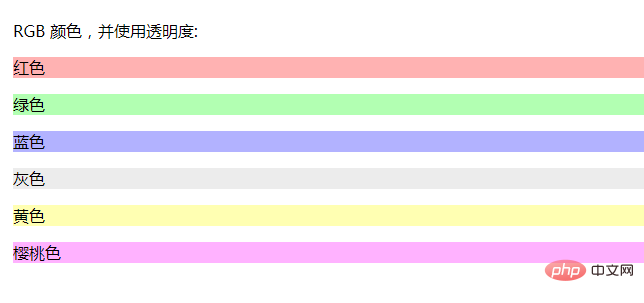
hsla() function uses hue, saturation, brightness, and transparency to define colors.
HSLA stands for Hue, Saturation, Lightness, and Transparency (English: Hue, Saturation, Lightness, Alpha).
hsla(hue, saturation, lightness, alpha)
Attribute value:
| Description | |
|---|---|
| Define hue (0 to 360) - 0 (or 360) is red, 120 is green, 240 is blue | |
| Define saturation; 0% is gray, 100% full color | |
| Define brightness 0% is dark, 50% is normal, 100% is white | |
| Define transparency 0 (fully transparent) ~ 1 (fully opaque) |