
The components of a windows window: 1. Title bar, which displays the current application name, file name, etc.; 2. Menu bar, which provides functional entry for most functions of the software; 3. Toolbar, which uses buttons The form provides commonly used commands for users; 4. Work area, performs input and output operations of the window; 5. Status bar, displays the current status of the running program.
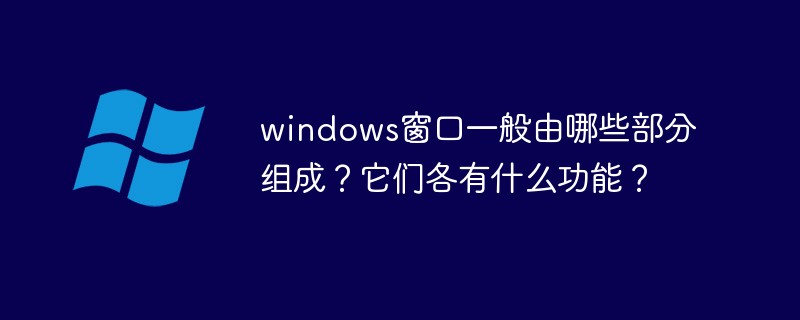
The operating environment of this tutorial: Windows 7 system, Dell G3 computer.
Window refers to the basic unit set up in the graphical user interface by the application to use data. Applications and data are integrated within the window. In the window, the user can operate the application in the window to manage, generate and edit data. Usually there are menus and icons around the window, and the data is placed in the center. Window interface refers to the display of computer operation user interface in the form of a window.
The components of a windows window are:
(1) Title bar. In the blue bar area above the window, there is a control menu diagram and the name of the program in the window to the left of the title bar.
Displays the current application name, file name, etc. In many windows, the title bar also contains the program icon, "Minimize", "Maximize", "Restore" and "Close" buttons, and "Help" buttons to operate the window simply. In engineering drawings, in order to facilitate reading of drawings and querying relevant information, drawings are generally equipped with a title bar. Its position is generally located in the lower right corner of the drawing. The direction of viewing the drawing should generally be consistent with the direction of the title bar.
(2)Menu bar. Located below the title bar, it contains many menus.
The menu bar is actually a tree structure that provides function entrances for most functions of the software. After clicking, the menu items will be displayed.
(3) Toolbar. As the name suggests, it is an area in a software program that integrates various tools to make it convenient for users to use.
The toolbar is located below the menu bar. It provides some of the most frequently used commands by users in the form of buttons, such as copy, paste, etc.
(4) Working area. The area in the middle of the window, where the input and output of the window are performed.
(5) Status bar. Located at the bottom of the window, it displays the current status of the running program, through which the user can understand the running status of the program.
(6)Scroll bar. If there is too much content displayed in the window and the currently visible part is not enough, scroll bars will appear in the window, which are divided into horizontal and vertical types.
(7) Window zoom button. That is, maximize, minimize, and close buttons.
If you want to read more related articles, please visit PHP Chinese website! !
The above is the detailed content of What parts does a windows window generally consist of? What are their functions?. For more information, please follow other related articles on the PHP Chinese website!