
win10 cannot be turned on, prompting that it cannot start your computer normally. The solution steps are as follows:
1. Click [Advanced Options] on the pop-up prompt interface. ];
2. Click [Troubleshoot] in the displayed interface;

3. Click [Reset this PC]
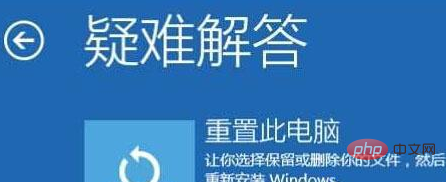
4. Select [Keep my files] or [Delete all content] as needed. If you choose "Keep my files", personal files (including desktop files, themselves on the c drive The created folders, files on other disks) will be retained. If you choose to delete all contents, it is equivalent to reinstalling the disk

5. Click [Install only Windows driver] Then wait patiently for the system to reset
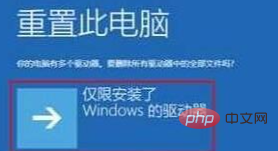
Recommended related articles and tutorials:windows tutorial
The above is the detailed content of win10 cannot boot, prompting that your computer cannot be started normally. For more information, please follow other related articles on the PHP Chinese website!
 Computer is infected and cannot be turned on
Computer is infected and cannot be turned on win10 bluetooth switch is missing
win10 bluetooth switch is missing Why do all the icons in the lower right corner of win10 show up?
Why do all the icons in the lower right corner of win10 show up? How to prevent the computer from automatically installing software
How to prevent the computer from automatically installing software The difference between win10 sleep and hibernation
The difference between win10 sleep and hibernation Win10 pauses updates
Win10 pauses updates What to do if the Bluetooth switch is missing in Windows 10
What to do if the Bluetooth switch is missing in Windows 10 win10 connect to shared printer
win10 connect to shared printer



