
In the previous article "How to create a simple single-page layout with HTML (code sharing)", I introduced how to use HTML to create a simple single-page layout. The following article will take you through the basic structure of html web pages. Friends in need can refer to it. I hope it will be helpful to you.

HTML is a language used to describe web pages
We are going to make an html page, and everything in the html Things are called tagsBasically the structure is the same as this person. First there is a head called, refers to a benefit of a prompt in the editor, you can write the name of this file.
Code example
1、Declaration
HTML document
2、< The ;html> element is the root element of the HTML page.
Starts from thetag and ends with thetag. The root element The function is to tell the browser.
3. The element contains the elements of the document.
The element and # The ## element is different. Its content will not be displayed in the browser. Its function is to save some metadata of the page.
4. The
5.Elements contain visible page content
Content displayed in the web page, such as: text, hyperlinks, images, tables and lists, etc.Element code example
练习册
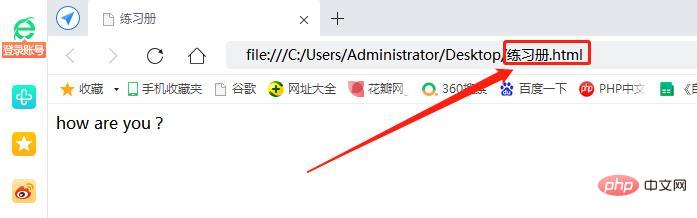 ##Recommended learning:
##Recommended learning:
The above is the detailed content of It is worth understanding the basic structure of html web pages while studying (summary). For more information, please follow other related articles on the PHP Chinese website!