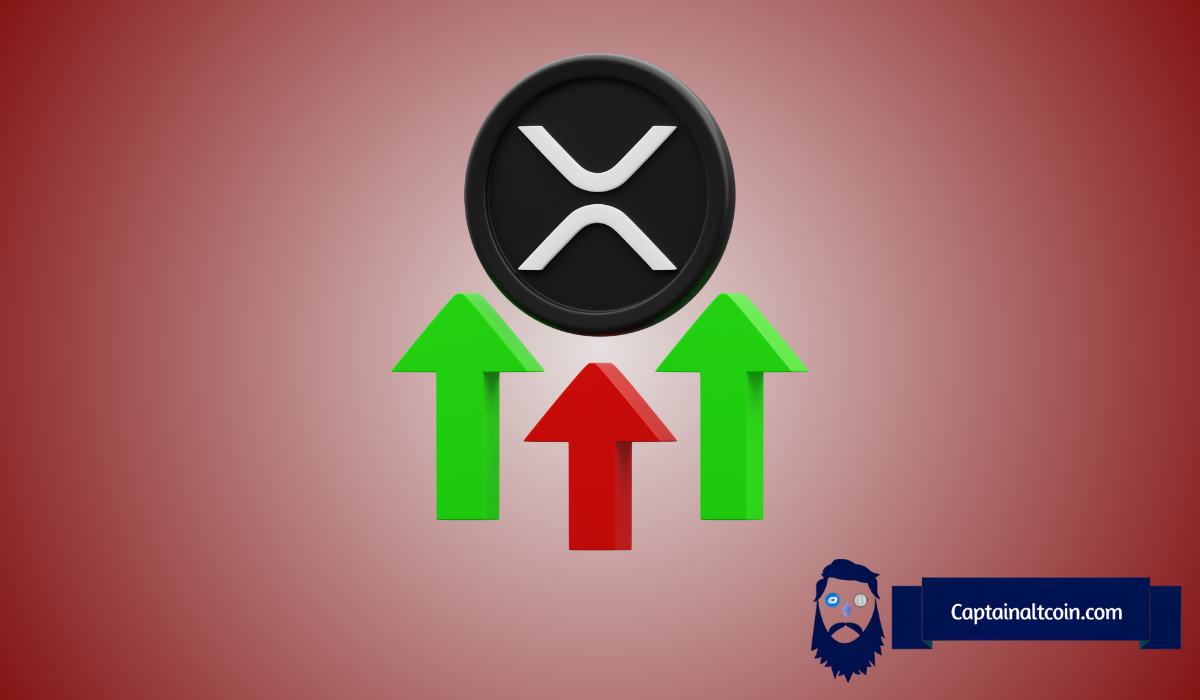current location:Home>Technical Articles>Web Front-end>HTML Tutorial
- Direction:
- All web3.0 Backend Development Web Front-end Database Operation and Maintenance Development Tools PHP Framework Daily Programming WeChat Applet Common Problem Other Tech CMS Tutorial Java System Tutorial Computer Tutorials Hardware Tutorial Mobile Tutorial Software Tutorial Mobile Game Tutorial
- Classify:

- How to monitor scroll bars in html
- This article explains how to track scrollbar events in HTML using the onscroll event and addEventListener() method. It highlights the steps involved in setting up an event listener to capture scrollbar movements, enabling developers to respond to use
- HTML Tutorial 946 2024-08-15 15:57:14

- How to upgrade to https for free
- This article provides step-by-step instructions on how to upgrade a website to HTTPS (Hypertext Transfer Protocol Secure) without paying. It discusses the benefits of using HTTPS and guides users through obtaining a free SSL certificate, configuring
- HTML Tutorial 688 2024-08-15 15:28:17

- The html input box cannot be entered for the first time.
- This article outlines the essential elements of effective news stories, emphasizing the importance of a captivating headline, an informative lead, and a well-structured body. It also highlights ethical considerations in reporting on sensitive topics,
- HTML Tutorial 843 2024-08-15 14:17:19

- Simple implementation of lazy loading
- Lazy loading is a technique used in web development to defer the loading of resources until they are actually needed. This technique can significantly improve website performance, as it reduces the initial load time and frees up bandwidth for other t
- HTML Tutorial 259 2024-08-15 14:16:19

- How to use ul tag in html
- The UL tag is used in HTML to create an unordered list, which contains one or more LI tags (list items) that can be nested within other list tags to create complex multi-level lists.
- HTML Tutorial 551 2024-04-27 21:57:32

- How to remove the underline of a tag in html
- How to remove underline from hyperlinks in HTML: Using CSS: Add a { text-decoration: none; } in the section. Use inline styles: Add style="text-decoration: none;" to the tag.
- HTML Tutorial 368 2024-04-27 21:57:15

- Attributes of li tag in html
-
The
- (list item) tag in HTML has the following attributes: value: specifies a numeric value (ordered list) or leaves it blank (unordered list); type: specifies the mark type (number, letter, circle, square); start: Specify the value of the first list item (ordered list); reversed: reverse the list items; id: specify a unique ID; class: add a CSS class; title: add a mouseover prompt tool.
- HTML Tutorial 878 2024-04-27 21:54:35

- The meaning of style in html
- The "style" attribute in HTML is used to specify the CSS style information of an element so that it has a specific appearance, layout and behavior, including: inline style: defining the style directly inside the element; strong coverage: overwriting the style in the external CSS file Styles; fast loading: Style information is included directly in the HTML document, loading faster.
- HTML Tutorial 787 2024-04-27 21:54:16

- Attributes of span tag in html
- The span tag is an inline element used to wrap text content and apply styles. Its attributes include: 1. id: uniquely identifies the element; 2. class: assigns CSS categories; 3. style: applies inline styles; 4. title: provides additional information; 5. lang: specifies language; 6. dir: specifies text Direction; 7. onclick: trigger the click function; 8. ondblclick: trigger the double-click function; 9. onmouseover: trigger the hover function; 10. onmouseout: trigger the move-out function.
- HTML Tutorial 437 2024-04-27 21:51:50

- The role of span tag in html
- The span tag is an inline element in HTML used to mark text fragments. Text style can be controlled through CSS. Its main functions include: Text style control: setting font, color, size and other styles. Group text: Group text to apply a unified style or perform manipulations. Mark text: Mark specific text for JavaScript or other scripting operations. Highlight text: Use in conjunction with the CSS highlight property to highlight paragraphs of text.
- HTML Tutorial 693 2024-04-27 21:51:34

- How to set the position of span in html
- In HTML, you can set the position of a span element in the following ways: Set the absolute position (position: absolute;) Set the relative position (position: relative;) Use float (float: left/right;) Use flexbox (flex-direction, justify -content, align-items)
- HTML Tutorial 797 2024-04-27 21:51:17

- The role of video tag in html
- The role of the HTML video tag is to embed and play videos, as follows: Play videos, supporting formats such as MP4, WebM and Ogg. Stream videos, allowing viewing before downloading is complete. Control video behavior like autoplay, loop, and adjust playback speed. Handles video events such as playback start, end, and playable. Provides additional features such as subtitles, picture-in-picture, and accessibility support.
- HTML Tutorial 562 2024-04-27 21:48:51

- How to use video tag in html
- The video tag in HTML is used to embed and play video content and can be used by adding
- HTML Tutorial 1192 2024-04-27 21:48:31

- Usage of br tag in html
- Usage of tags in HTML: Create line breaks in HTML documents. Just insert the tag where you want a line break. NOTE: It does not automatically add spacing or vertical space, CSS styling is required.
- HTML Tutorial 1215 2024-04-27 21:48:14

- Usage of id in html
- ID is used in HTML to provide a unique identifier for an element. Its uses include: Applying CSS styles JavaScript actions Creating anchor links Best practices are to remain unique, use descriptive names, avoid spaces, and use lowercase letters.
- HTML Tutorial 377 2024-04-27 21:45:58