
Do you know Transition? Maybe you don’t know about Transition? The following article will give you an in-depth understanding of Transition through a combination of pictures and text. I hope it will be helpful to you!

In this article we learn in depth Transition animation. That’s right, CSS3 Transition animation. You may ask, isn’t it very simple? What’s so easy to talk about?
Indeed, Transition animation is very easy to use. Just add transition-delay, transition-duration, transition-property, transition-timing-function attributes to the element. Has a filtering effect. A simpler usage is to directly use the abbreviated transition attribute:
transition: <property> <duration> <timing-function> <delay>; // transition-delay 默认为 0 // transition-property 默认为 all // transition-timing-function 默认为 ease transition: 0.3s;
Since transition animation is almost cost-effective to use, I have not studied it in depth. Recently, I looked through the source code and MDN documentation. Later, I found that some knowledge was not fully understood, so I wrote this article. I hope it will be helpful to readers to have a deeper understanding of Transition animation. (Learning video sharing: css video tutorial)
In order to reduce the cost of reading comprehension as much as possible, this article will be written a little bit verbose, and most of the examples will be accompanied by pictures——[Multiple pictures Warning begins! 】
Simply put, it is transition animation. Usually, the style of the DOM node is updated immediately on the page, such as changing the width and height. Modify transparency, modify background color, etc.
For example, when the mouse moves over a button, in order to highlight the interactivity of the button, its style will be modified on hover to let the user notice it. Without a transition animation, the user will feel stiff and stiff.
.button {
// ...
background-color: #00a8ff;
}
.button:hover {
background-color: #fbc531;
transform: scale(1.2);
}After adding the transition line of code, the change will be smoother.
.button {
// ...
transition: 1s;
}
// ...In this example, we modified background-color and transform, combined with the transition attribute, the browser will automatically change the attribute value As time changes, it gradually transitions from the old value to the transitional new value, which is visually an animation effect.
is distinguished from
Animation,Transitionanimation focuses on expressing a transition effect, from start to end The change. Animation does not need to be changed and can be played in a loop ▶️.
It should be noted that not all attribute changes will have transition effects
Some CSS properties only support enumeration values, non Black and white, there is no intermediate state, for example visibility: visible; is modified to visibility: hidden; There will be no animation effect, because there is no intermediate state between visible and invisible. The performance on the browser is that the element mutates to hidden immediately after the duration is reached.
.button:hover {
//...
visibility: hidden;
}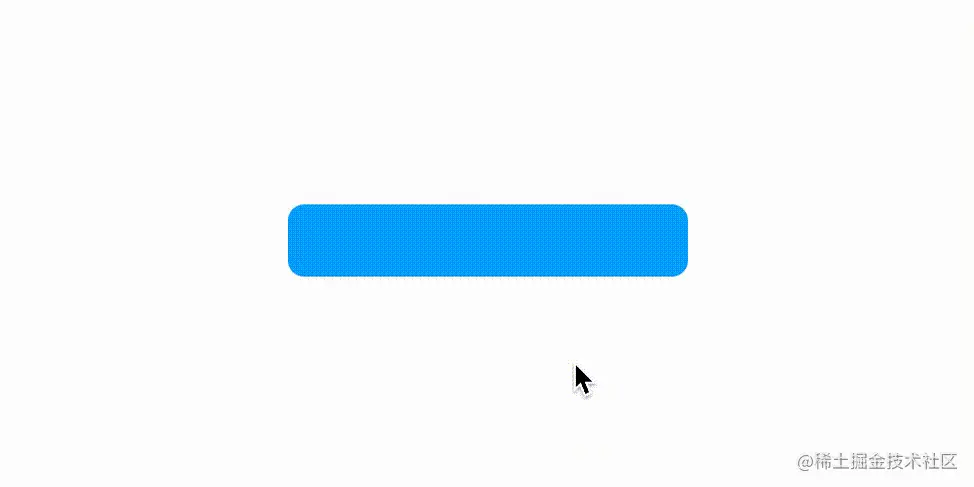
transition-delay,transition-duration are all effective immediately. It is worth adding here that since the transition-* attribute is effective immediately, if this line of code is added only during hover, the effect will be during hover. Animation, no animation when moving out. Even transitionable attribute changes may lose the transition effect because the intermediate state cannot be calculated. For example, although the box-shadow attribute supports transition animation, if you switch from "outset" to inset, it will also be a mutation.
.button {
// ...
box-shadow: 0 0 0 1px rgb(0 0 0 / 15%);
transition: 1s;
}
.button:hover {
// ...
box-shadow: inset 0 0 0 10px rgb(0 0 0 / 15%);
}
height: 100px => height: auto. The above content reviews the basic usage of Transition. Let’s look at a problem that will be encountered in actual development scenarios.
Scenario question: Suppose we now receive an animation requirement for a custom drop-down selector. The renderings given by the designer are as follows:
这是很常见的出现-消失动画,在很多组件库里面都会出现,点击触发器(按钮)时才在页面上渲染 Popup (下拉内容),并且 Popup 出现的同时需要有渐现和下滑的动画;展开之后再次点击按钮,Popup 需要渐隐和上滑。
平时使用的时候并没有过多注意它的实现,不妨现在让我们动手试验一下。
暂时忽略 popup 的内容,用了个 div 来占位模拟,HTML 结构很简单。
<div class="wrapper">
<div id="button"></div>
<div id="popup"></div>
</div>在点击按钮的时候,让 popup 显示/隐藏,然后切换 popup 的 .active 类名。
const btn = document.querySelector("#button");
const popup = document.querySelector("#popup");
if (!popup.classList.contains("active")) {
popup.style.display = "block";
popup.classList.add("active");
} else {
popup.style.display = "none";
popup.classList.remove("active");
}编写 CSS 样式,在不 active 时透明度设置为 0,向上偏移,active 时则不偏移且透明度设置为 1。
#popup {
display: none;
opacity: 0;
transform: translateY(-8px);
transition: 1s;
&.active {
opacity: 1;
transform: translateY(0%);
}
}完整代码 在这里,看起来代码没什么问题,点击按钮切换的时候,popup 应该会有动画过渡效果。然而实际运行效果:
硬邦邦地完全没有过渡效果,这是为啥?明明已经设置了 transition,且 opacity 和 translateY 都是可计算可过渡的数值,也产生了变化,浏览器为什么不认呢?
在查文档之前,我们先尝试使用万精油 setTimeout。
方案一:setTimeout 万精油
修改 JS 代码:
btn.addEventListener("click", () => {
if (!popup.classList.contains("active")) {
popup.style.display = "block";
setTimeout(() => {
popup.classList.add("active");
}, 0);
} else {
popup.classList.remove("active");
setTimeout(() => {
popup.style.display = "none";
}, 600);
}
});可以看到添加了 setTimeout 之后,transition 动画就生效了。
隐藏时的 setTimeout 600ms 对应 CSS 中设置的 transition: 0.6s,就是动画完成之后才将 display 设置为 none。
主要困惑的点在于为什么显示的时候也需要加 setTimeout 呢?setTimeout 0 在这里起到的作用是什么?带着问题去翻看规范文档。
在规范文档的 Starting of transitions 章节找到下面这段话:
When a style change event occurs, implementations must start transitions based on the computed values that changed in that event. If an element is not in the document during that style change event or was not in the document during the previous style change event, then transitions are not started for that element in that style change event.
翻译一下,当样式变更事件发生时,实现(浏览器)必须根据变更的属性执行过渡动画。但如果样式变更事件发生时或上一次样式变更事件期间,元素不在文档中,则不会为该元素启动过渡动画。
结合浏览器构建 RenderTree 的过程,我们可以很清晰地定位到问题:当样式变更时间发生时,display: none 的 DOM 元素并不会出现在 RenderTree 中(style.display='block' 不是同步生效的,要在下一次渲染的时候才会更新到 Render Tree),不满足 Starting of transitions 的条件。
所以 setTimeout 0 的作用是唤起一次 MacroTask,等到 EventLoop 执行回调函数时,浏览器已经完成了一次渲染,再加上 .active 类名,就有了执行过渡动画的充分条件。
优化方案二:精准卡位 requestAnimationFrame
既然目的为了让元素先出现到 RenderTree 中,和渲染相关,很容易想到可以将 setTimeout 替换成 requestAnimationFrame,这样会更精准,因为 requestAnimation 执行时机和渲染有关。
if (!popup.classList.contains("active")) {
popup.style.display = "block";
requestAnimationFrame(() => {
popup.classList.add("active");
});
}补充一个小插曲:在查找资料的过程中了解到 requestAnimationFrame 的规范是要求其回调函数在 Style/Layout 等阶段之前执行,起初 Chrome 和 Firefox 是遵循规范来实现的。而 Safari 和 Edge 是在执行的时机是在之后。 从现在的表现上来看,Chrome 和 Firefox 也改成了在之后执行,翻看以前的文档会说需要嵌套两层 requestAnimationFrame,现在已经不需要了。Is requestAnimationFrame called at the right point?
优化方案三:Force Reflow
在规范文档中,还留意到以下这句话:
Implementations typically have a style change event to correspond with their desired screen refresh rate, and when up-to-date computed style or layout information is needed for a script API that depends on it.
意思是说,浏览器通常还会在两种情况下会产生样式变更事件,一是满足屏幕刷新频率(不就是 requestAnimationFrame?),二是当 JS 脚本需要获取最新的样式布局信息时。
在 JS 代码中,有些 API 被调用时,浏览器会同步地计算样式和布局,频繁调用这些 API(offset*/client*/getBoundingClientRect/scroll*/...等等)通常会成为性能瓶颈。
然而在这个场景却可以产生奇妙的化学反应:
if (!popup.classList.contains("active")) {
popup.style.display = "block";
popup.scrollWidth;
popup.classList.add("active");
}注意看,我们只是 display 和 add class 之间读取了一下 scrollWidth,甚至没有赋值,过渡动画就活过来了。
原因是 scrollWidth 强制同步触发了重排重绘,再下一行代码时,popup 的 display 属性已经更新到 Render Tree 上了。
优化方案四:过渡完了告诉我 onTransitionEnd
现在【出现】动画已经搞明白了,在看开源库的源码中发现像 vue, bootstrap, react-transition-group 等库都是使用了 force reflow 的方法,而 antd 所使用的 css-animte 库则是通过设置 setTimeout。
【消失】动画还不够优雅,前面我们是直接写死 setTimeout 600,让元素在动画结束时消失的。这样编码可复用性差,修改动画时间还得改两处地方(JS + CSS),有没有更优雅的实现?
popup.classList.remove("active");setTimeout(() => {
popup.style.display = "none";
}, 600);文档中也提到了 Transition Events,包括 transitionrun,transitionstart,transitionend,transitioncancel,看名字就知道事件代表什么意思,这里可以用 transitionend 进行代码优化。
if (!popup.classList.contains("active")) {
popup.style.display = "block";
popup.scrollWidth;
popup.classList.add("active");
} else {
popup.classList.remove("active");
popup.addEventListener('transitionend', () => {
popup.style.display = "none";
}, { once: true })
}需要注意 transition events 同样也有冒泡、捕获的特性,如果有嵌套 transition 时需要留意 event.target。
到这里我们已经用原生 JS 完成了一个出现、消失的动画实现,完整的代码在这里。文章的最后,我们参照 vue-transition 来开发一个 React Transition 的单个元素动画过渡的最小实现。
根据动画过程拆分成几个过程:
*-enter 类名)*-enter-active 类名)*-enter-active 类名)enter-to 和 leave-to 暂时用不上,leave 阶段和 enter 基本一致也不再赘述。
直接看代码:
export const CSSTransition = (props: Props) => {
const { children, name, active } = props;
const nodeRef = useRef<HTMLElement | null>(null);
const [renderDOM, setRenderDOM] = useState(active);
useEffect(() => {
requestAnimationFrame(() => {
if (active) {
setRenderDOM(true);
nodeRef.current?.classList.add(`${name}-enter`);
// eslint-disable-next-line @typescript-eslint/no-unused-expressions
nodeRef.current?.scrollWidth;
nodeRef.current?.classList.remove(`${name}-enter`);
nodeRef.current?.classList.add(`${name}-enter-active`);
nodeRef.current?.addEventListener("transitionend", (event) => {
if (event.target === nodeRef.current) {
nodeRef.current?.classList.remove(`${name}-enter-active`);
}
});
} else {
nodeRef.current?.classList.add(`${name}-leave`);
// eslint-disable-next-line @typescript-eslint/no-unused-expressions
nodeRef.current?.scrollWidth;
nodeRef.current?.classList.remove(`${name}-leave`);
nodeRef.current?.classList.add(`${name}-leave-active`);
nodeRef.current?.addEventListener("transitionend", (event) => {
if (event.target === nodeRef.current) {
nodeRef.current?.classList.remove(`${name}-leave-active`);
setRenderDOM(false);
}
});
}
});
}, [active, name]);
if (!renderDOM) {
return null;
}
return cloneElement(Children.only(children), {
ref: nodeRef
});
};这个组件接收三个 props,分别是
使用方式:
<CSSTransition name="fade" active={active}>
// 一个需要做过渡动画的 ReactElement
</CssTransition>借助 transition-delay,加一点技巧实现 stagger 效果:
完整的示例代码在这里,注意:这只是个快速实现用于演示的示例,有非常多的问题没有考虑在内,仅可用于学习参考。
原本以为非常基础简单的知识点,分分钟可以写完这篇文章。没想到中途查文档,看资料,制作演示 DEMO 还是花了不少时间。好在整理资料的过程中也理清了很多知识点。希望这篇文章对你熟悉 Transition 动画有所帮助 。
相关推荐:web前端入门视频
The above is the detailed content of Do you know about Transition? Let's learn more about Transition!. For more information, please follow other related articles on the PHP Chinese website!