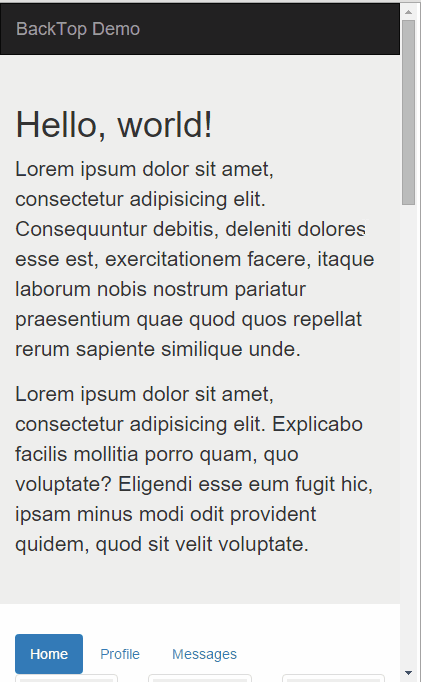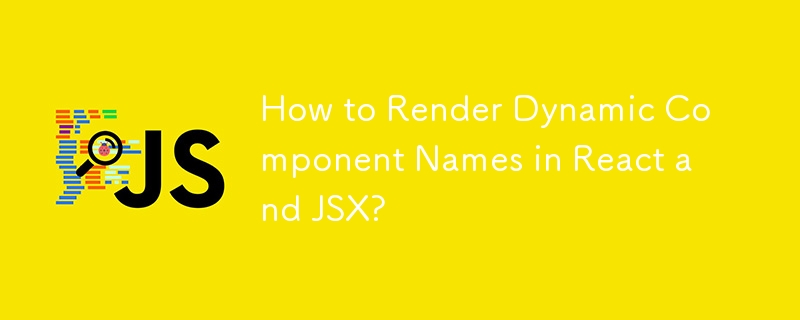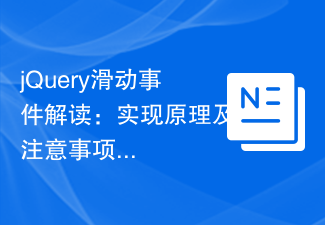Found a total of 10000 related content

Vue component practice: development of sliding selector component
Article Introduction:Vue component in action: Sliding selector component development Introduction: The sliding selector is a common interactive component that can be used to select dates, times, cities and other functions on the mobile or desktop. This article will introduce how to use the Vue framework to develop a sliding selector component through example code. Background: The sliding selector component generally consists of multiple sliding areas, each sliding area represents a selected dimension, such as year, month, day, etc. The user can make a selection by sliding the selector with his finger, and the sliding area will scroll as the finger slides, and finally
2023-11-24
comment 0
1290

Vue Practical Combat: Sliding Menu Component Development
Article Introduction:Vue Practical Combat: Sliding Menu Component Development Introduction: The sliding menu component is one of the most common UI components. It can provide a better user interaction experience and a richer interface display effect. In this article, we will introduce how to use the Vue framework to develop a sliding menu component and provide specific code examples. 1. Requirements analysis: We need to develop a sliding menu component with the following functions: swipe left or right to expand or close the menu; click on the menu item to perform corresponding operations; support custom menu items and respond to menu item changes in real time.
2023-11-24
comment 0
1474

Vue in action: slider component development
Article Introduction:Vue in action: Slider component development Introduction: The Slider component is one of the common user interaction components and is widely used in web pages, mobile applications and desktop applications. This article will implement a simple slider component through the Vue framework to help readers understand how to develop custom components and demonstrate the implementation process through specific code examples. 1. Requirements analysis The slider component we want to develop has the following functions: Draggable slider: The user can drag the slider with the mouse, and the position of the slider will be changed when sliding; Value display: What the slider represents
2023-11-24
comment 0
1035


Vue component practice: dynamic table component development
Article Introduction:Vue component practice: dynamic table component development In front-end development, the table component is a very common and important component. The dynamic table component can automatically adjust the number of columns and content of the table according to changes in data, providing greater scalability and flexibility. This article will introduce how to use the Vue framework to develop a dynamic table component and provide specific code examples. First, we need to create a Vue single-file component named DynamicTable.vue. In this component, we can define the form of the table
2023-11-24
comment 0
1461

How to implement dynamic components in vue
Article Introduction:Dynamic components in Vue allow different components to be rendered based on conditions. There are two implementation methods: v-if and v-else: show or hide components based on Boolean conditions. is() attribute: Dynamically sets the component's name, for example based on user selection. Dynamic components increase component flexibility, enhance user interaction, and promote code reuse.
2024-05-08
comment 0
894

Learn more about dynamic components in Vue
Article Introduction:What are dynamic components? This article will give you a detailed understanding of dynamic components in the essential knowledge for getting started with Vue, and introduce how to implement dynamic component rendering and keep-alive components. I hope it will be helpful to you!
2022-11-11
comment 0
1473

Vue component development: implementation method of entering/leaving animation components
Article Introduction:Vue component development: Entry/leave animation component implementation method, specific code examples are required Introduction: Vue.js is an excellent front-end framework that provides many powerful functions, including component-based development. In Vue components, we often need to add animation effects to components to improve user experience. This article will introduce how to use Vue's transition class name to achieve animation effects when components enter and leave, and provide specific code examples. 1. Requirements Analysis During the development process, we often need to add animation effects for the entry and exit of components.
2023-11-24
comment 0
1369
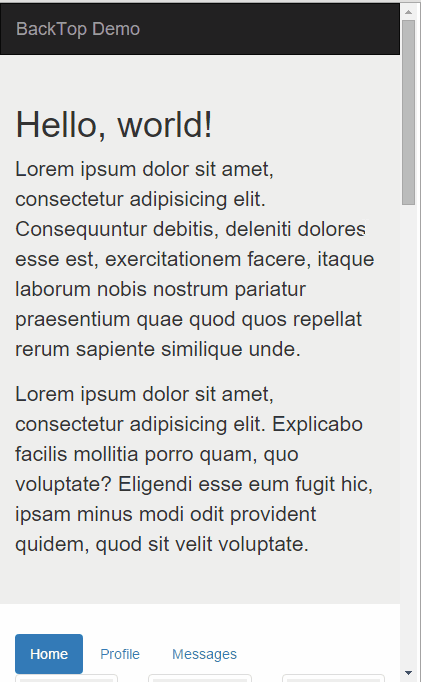
Native JS implements smooth return to the top component_javascript skills
Article Introduction:The return to top component is an extremely common web page function with simple requirements: after the page scrolls a certain distance, a return to top button is displayed. Clicking this button can scroll the scroll bar back to the beginning of the page. Next, this article will introduce to you the native JS implements smooth return to the top component. Friends who need it can refer to it.
2016-05-16
comment 0
2117


Vue component practice: scrolling loading component development
Article Introduction:Vue component practice: Rolling loading component development introduction: Rolling loading is a common web page optimization technology that dynamically loads data when scrolling the page. It can improve the loading speed of web pages and reduce user waiting time. This article will introduce how to use the Vue framework to develop a scroll-loading component and provide specific code examples. 1. Project preparation: Before starting development, we need to ensure that the Node.js and Vue development environments have been installed. You can check whether the installation is successful by running the following command: node-vnpm
2023-11-24
comment 0
1261

How to handle dynamically loaded components in Vue
Article Introduction:How to handle dynamically loaded components in Vue In Vue, dynamically loading components is a common requirement. It allows us to choose to load different components based on different conditions or events, thereby achieving the effect of dynamically updating page content. This article will introduce how to handle dynamically loaded components in Vue and provide specific code examples. In Vue, there are two main ways to dynamically load components: using the v-if directive and using Vue's asynchronous components. Use the v-if directive to dynamically load components: the v-if directive can be based on conditions
2023-10-15
comment 0
1057
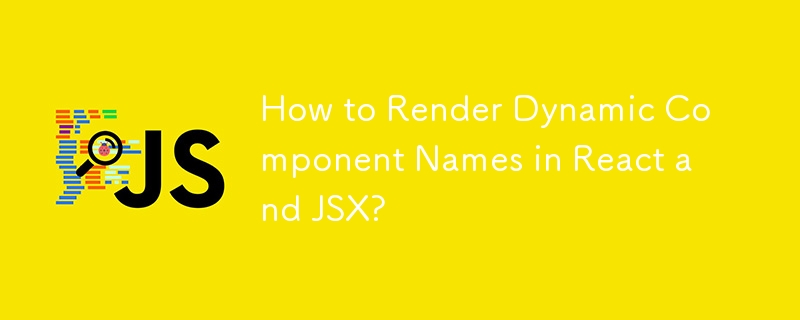

Win7 hardware acceleration sliding bar activation tutorial
Article Introduction:If users feel that the computer is lagging and not smooth, it is probably because the hardware's accelerator slider function has not been turned on. How can users turn on the hardware's accelerator slider function? So let’s take a look at the tutorial on opening the win7 hardware acceleration slider. Win7 hardware acceleration sliding bar: 1. Right-click the desktop - Personalize - Display. 2. Turn on Adjust Resolution. 3. In screen resolution - open advanced settings. 4. Jump out of the Universal Plug and Play Monitor and Standard VGA Graphics Adapter properties - select Troubleshooting - click Change Settings. 5. In the display adapter troubleshooting page - Hardware Acceleration (H) - drag the slider with the mouse to the full state.
2023-12-27
comment 0
1007


Analysis of the usage and differences of dynamic components in Vue
Article Introduction:Analysis of the usage and differences of dynamic components in Vue Vue is a progressive JavaScript framework that can be used to build large-scale and efficient web applications. At its core, Vue is a responsive data binding and componentized system. In Vue, a component is usually represented as a branch in the DOM node tree, which achieves the separation of code and interface in a modular and reusable way. Vue provides a variety of component types, among which dynamic components are a very powerful and practical type. What are dynamic components? Dynamic components are a type of Vue
2023-06-09
comment 0
1773
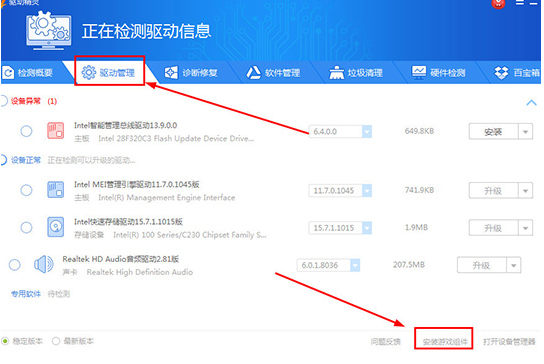
How does the driver wizard install the game component package? How does the driver wizard install the game component package?
Article Introduction:Driver Wizard is a driver management program that not only helps users detect the current hardware status of the computer with one click, but also installs the corresponding drivers for the hardware. Many players often encounter prompts that the game cannot run during the game, or A pop-up message that a certain dll is missing actually just needs to be installed. The specific steps are as follows. Installation method 1. Open the driver wizard, start detection, click to enter the driver management column, you can see the option to install game components below, click it. 2. The system assistant interface pops up, which is the installation interface for essential game components. Click the Repair Now option. 3. Wait patiently for the detection. After a while, the software will automatically install the game components. 4. When the installation is complete, the software will prompt the user that the necessary game components have been repaired.
2024-08-27
comment 0
606
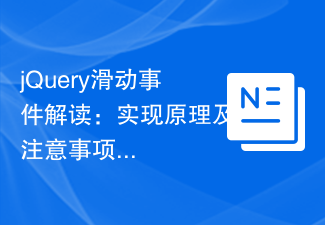
Interpretation of jQuery sliding events: implementation principles and precautions
Article Introduction:Interpretation of jQuery sliding events: Implementation principles and precautions In front-end development, sliding events are one of the common and commonly used interactive operations. Through sliding events, we can implement functions such as switching carousels and scrolling loading of pages. As a popular JavaScript library, jQuery provides a wealth of sliding event processing methods to facilitate us to achieve various interactive effects. This article will delve into the implementation principles and precautions of sliding events in jQuery, and provide specific code examples. 1. Implementation principle
2024-02-27
comment 0
873

Use the keep-alive component to achieve smooth transition when switching Vue pages
Article Introduction:Use the keep-alive component to achieve smooth transition when switching Vue pages. In Vue, the transition effect when switching pages is a very common and important requirement. Vue provides many built-in transition effect components, one of which is the keep-alive component. keep-alive can retain the state of the component when switching components to avoid re-rendering, thereby achieving a smooth transition effect. The role of the keep-alive component is to keep the component it wraps in memory and cache the instance of the component
2023-07-22
comment 0
1370