
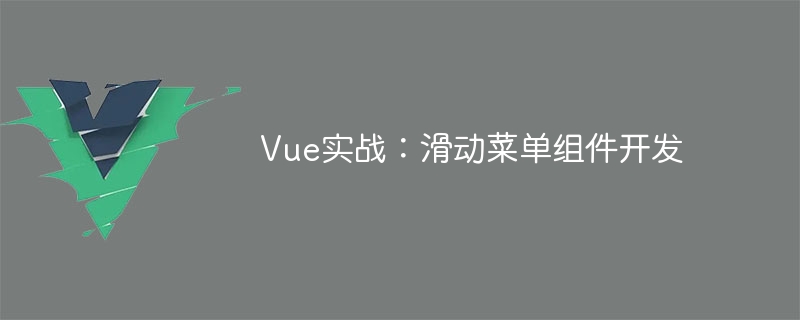
Vue Practical Combat: Sliding Menu Component Development
Introduction:
The sliding menu component is one of the most common UI components, which can provide better user interaction experience and richer interface display effects. In this article, we will introduce how to use the Vue framework to develop a sliding menu component and provide specific code examples.
1. Requirements analysis:
We need to develop a sliding menu component with the following functions:
2. Technology selection:
In order to achieve the above requirements, we choose to use the Vue framework for development. Vue has concise syntax and convenient component development, which is very suitable for us to develop UI components.
3. Component design:
According to requirements, we can design the sliding menu component into two parts: menu container and menu item. Among them, the menu container is the peripheral container of the entire component, and the menu items are sub-components placed inside the menu container.
The specific code is as follows:
IV. Usage example:
The sample code for using the sliding menu component we developed in the Vue project is as follows:
5. Summary:
Pass the above In the following steps, we successfully developed a sliding menu component and used it in the Vue project. Through this practical case, we not only mastered the basic knowledge of Vue component development, but also experienced how to flexibly use the Vue framework for actual project development. I hope this article will help you learn and use the Vue framework to develop UI components.
(Note: The above code is only an example. The specific code implementation may be slightly different according to actual needs. Please make appropriate adjustments and modifications according to the actual situation.)
The above is the detailed content of Vue Practical Combat: Sliding Menu Component Development. For more information, please follow other related articles on the PHP Chinese website!