
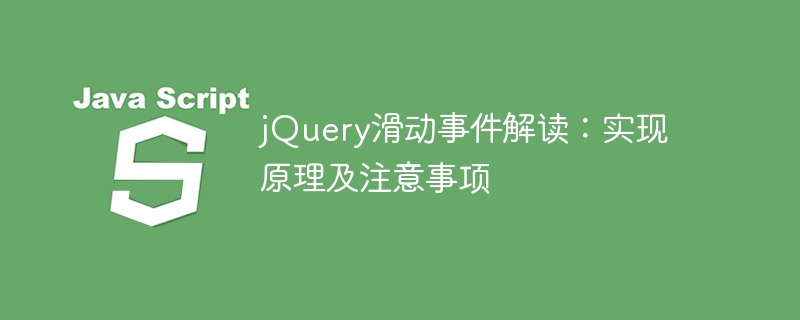
Interpretation of jQuery sliding events: implementation principles and precautions
In front-end development, sliding events are one of the common and commonly used interactive operations. Through sliding events, we Functions such as switching carousels and scrolling loading of pages can be implemented. As a popular JavaScript library, jQuery provides a wealth of sliding event processing methods to facilitate us to achieve various interactive effects. This article will delve into the implementation principles and precautions of sliding events in jQuery, and provide specific code examples.
1. Implementation Principle
In jQuery, sliding events are usually implemented by binding event handling functions. Common sliding events include mouse sliding, touch sliding, etc. By binding the corresponding event handler function, we can trigger the corresponding operation when the sliding occurs.
In jQuery, common mouse sliding events include mouseenter, mouseleave, mousemove, etc. We can use these events to monitor the mouse sliding operation on the page to achieve corresponding interactive effects.
$(".element").on("mousemove", function(event) {
console.log("鼠标正在移动,位置:X-" + event.pageX + ",Y-" + event.pageY);
});The above code example shows how to use jQuery to listen to the mouse movement event of an element and output the mouse position information to the console.
For mobile development, touch and slide events are very important. In jQuery, common touch sliding events include touchstart, touchmove, touchend, etc. Through these events, we can achieve the sliding effect of the mobile page.
$(".element").on("touchmove", function(event) {
console.log("触摸正在移动,位置:X-" + event.originalEvent.touches[0].pageX + ",Y-" + event.originalEvent.touches[0].pageY);
});The above code example shows how to use jQuery to listen to the touch movement event of an element and output the location information of the touch point in the console.
2. Notes
When using jQuery sliding events, you need to pay attention to the following points:
To sum up, jQuery provides a wealth of sliding event processing methods. By binding the corresponding event processing functions, we can achieve various interactive effects. When using sliding events, you need to pay attention to aspects such as performance optimization, browser compatibility, and touch event handling to ensure page fluency and user experience.
I hope this article will help you understand the implementation principles and precautions of jQuery sliding events.
The above is the detailed content of Interpretation of jQuery sliding events: implementation principles and precautions. For more information, please follow other related articles on the PHP Chinese website!