
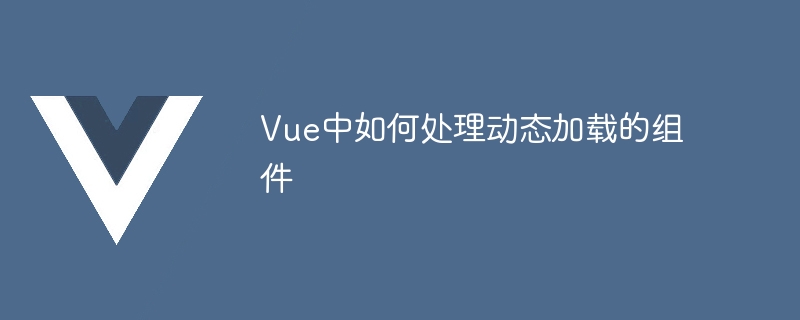
How to handle dynamically loaded components in Vue
In Vue, dynamic loading of components is a common requirement. It allows us to choose to load different components based on different conditions or events, thereby achieving the effect of dynamically updating page content. This article will introduce how to handle dynamically loaded components in Vue and provide specific code examples.
In Vue, there are two main ways to dynamically load components: using the v-if directive and using Vue's asynchronous components.
In the above code, a button click event switches the value of the variable showComponent, thereby controlling v-if The conditions of the instruction realize the effect of dynamically loading components.
import() function to define asynchronous components and then load them when needed. The following is an example: In the above code, we asynchronously load a component AsyncComponent.vue through the import() function, and in After loading is completed, assign it to the AsyncComponent variable, and then determine whether to load the component based on the value of loaded.
It should be noted that when using asynchronous components, you need to use component.default to obtain the default export content of the asynchronous component.
Through the above two methods, we can flexibly handle the needs of dynamically loaded components. Whether through the v-if directive or through asynchronous components, Vue provides a simple and powerful mechanism to dynamically load components. These methods are useful when developing large applications or when components need to be loaded on demand, improving the speed and performance of the application.
Summary:
This article introduces how to handle two ways of dynamically loading components in Vue: using the v-if directive and using Vue's asynchronous components. Code examples show how to dynamically update components in a page based on conditional or asynchronous loading. I hope this article can help readers understand and apply the method of dynamically loading components in Vue.
The above is the detailed content of How to handle dynamically loaded components in Vue. For more information, please follow other related articles on the PHP Chinese website!




