
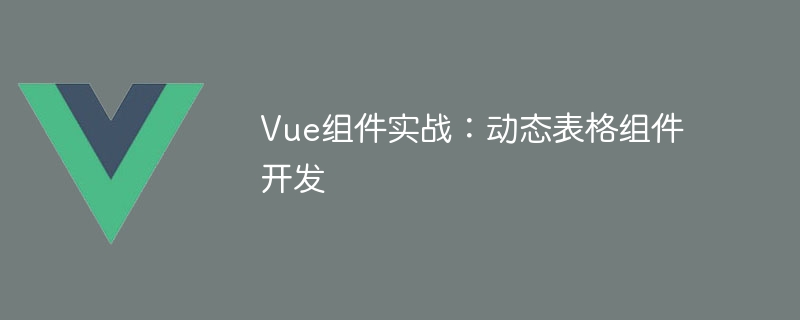
Vue component practice: dynamic table component development
In front-end development, the table component is a very common and important component. The dynamic table component can automatically adjust the number of columns and content of the table according to changes in data, providing greater scalability and flexibility. This article will introduce how to use the Vue framework to develop a dynamic table component and provide specific code examples.
First, we need to create a Vue single-file component named DynamicTable.vue. In this component, we can define the style and basic structure of the table, and also provide some necessary data and methods.
{{ column.label }} {{ row[column.name] }}
In the above code, we created a Vue component named DynamicTable and defined two props: data and columns. Among them, data is used to pass in the data of the table, and columns is used to pass in the column definitions of the table. In the data option of the component, we define an array named rows to store the row data in the dynamic table, and initialize the rows array in the created life cycle hook.
Next, we can use the DynamicTable component in the parent component and pass in the corresponding data and column definitions.
In the above code, we introduced the DynamicTable component in the parent component and passed in the corresponding table data and column definitions through the data option. Correspondingly, the DynamicTable component will receive the incoming data through props and generate the corresponding dynamic table based on the data.
Finally, we can view the effect in the browser. When we modify the value of tableData or tableColumns, the DynamicTable component will automatically update the content and number of columns of the table based on changes in data.
The development of the dynamic table component is completed. We can expand the component according to actual needs, such as adding sorting, filtering and other functions. In addition to being used in local pages, this component can also be packaged into a plug-in or independent component library to facilitate reuse in multiple projects.
Through the introduction of this article, we have learned how to use the Vue framework to develop a dynamic table component, and implemented a basic dynamic table component through specific code examples. I hope this article will be helpful to your front-end development practice!
The above is the detailed content of Vue component practice: dynamic table component development. For more information, please follow other related articles on the PHP Chinese website!