Vue component practice: scrolling loading component development
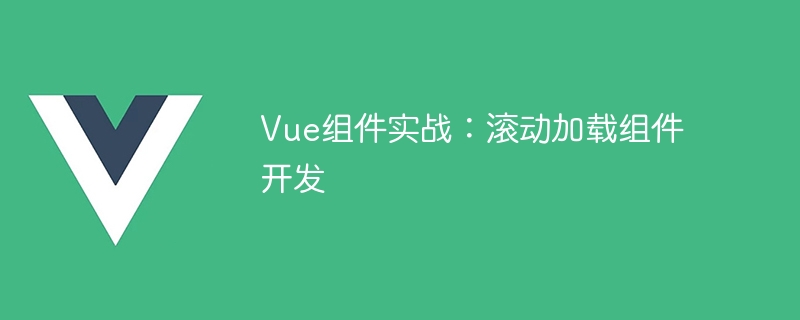
Vue component practice: rolling loading component development
Introduction:
Scrolling loading is a common web page optimization technology that dynamically loads data when scrolling the page. It can improve the loading speed of web pages and reduce user waiting time. This article will introduce how to use the Vue framework to develop a scroll-loading component and provide specific code examples.
1. Project preparation:
Before starting development, we need to ensure that the Node.js and Vue development environments have been installed. You can check whether the installation is successful by running the following command:
node -v npm -v vue --version
2. Component development:
- Create project
First, we need to create a new Vue project. Execute the following command in the command line:
vue create scroll-load-demo
Then follow the prompts to select the required configuration and wait for the project to be created.
- Create components
In the created project, we can create a new folder in the src directory, named components, to store our component code.
In the components folder, create a new file ScrollLoad.vue. This file is the implementation of our rolling loading component.
ScrollLoad.vue code example:
<template>
<div class="scroll-load" ref="scrollLoad">
<slot></slot>
<div v-if="loading" class="loading">加载中...</div>
</div>
</template>
<script>
export default {
data() {
return {
loading: false
};
},
mounted() {
const scrollLoad = this.$refs.scrollLoad;
scrollLoad.addEventListener('scroll', this.handleScroll);
},
methods: {
handleScroll() {
const scrollLoad = this.$refs.scrollLoad;
const scrollTop = scrollLoad.scrollTop;
const offsetHeight = scrollLoad.offsetHeight;
const scrollHeight = scrollLoad.scrollHeight;
if (scrollHeight - scrollTop - offsetHeight < 100 && !this.loading) {
this.loading = true;
this.$emit('loadMore');
}
}
}
};
</script>
<style scoped>
.scroll-load {
height: 300px;
overflow: auto;
border: 1px solid #ccc;
}
.loading {
text-align: center;
padding: 10px;
background: #f6f6f6;
}
</style>- Using components
In pages that use scroll loading components, we can use them in the following ways:
<template>
<div>
<h1>滚动加载示例</h1>
<scroll-load @loadMore="loadMoreData">
<ul>
<li v-for="(item, index) in dataList" :key="index">{{ item }}</li>
</ul>
</scroll-load>
</div>
</template>
<script>
import ScrollLoad from "./components/ScrollLoad.vue";
export default {
components: {
ScrollLoad
},
data() {
return {
dataList: ["数据1", "数据2", "数据3", "数据4", "数据5"],
page: 1
};
},
methods: {
loadMoreData() {
this.page++;
// 模拟异步请求数据
setTimeout(() => {
this.dataList.push(...["数据" + this.page]);
this.$refs.scrollLoad.loading = false;
}, 1000);
}
}
};
</script>In the above code example, we use the ScrollLoad component and trigger the loading of more data through the loadMore event. The specific loading logic can be adjusted according to actual needs.
3. Test run:
Enter the root directory of the project in the command line and execute the following command to run the project:
npm run serve
Then visit http://localhost in the browser :8080, you can see the scrolling loading sample page. As you scroll to the bottom, more data loads.
Summary:
This article introduces how to use the Vue framework to develop a scrolling loading component and provides specific code examples. By using scrolling loading components, you can improve the loading speed of web pages and optimize user experience. I hope the content of this article is helpful to you.
The above is the detailed content of Vue component practice: scrolling loading component development. For more information, please follow other related articles on the PHP Chinese website!

Hot AI Tools

Undress AI Tool
Undress images for free

Undresser.AI Undress
AI-powered app for creating realistic nude photos

AI Clothes Remover
Online AI tool for removing clothes from photos.

Clothoff.io
AI clothes remover

Video Face Swap
Swap faces in any video effortlessly with our completely free AI face swap tool!

Hot Article

Hot Tools

Notepad++7.3.1
Easy-to-use and free code editor

SublimeText3 Chinese version
Chinese version, very easy to use

Zend Studio 13.0.1
Powerful PHP integrated development environment

Dreamweaver CS6
Visual web development tools

SublimeText3 Mac version
God-level code editing software (SublimeText3)
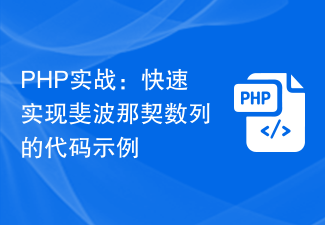 PHP Practical: Code Example to Quickly Implement Fibonacci Sequence
Mar 20, 2024 pm 02:24 PM
PHP Practical: Code Example to Quickly Implement Fibonacci Sequence
Mar 20, 2024 pm 02:24 PM
PHP Practice: Code Example to Quickly Implement the Fibonacci Sequence The Fibonacci Sequence is a very interesting and common sequence in mathematics. It is defined as follows: the first and second numbers are 0 and 1, and from the third Starting with numbers, each number is the sum of the previous two numbers. The first few numbers in the Fibonacci sequence are 0,1,1.2,3,5,8,13,21,...and so on. In PHP, we can generate the Fibonacci sequence through recursion and iteration. Below we will show these two
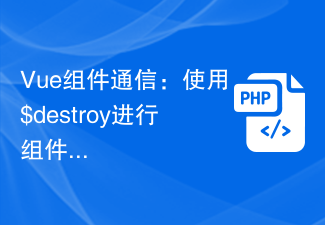 Vue component communication: use $destroy for component destruction communication
Jul 09, 2023 pm 07:52 PM
Vue component communication: use $destroy for component destruction communication
Jul 09, 2023 pm 07:52 PM
Vue component communication: Use $destroy for component destruction communication In Vue development, component communication is a very important aspect. Vue provides a variety of ways to implement component communication, such as props, emit, vuex, etc. This article will introduce another method of component communication: using $destroy for component destruction communication. In Vue, each component has a life cycle, which includes a series of life cycle hook functions. The destruction of components is also one of them. Vue provides a $de
 In-depth study of Elasticsearch query syntax and practical combat
Oct 03, 2023 am 08:42 AM
In-depth study of Elasticsearch query syntax and practical combat
Oct 03, 2023 am 08:42 AM
In-depth study of Elasticsearch query syntax and practical introduction: Elasticsearch is an open source search engine based on Lucene. It is mainly used for distributed search and analysis. It is widely used in full-text search of large-scale data, log analysis, recommendation systems and other scenarios. When using Elasticsearch for data query, flexible use of query syntax is the key to improving query efficiency. This article will delve into the Elasticsearch query syntax and give it based on actual cases.
 Java development practice: Integrating Qiniu cloud storage service to achieve file upload
Jul 06, 2023 pm 06:22 PM
Java development practice: Integrating Qiniu cloud storage service to achieve file upload
Jul 06, 2023 pm 06:22 PM
Java Development Practice: Integrating Qiniu Cloud Storage Service to Implement File Upload Introduction With the development of cloud computing and cloud storage, more and more applications need to upload files to the cloud for storage and management. The advantages of cloud storage services are high reliability, scalability and flexibility. This article will introduce how to use Java language development, integrate Qiniu cloud storage service, and implement file upload function. About Qiniu Cloud Qiniu Cloud is a leading cloud storage service provider in China, providing comprehensive cloud storage and content distribution services. Users can use Qiniu Yunti
 Golang dynamic library practice: case sharing and practical skills
Mar 01, 2024 am 08:30 AM
Golang dynamic library practice: case sharing and practical skills
Mar 01, 2024 am 08:30 AM
Golang dynamic library practice: case sharing and practical skills In Golang (Go language), using dynamic libraries can achieve functions such as modular development, code reuse, and dynamic loading. This article will introduce how to use dynamic libraries in Golang through case sharing and practical tips, and how to use dynamic libraries to improve the flexibility and maintainability of code. What is a dynamic library A dynamic library is a file that contains functions and data that can be loaded at runtime. Unlike static libraries that need to be linked into the application at compile time, dynamic libraries can be
 MySQL table design practice: Create an e-commerce order table and product review table
Jul 03, 2023 am 08:07 AM
MySQL table design practice: Create an e-commerce order table and product review table
Jul 03, 2023 am 08:07 AM
MySQL table design practice: Create an e-commerce order table and product review table. In the database of the e-commerce platform, the order table and product review table are two very important tables. This article will introduce how to use MySQL to design and create these two tables, and give code examples. 1. Design and creation of order table The order table is used to store the user's purchase information, including order number, user ID, product ID, purchase quantity, order status and other fields. First, we need to create a table named "order" using CREATET
 Vue component communication: using watch and computed for data monitoring
Jul 10, 2023 am 09:21 AM
Vue component communication: using watch and computed for data monitoring
Jul 10, 2023 am 09:21 AM
Vue component communication: using watch and computed for data monitoring Vue.js is a popular JavaScript framework, and its core idea is componentization. In a Vue application, data needs to be transferred and communicated between different components. In this article, we will introduce how to use Vue's watch and computed to monitor and respond to data. watch In Vue, watch is an option, which can be used to monitor the changes of one or more properties.
 Golang Practical Combat: Sharing of Implementation Tips for Data Export Function
Feb 29, 2024 am 09:00 AM
Golang Practical Combat: Sharing of Implementation Tips for Data Export Function
Feb 29, 2024 am 09:00 AM
The data export function is a very common requirement in actual development, especially in scenarios such as back-end management systems or data report export. This article will take the Golang language as an example to share the implementation skills of the data export function and give specific code examples. 1. Environment preparation Before starting, make sure you have installed the Golang environment and are familiar with the basic syntax and operations of Golang. In addition, in order to implement the data export function, you may need to use a third-party library, such as github.com/360EntSec







