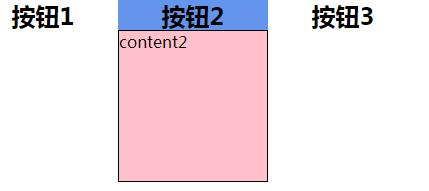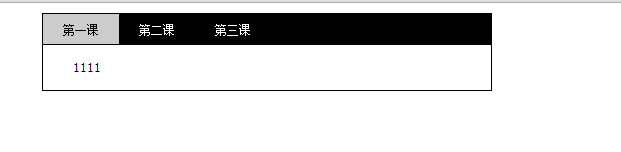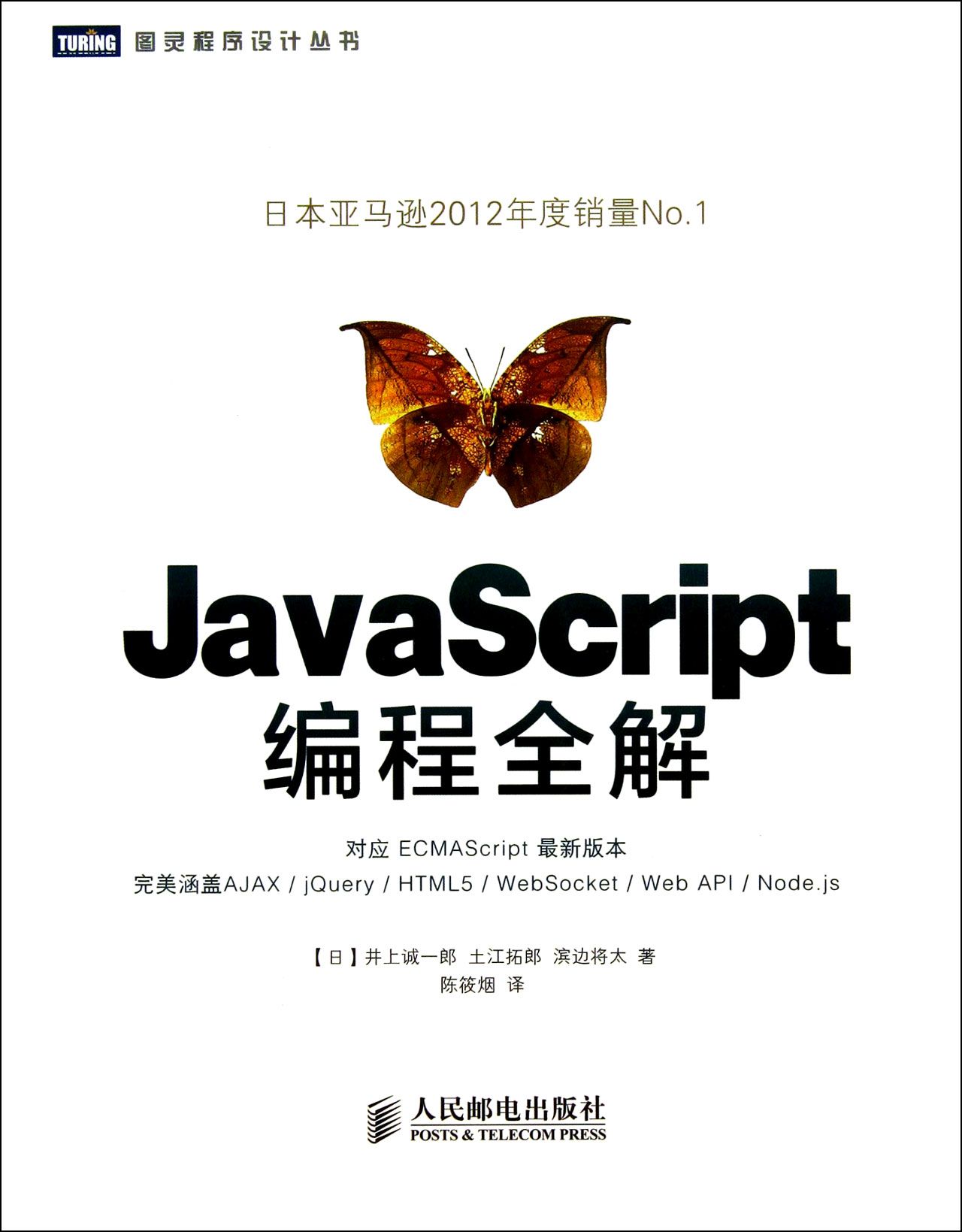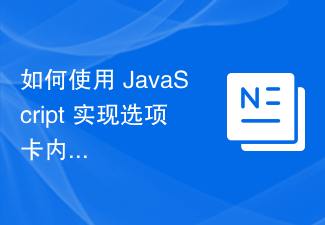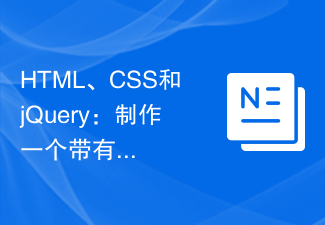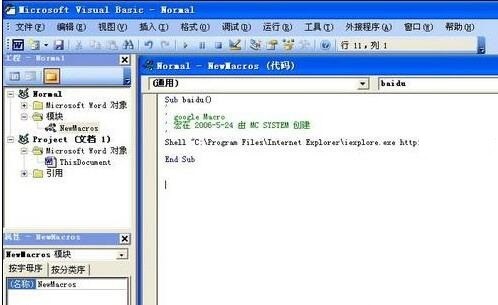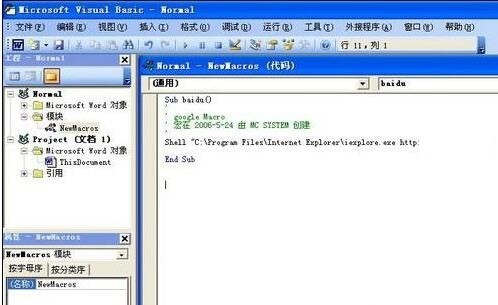Found a total of 10000 related content
JS implements Windows classic style tab switching code_javascript skills
Article Introduction:This article mainly introduces the JS implementation of tab switching code imitating the classic Windows style, involving JavaScript element traversal and style modification techniques. It has certain reference value. Friends in need can refer to it.
2016-05-16
comment 0
2059
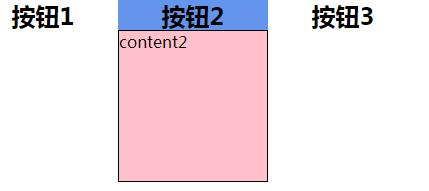
How to use native JS to achieve tab switching effect (code attached)
Article Introduction:Speaking of tabs, everyone should be familiar with it, but do you know how to use native JS to achieve the switching effect of tabs? This article will share with you how to make tab tabs and the code to achieve tab switching effect in js. It has certain reference value and interested friends can refer to it.
2018-10-18
comment 0
2971

How to implement tab switching with Css
Article Introduction:How to implement tab switching in Css: Using the characteristics of target, you can achieve tab effect switching in pure CSS. The code is [#tab1:target, #tab2:target, #tab3:target{z-index:1;}].
2021-03-17
comment 0
3706
jquery simply implements tab menu code with fade effect_jquery
Article Introduction:This article mainly introduces jquery to simply implement the tab menu code with fade-out effect. It can realize the fade-out effect during tab switching. It has certain reference value. Friends who need it can refer to it.
2016-05-16
comment 0
1140
jQuery implements scroll switching tab effect code_jquery
Article Introduction:This article mainly introduces jQuery's tab effect code for scrolling switching, involving related techniques of jquery chain operation and style dynamic operation. It has certain reference value. Friends who need it can refer to it.
2016-05-16
comment 0
1319
Use ionic to implement address book interface switching example code
Article Introduction:This article mainly introduces the example code of using ionic (tab bar) icon (icon) ionic pull-up menu (ActionSheet) to realize address book interface switching. Friends who need it can refer to it. I hope it can help everyone.
2018-01-04
comment 0
1650
jQuery implements tab sliding switching style menu code with slideshow_jquery
Article Introduction:This article mainly introduces jQuery to implement the tab sliding switching style menu code with slideshow, which can realize the sliding switching function of corresponding content by clicking on the menu item, and involves the dynamic operation skills of jquery mouse events and page element attributes. Friends in need can refer to the following
2016-05-16
comment 0
1110

10 recommended articles about tab options
Article Introduction:This article mainly introduces the relevant knowledge of tab (TabBar at the bottom of the window) page switching in WeChat applet development. Has very good reference value. Let's take a look at it with the editor. It is very simple and convenient to switch pages in the tab bar at the bottom of the window during WeChat applet development. Code: 1.app.json//app.json { "pages":[ "pages/index/index&qu. ..
2017-06-12
comment 0
1921

Magic lightweight JavaScript UI component graphic code detailed explanation
Article Introduction:Magic is a UI component based on JavaScript. The Magic framework has very little code and excellent operating efficiency. At the same time, Magic includes many commonly used web application components, including picture carousels, calendars, dialog boxes, paging, tabs and other UI components. Features of Magic: The underlying library is based on Baidu's Tangram, which is a JavaScript framework similar to jQuery. The latest Magic can choose to use Tangram as the underlying library, and you can also choose jQuery as the underlying library, which is very flexible. Magi..
2017-03-13
comment 0
2376
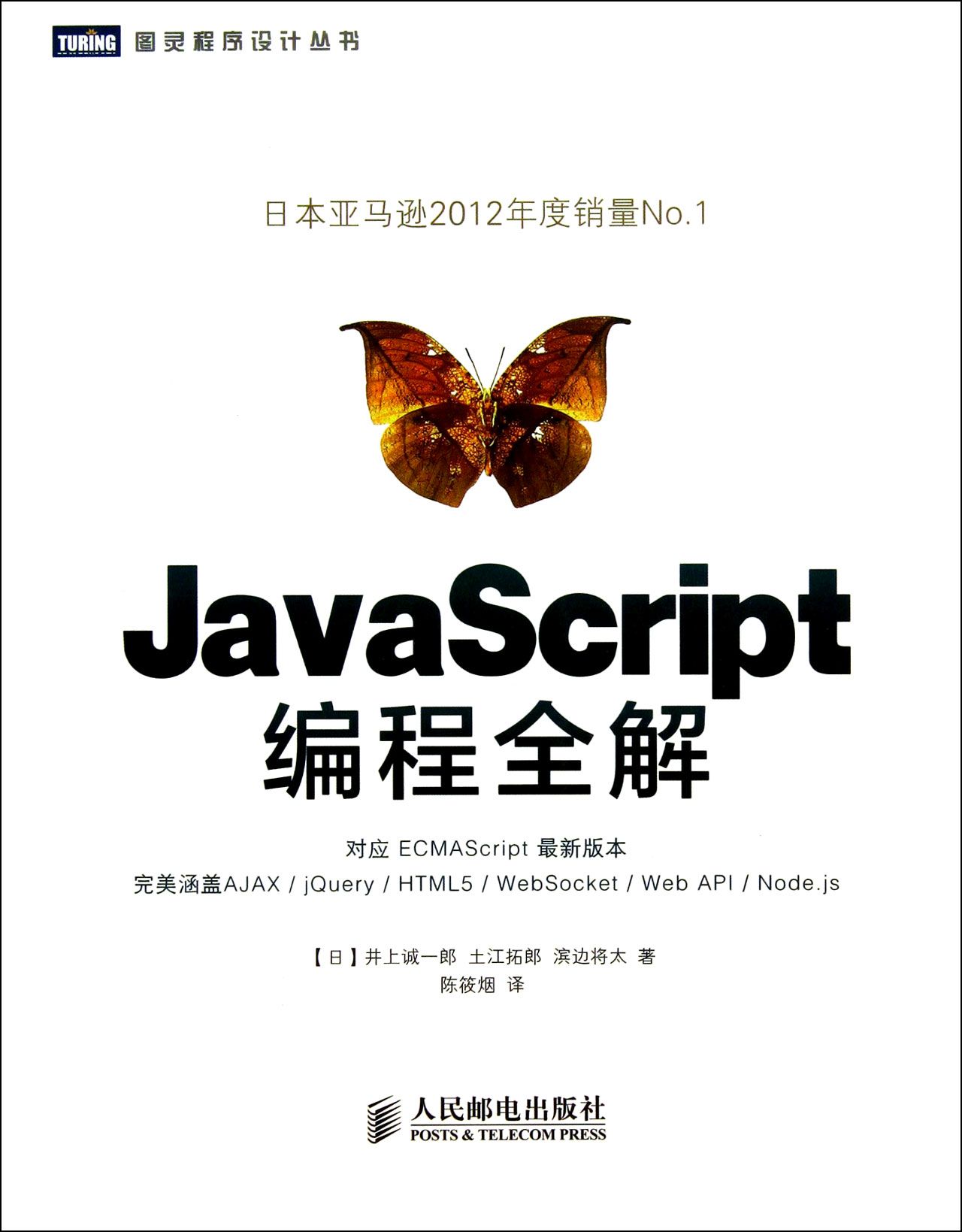
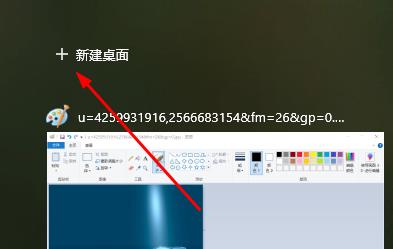
What should I do if the screen freezes when playing games in Windows 10? Analysis of Win10 switching screen stuck problem
Article Introduction:When we play games, switching the screen is an operation that many users will use. Recently, many users have asked what to do if Win10 freezes when switching the screen when playing games? Users can directly press the shortcut key win+tab to create a new desktop, and then enter the following code. Let this site carefully introduce to users the analysis of the Win10 switching screen stuck problem. Analysis of Win10 switching screen stuck problem 1. First, press the shortcut key "win+tab" on the stuck interface. 2. Then click New Desktop to enter a new desktop. 3. Press the shortcut key "win+r" and enter the code "taskmgr&
2024-02-12
comment 0
960

vscode terminal command cannot be used
Article Introduction:The solution to the problem that the vscode terminal command cannot be used is: 1. First, right-click the vscode icon and select Properties; 2. Then, switch to the [Compatibility] tab and check the [Run this program as an administrator] option; 3. , Finally, reopen vscode.
2020-03-13
comment 0
2997
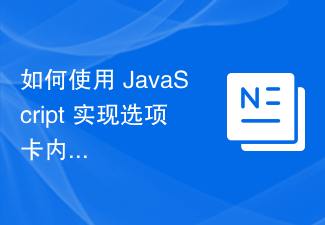
How to use JavaScript to achieve page loading effect of tab content?
Article Introduction:How to use JavaScript to achieve the paged loading effect of tab content? Introduction In web development, tab (Tab) is a commonly used page layout method, which allows users to better browse content of different categories. When there is too much content in the tab, in order to avoid the page being too long and loading slowly, we can consider using the paging loading effect to optimize the user experience. This article will introduce how to use JavaScript to achieve the paged loading effect of tab content, and provide specific code examples. Steps: HTML
2023-10-20
comment 0
682

How to switch network mode on Redmi K70?
Article Introduction:RedmiK70 is a very popular model in the mobile phone market recently. As a brand new mobile phone launched by Redmi, the performance configuration of this model is unparalleled and it is also very comfortable to use. So how to switch the network mode of Redmi K70 ? , let the editor explain it to you next! How to switch network mode on Redmi K70? First, you need to open the Settings app on your device. You can find the app through your home screen or app drawer. Once in Settings, scroll down until you find the "Dual SIM & Mobile Networks" option. Click into this option to continue setting up your dual-SIM feature. Step 2: On the "Dual SIM & Mobile Networks" page, you will see the "Preferred Network Type" or similar option. Click this option
2024-02-23
comment 0
1626
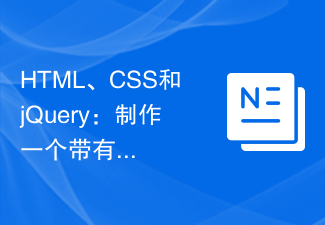
HTML, CSS and jQuery: Make a tab with animation
Article Introduction:HTML, CSS and jQuery: Make an animated tab In modern web design, tabs are a very common and useful element. It can be used to switch different content to make the page more interactive and dynamic. This article will introduce how to use HTML, CSS and jQuery to create an animated tab, and provide detailed code examples. First, we need to set up the HTML structure. Within a container element, create multiple tab labels and corresponding content areas. Here is a basic
2023-10-25
comment 0
944
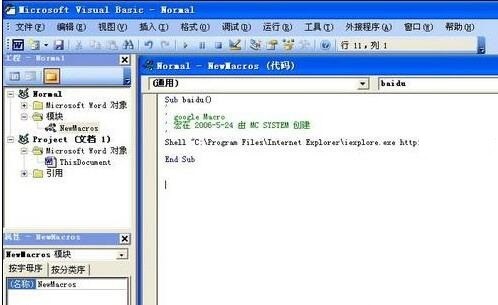
How to launch IE in word to open a search engine website
Article Introduction:Open word and press the AltF8 key combination to open the [Macro] window. Enter the name of the search engine in [Macro Name], such as [Baidu] (here is taking adding a network as an example, other search engines are established in a similar way), click the [Create] button to open the Visual Basic editor. Enter the code between [SubBaidu()] and [EndSub], click the [Save] button on the toolbar, and save the code in the [General] template. Close the Visual Basic editor and return to the main interface of Word, click the [Tools → Customize] menu command, open the [Customize] window, switch to the [Command] tab, select [Macro] in [Category], and click [Command] on the right 】select【Noma
2024-06-02
comment 0
439
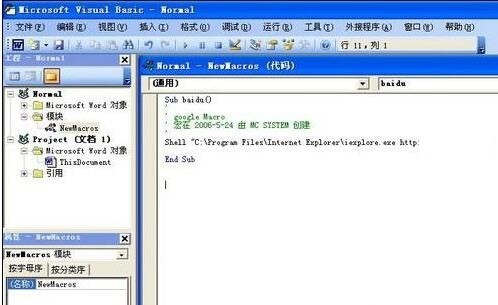
A simple way to directly launch IE in word to open a search engine website
Article Introduction:Start word and press the AltF8 key combination to open the [Macro] window. Enter the name of the search engine in [Macro Name], such as [Baidu] (here is taking adding a network as an example, other search engines are established in a similar way), and then click the [Create] button to open the Visual Basic editor. Enter the code between [SubBaidu()] and [EndSub], as shown in the figure, click the [Save] button on the toolbar to save the code in the [General] template. Figure 1 Edit Macro Close the Visual Basic editor and return to the main interface of Word, click the [Tools → Customize] menu command, open the [Customize] window, switch to the [Command] tab, then select [Macro] in [Category], and exist
2024-04-26
comment 0
693