
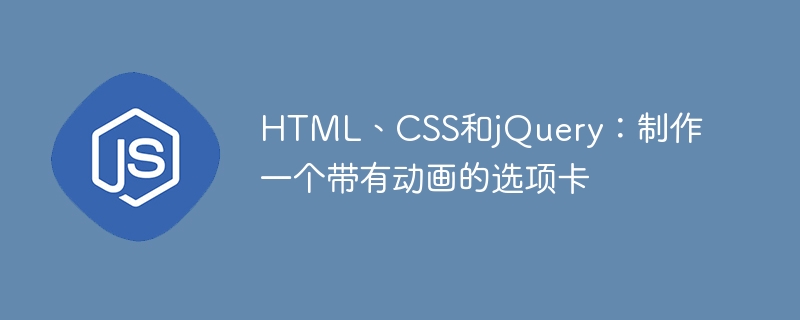
HTML, CSS and jQuery: Making a tab with animation
In modern web design, tabs are a very common and practical element. It can be used to switch different content to make the page more interactive and dynamic. This article will introduce how to use HTML, CSS and jQuery to create an animated tab, and provide detailed code examples.
First, we need to set up the HTML structure. Within a container element, create multiple tab labels and corresponding content areas. Here is a basic HTML code example:
<div class="tabs">
<div class="tab">
<button class="tab-btn active" data-tab="tab1">选项卡1</button>
<div class="tab-content active" id="tab1">
<p>选项卡1的内容</p>
</div>
</div>
<div class="tab">
<button class="tab-btn" data-tab="tab2">选项卡2</button>
<div class="tab-content" id="tab2">
<p>选项卡2的内容</p>
</div>
</div>
<div class="tab">
<button class="tab-btn" data-tab="tab3">选项卡3</button>
<div class="tab-content" id="tab3">
<p>选项卡3的内容</p>
</div>
</div>
</div>Next, we need to use CSS to style the tab. Here is a basic CSS code example:
.tabs {
display: flex;
justify-content: center;
margin-bottom: 20px;
}
.tab {
margin-right: 10px;
}
.tab-btn {
background-color: #eee;
border: none;
color: #555;
padding: 10px 20px;
cursor: pointer;
}
.tab-btn:hover {
background-color: #ddd;
}
.tab-btn.active {
background-color: #ccc;
}
.tab-content {
display: none;
padding: 20px;
}
.tab-content.active {
display: block;
animation: fadein 0.5s;
}
@keyframes fadein {
from { opacity: 0; }
to { opacity: 1; }
}In the above CSS code, we define the styles for the tab container (.tabs) and each tab (.tab). Tab button (.tab-btn) styles differ in normal, mouseover, and activated states. Tab content (.tab-content) is hidden by default. Only the active tab content will be displayed and a fade-in animation effect will be added.
Finally, we use jQuery to add interactive features and animation effects. Here is a basic jQuery code example:
$(document).ready(function() {
$(".tab-btn").click(function() {
var tabid = $(this).attr("data-tab");
$(".tab-btn").removeClass("active");
$(".tab-content").removeClass("active");
$(this).addClass("active");
$("#" + tabid).addClass("active");
});
});In the above jQuery code, we have added a click event for each tab button. When a tab button is clicked, it adds a .active class, hiding the contents of the previously active tab and showing the contents of the current tab.
By using a combination of HTML, CSS and jQuery, we successfully made a tab with animation effects. Users can click different tab buttons to switch to different content areas, and a fade-in animation effect will be generated during the switching process, which increases the interactivity and visual effects of the page.
I hope that through this example, readers can better understand and master the use of HTML, CSS and jQuery, and bring more creativity and possibilities to their own web design and development work.
The above is the detailed content of HTML, CSS and jQuery: Make a tab with animation. For more information, please follow other related articles on the PHP Chinese website!