
When we are playing games, cutting the screen is an operation that many users will use. Recently, many users have been askingwin10What should I do if the screen freezes when playing games? Users can directly press the shortcut key win tab and create a new desktop, and then enter the following code. Let this site carefully introduce to users the analysis of the Win10 switching screen stuck problem.
Analysis of Win10 switching screen stuck problem
1. First, press the shortcut key "win tab" on the stuck interface.
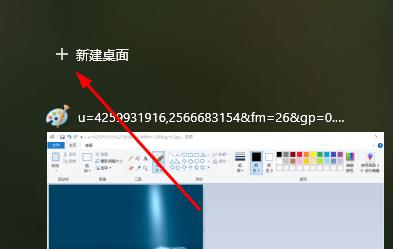
#2. Then click New Desktop to enter a new desktop.

#3. Then press the shortcut key "win r" and enter the code "taskmgr" to open the task manager and close the game.
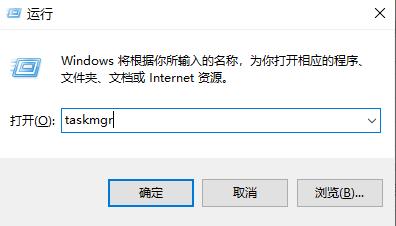
#4. It may also be caused by a malfunction in the player's system, so it is recommended to directly reinstall the system to solve the problem.
The above is the detailed content of What should I do if the screen freezes when playing games in Windows 10? Analysis of Win10 switching screen stuck problem. For more information, please follow other related articles on the PHP Chinese website!
 win10 bluetooth switch is missing
win10 bluetooth switch is missing Why do all the icons in the lower right corner of win10 show up?
Why do all the icons in the lower right corner of win10 show up? The difference between win10 sleep and hibernation
The difference between win10 sleep and hibernation Win10 pauses updates
Win10 pauses updates What to do if the Bluetooth switch is missing in Windows 10
What to do if the Bluetooth switch is missing in Windows 10 win10 connect to shared printer
win10 connect to shared printer Clean up junk in win10
Clean up junk in win10 How to share printer in win10
How to share printer in win10



