
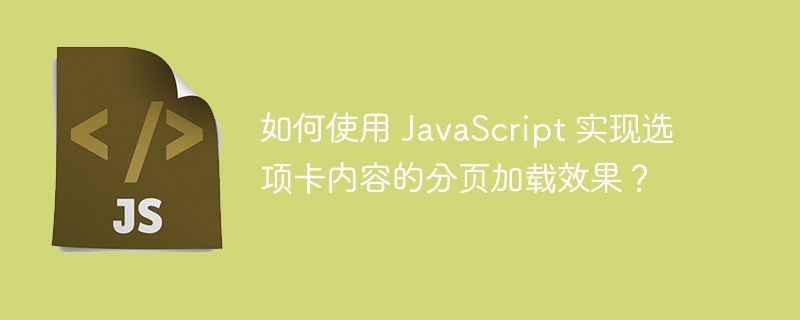
How to use JavaScript to achieve the paged loading effect of tab content?
Introduction
In web development, tab (Tab) is a commonly used page layout method, which allows users to better browse content of different categories. When there is too much content in the tab, in order to avoid the page being too long and loading slowly, we can consider using the paging loading effect to optimize the user experience. This article will introduce how to use JavaScript to achieve the paged loading effect of tab content, and provide specific code examples.
Steps:
- 选项卡1
- 选项卡2
- 选项卡3
#tabContainer { width: 500px; } .tabNav { list-style: none; margin: 0; padding: 0; } .tabNav li { display: inline-block; padding: 10px; cursor: pointer; } .tabNav li.active { background-color: #ccc; } .tabContent { border: 1px solid #ccc; } .contentItem { display: none; padding: 10px; } .contentItem.active { display: block; } .loadMore { text-align: center; margin: 10px; }
First, we need to bind the click event to the tab, and switch the corresponding content page when the tab is clicked. The following is a sample code:
var tabNav = document.querySelectorAll('.tabNav li'); var tabContent = document.querySelectorAll('.tabContent .contentItem'); for (var i = 0; i < tabNav.length; i++) { tabNav[i].addEventListener('click', function(e) { e.preventDefault(); var index = Array.from(tabNav).indexOf(this); for (var j = 0; j < tabNav.length; j++) { tabNav[j].classList.remove('active'); tabContent[j].classList.remove('active'); } this.classList.add('active'); tabContent[index].classList.add('active'); }); }
Then, we need to bind a click event to the "Load More" button to dynamically load more content when the button is clicked. The following is a sample code:
var loadBtn = document.getElementById('loadBtn'); var currentTab = 0; // 记录当前选项卡的索引 var page = 1; // 记录当前加载第几页 loadBtn.addEventListener('click', function() { // 根据当前选项卡和页码发送 Ajax 请求,获取分页数据 var data = fetchData(currentTab, page); // 创建新的内容节点,并添加到对应的内容页容器中 var newContent = createContentNode(data); tabContent[currentTab].appendChild(newContent); // 更新页码 page++; });
function fetchData(tabIndex, page) { // 发送 Ajax 请求,获取对应选项卡和页码的数据 // 返回数据格式可以是数组或对象等 // 示例中使用的是伪代码 var data = ajax.get('/api/content', { tab: tabIndex, page: page }); return data; } function createContentNode(data) { // 创建新的内容节点,并填充数据 var contentNode = document.createElement('div'); contentNode.classList.add('contentItem'); contentNode.innerHTML = data; return contentNode; }
Summary
Through the above steps, we can achieve the paged loading effect of tab content. Users can switch between different categories of content by clicking on the tabs, and at the same time, they can click on the "Load More" button to load more content. This can not only improve user experience, but also reduce page loading time. It is an effective way to optimize page layout. I hope this article can provide you with some help when using JavaScript to implement paged loading of tab content.
The above is the detailed content of How to use JavaScript to achieve page loading effect of tab content?. For more information, please follow other related articles on the PHP Chinese website!
