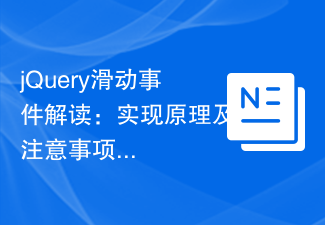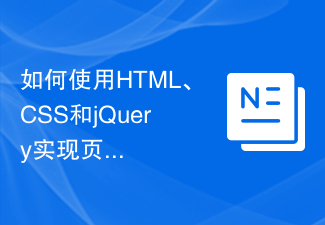Found a total of 10000 related content

How to achieve seamless left and right sliding switching effect of images in JavaScript?
Article Introduction:How to achieve seamless left and right sliding switching effect of images with JavaScript? With the development of the Internet, images are often used as important elements of the page in web design. The switching effect of pictures plays an important impact on the beauty and interactivity of the page. In this article, we will explore how to use JavaScript to achieve a seamless left-right sliding switching effect of images, and attach specific code examples. To achieve the seamless left and right sliding switching effect of pictures, you first need to do the following: Create a picture container and use
2023-10-19
comment 0
1267
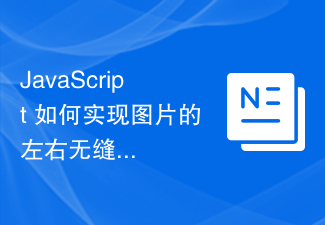
How to achieve seamless left and right sliding switching effects of images with JavaScript while adding zoom and fade animations?
Article Introduction:How can JavaScript achieve a seamless left and right sliding switching effect of an image while adding zoom and fade animations? In website development, the sliding switching effect of images is a very common requirement. Here we will introduce how to use JavaScript to achieve a left and right seamless sliding switching effect, while adding zoom and fade animations. This article will provide detailed code examples so that you can easily achieve this effect. First, we need to prepare a container in HTML to place images, and set the container's
2023-10-25
comment 0
650

How to use Layui to achieve picture sliding switching effect
Article Introduction:How to use Layui to achieve the image sliding switching effect requires specific code examples. Layui is a lightweight front-end UI framework. It provides a wealth of components and interfaces, making page development more convenient and faster. In this article, I will introduce how to use Layui to achieve the picture sliding switching effect, and provide specific code examples. First, introduce Layui's core files and style files into the HTML page. <linkrel="stylesheet&qu
2023-10-26
comment 0
1380

HTML, CSS and jQuery: Tips for implementing a sliding picture puzzle
Article Introduction:HTML, CSS and jQuery: Techniques for Implementing Picture Sliding Puzzle Introduction: In web design, the picture sliding puzzle effect is a common and attractive display method. By cutting a complete picture into multiple small pieces, and then letting these small pieces reassemble into a complete picture by sliding and dragging, it gives people the feeling of a jigsaw puzzle. This article will introduce how to use HTML, CSS and jQuery to achieve such a picture sliding puzzle effect, and provide specific code examples. Background knowledge: Introduction at the beginning
2023-10-26
comment 0
1142
Switching picture function code implemented by jQuery+css_jquery
Article Introduction:This article mainly introduces the code for switching pictures implemented by jQuery+css, and involves related techniques for jQuery to dynamically transform page element styles in response to mouse events. Friends in need can refer to the following
2016-05-16
comment 0
1175


How to implement image carousel switching effect and add fade-in and fade-out animation in JavaScript?
Article Introduction:How to implement image carousel switching effect and add fade-in and fade-out animation with JavaScript? Image carousel is one of the common effects in web design. By switching images to display different content, it gives users a better visual experience. In this article, I will introduce how to use JavaScript to achieve a carousel switching effect of images and add a fade-in and fade-out animation effect. Below is a specific code example. First, we need to create a container containing the carousel in the HTML page and add it
2023-10-18
comment 0
1388

jQuery plug-in multiScroll realizes full-screen mouse scrolling switching page special effects_jquery
Article Introduction:What this article shares with you is a jQuery full-screen (full-screen) scrolling plug-in web page special effect. Roll the mouse wheel to switch the entire screen to one screen. You can set the text/picture to display the JS code absolutely up, down, left, right, and center. The most popular jQuery full-screen scrolling nowadays. Plug-in! (Compatibility test: IE6 and above, Firefox, Chrome, Opera, Safari, 360 and other mainstream browsers)
2016-05-16
comment 0
1072

HTML, CSS and jQuery: Techniques for achieving image transparency switching effects
Article Introduction:HTML, CSS and jQuery: Tips for realizing image transparency switching effects In modern web design, image transparency switching effects have become a very common design element. By controlling the transparency changes of images, you can add dynamic effects to web pages and improve user experience. To achieve such special effects, we can use HTML, CSS and jQuery. The specific techniques will be introduced below, with code examples attached. HTML part First, we need to create pictures and corresponding control buttons in HTML
2023-10-25
comment 0
1363

How to use PHP to develop a simple image carousel function
Article Introduction:Introduction to how to use PHP to develop a simple picture carousel function: The picture carousel function is a common display effect on modern websites. It provides users with a better browsing experience by automatically or manually switching pictures. This article will introduce how to use PHP to develop a simple image carousel function and provide specific code examples. 1. Preparation work Before starting to write code, we need to prepare the following aspects: Picture resources: Prepare some picture resources that need to be displayed, which can be pictures on the local server or external links.
2023-09-21
comment 0
1003

How to use CSS Flex elastic layout to implement sliding card layout
Article Introduction:How to use CssFlex flexible layout to implement sliding card layout In modern web development, flexible layout (Flexbox) has become more and more popular. It is a CSS module for positioning and layout elements that can easily achieve various complex layout effects. This article will introduce how to use Flex elastic layout to implement sliding card layout and provide specific code examples. Sliding card layout is a common UI design pattern, often used to display images or content. Each card can be switched to the next by swiping or clicking
2023-09-28
comment 0
909
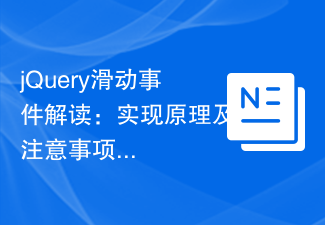
Interpretation of jQuery sliding events: implementation principles and precautions
Article Introduction:Interpretation of jQuery sliding events: Implementation principles and precautions In front-end development, sliding events are one of the common and commonly used interactive operations. Through sliding events, we can implement functions such as switching carousels and scrolling loading of pages. As a popular JavaScript library, jQuery provides a wealth of sliding event processing methods to facilitate us to achieve various interactive effects. This article will delve into the implementation principles and precautions of sliding events in jQuery, and provide specific code examples. 1. Implementation principle
2024-02-27
comment 0
867

HTML, CSS and jQuery: Techniques for implementing image page turning effects
Article Introduction:HTML, CSS and jQuery: Tips for implementing image flipping effects In modern web design, image flipping effects are a common and popular element. Through image switching and transition effects, web pages can be made more dynamic and attractive. This article will introduce how to use HTML, CSS and jQuery to implement image page turning effects, and provide specific code examples. HTML structure First, create a container in HTML to wrap the content of the image, and set a unique ID so that it can be used in CSS and jQu
2023-10-26
comment 0
1551
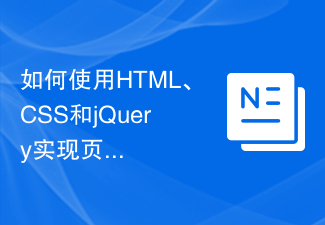
Advanced techniques on how to use HTML, CSS and jQuery to achieve smooth scrolling effects on pages
Article Introduction:Advanced techniques on how to use HTML, CSS and jQuery to achieve smooth scrolling effects on pages. In modern web design, smooth scrolling effects have become a common requirement. Through the smooth scrolling effect, the page can switch views more smoothly, enhancing the user experience. This article will introduce some advanced techniques on how to use HTML, CSS and jQuery to achieve a smooth scrolling effect on the page, and provide specific code examples. 1. Basic Principles Before we begin, we need to understand the basic principles of achieving smooth scrolling on the page. Basic
2023-10-27
comment 0
821

Where is the Baidu network disk copy password?
Article Introduction:Where can I copy the password from Baidu Netdisk? You can copy the password in Baidu Netdisk, but most friends don’t know where to copy the password in Baidu Netdisk. Next is the Baidu Netdisk that the editor brings to users. Graphical tutorial on how to copy passwords. Interested users can come and take a look! Where is the Baidu Netdisk copy password? 1. First open the Baidu Netdisk APP, click [My] in the lower right corner of the main page to enter the special area; 2. Then switch to the page in the picture below, select [Avatar] in the upper left corner and click; 3. Then in In the personal information interface, slide the page to select the [My QR Code] service; 4. Finally jump to the QR code function page and click [Copy Password].
2024-02-24
comment 0
2085

GNOME 45 released: new desktop environment unveiled
Article Introduction:According to news on September 21, the GNOME45 desktop environment was officially released today. This version not only fixes many problems of previous versions, but also brings many new functions and features, as well as upgrades to native applications such as Nautilus file manager, picture viewer and clock. In the new version, GNOME45 introduces an animated workspace indicator to replace the previous "Activities" label. This indicator allows users to switch between different workspaces by clicking and sliding, and confirms the currently selected workspace with a pill shape, providing a more intuitive way for workflow switching. According to the editor, the new version of Nautilus file manager focuses on improving Search performance also supports direct access from the web page
2023-09-21
comment 0
1240