
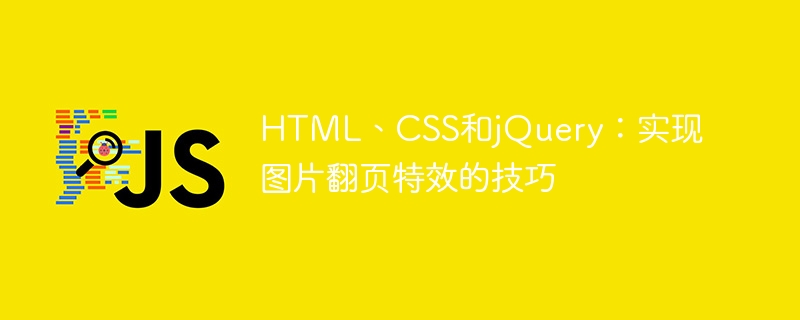
HTML, CSS and jQuery: Tips for realizing image page turning effects
In modern web design, image page turning effects are a common and popular method element. Through image switching and transition effects, web pages can be made more dynamic and attractive. This article will introduce how to use HTML, CSS and jQuery to implement image page turning effects, and provide specific code examples.
First, create a container in HTML to wrap the content of the image, and set a unique ID to be called in CSS and jQuery . For example:
Here we assume there are 3 pictures, namely image1.jpg, image2.jpg and image3.jpg. You can modify the image path and quantity according to the actual situation.
Next, set the container and image styles in CSS, as well as the animation effects required to achieve the page turning effect. For example:
#image-slider { position: relative; width: 500px; height: 300px; overflow: hidden; } #image-slider img { position: absolute; top: 0; left: 0; width: 100%; height: 100%; opacity: 0; transition: opacity 0.8s ease-in-out; } #image-slider img.active { opacity: 1; }
In this example, we used absolute positioning to stack the images together, and set the width and height of the container to 500px and 300px. The opacity property of the image is set to 0, indicating that it is initially hidden. By adding the transition attribute, the gradient effect is achieved when switching pictures.
Finally, use jQuery to realize the page turning effect of the picture. We will use jQuery's addClass and removeClass methods to add or remove a class named "active" to control the display and hiding of images. The specific code is as follows:
$(document).ready(function() { var images = $('#image-slider img'); var currentImageIndex = 0; var totalImages = images.length; function showNextImage() { var currentImage = images.eq(currentImageIndex); var nextImageIndex = (currentImageIndex + 1) % totalImages; var nextImage = images.eq(nextImageIndex); currentImage.removeClass('active'); nextImage.addClass('active'); currentImageIndex = nextImageIndex; } setInterval(showNextImage, 3000); });
First, we use jQuery's ready method to ensure that the code is executed after the document is loaded. Next, we select all the images through the selector and save them to a variable called images. Then, set currentImageIndex to 0, which represents the index of the currently displayed image, and totalImages is the total number of images.
In the showNextImage function, we first select the currently displayed image currentImage and determine the index nextImageIndex of the next image. Through the addClass and removeClass methods, add the active class to the next picture and remove the active class of the current picture respectively. Finally, update the value of currentImageIndex for use on the next switch.
Through the setInterval function, we can call the showNextImage function regularly to achieve automatic image page turning effect. In the above code, we set the page turning interval to 3000 milliseconds, which is 3 seconds.
To sum up, through the combined use of HTML, CSS and jQuery, we can easily realize the image page turning effect. By setting and controlling the style, animation and switching logic of images, we can add more vivid and attractive elements to web pages.
I hope this article can help you understand and learn how to achieve the page turning effect of pictures. If you have any questions, please feel free to leave a message. Thanks for reading!
The above is the detailed content of HTML, CSS and jQuery: Techniques for implementing image page turning effects. For more information, please follow other related articles on the PHP Chinese website!