
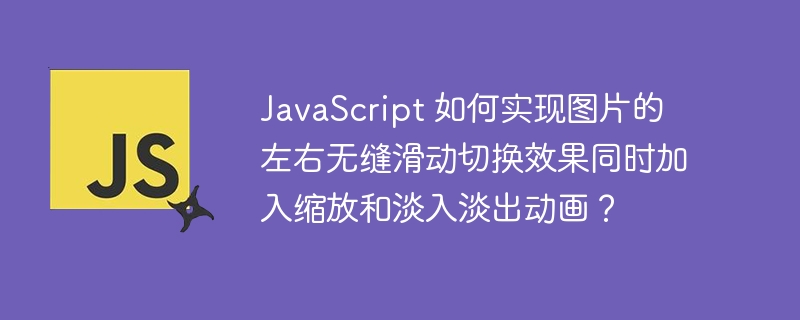
JavaScript How to achieve the seamless sliding switching effect of left and right pictures while adding zoom and fade animation?
In website development, the sliding switching effect of images is a very common requirement. Here we will introduce how to use JavaScript to achieve a seamless left and right sliding switching effect, while adding zoom and fade animations. This article will provide detailed code examples so that you can easily achieve this effect.
First, we need to prepare a container in HTML to place images, and set the style of the container to achieve sliding effects and animation effects. The sample HTML code is as follows:
In CSS, we need to set styles for containers and set styles for images. The example CSS code is as follows:
#slider-container { width: 600px; height: 400px; position: relative; overflow: hidden; } .slider-image { width: 100%; height: 100%; position: absolute; top: 0; left: 0; opacity: 0; transition: opacity 0.5s, transform 0.5s; } .slider-image.active { opacity: 1; }
Next, we need to use JavaScript to implement sliding switching and animation effects. First, we need to get the container and all image elements. The sample JavaScript code is as follows:
var container = document.getElementById('slider-container'); var images = document.getElementsByClassName('slider-image'); var currentImageIndex = 0; var isAnimating = false; // 初始化第一张图片为活动状态 images[0].classList.add('active');
Next, we need to write a function to implement the sliding switching effect and animation effect. This function will control the display and hiding of images by adding and removing classes. The sample JavaScript code is as follows:
function animateSlider(direction) { if (isAnimating) return; isAnimating = true; images[currentImageIndex].classList.remove('active'); if (direction === 'next') { currentImageIndex = (currentImageIndex + 1) % images.length; container.style.transform = 'translateX(-100%)'; } else if (direction === 'prev') { currentImageIndex = (currentImageIndex - 1 + images.length) % images.length; container.style.transform = 'translateX(100%)'; } images[currentImageIndex].classList.add('active'); container.style.animation = 'none'; setTimeout(function() { container.style.transform = 'translateX(0)'; container.style.transition = 'transform 0.5s'; }, 0); setTimeout(function() { isAnimating = false; }, 500); }
Finally, we need to use an event listener to trigger the sliding switching effect. The sample JavaScript code is as follows:
document.getElementById('next-button').addEventListener('click', function() { animateSlider('next'); }); document.getElementById('prev-button').addEventListener('click', function() { animateSlider('prev'); });
In this example, we use two buttons, one to switch to the next picture and the other to switch to the previous picture. You can add buttons or other triggering methods according to your needs.
To sum up, through the above code examples, we show how to use JavaScript to achieve the seamless left and right sliding switching effect of images, and add zoom and fade animation effects. I hope this article can help you and enable you to better apply sliding switching and animation effects in website development.
The above is the detailed content of How to achieve seamless left and right sliding switching effects of images with JavaScript while adding zoom and fade animations?. For more information, please follow other related articles on the PHP Chinese website!
 javac is not recognized as an internal or external command or an operable program. How to solve the problem?
javac is not recognized as an internal or external command or an operable program. How to solve the problem? How to use find command to find files in linux
How to use find command to find files in linux What protocol is udp?
What protocol is udp? Introduction to commonly used top-level domain names
Introduction to commonly used top-level domain names How to use left join
How to use left join How to open a 404 website
How to open a 404 website How to turn on and off Douyin Xiaohuoren
How to turn on and off Douyin Xiaohuoren What is digital currency trading
What is digital currency trading



