
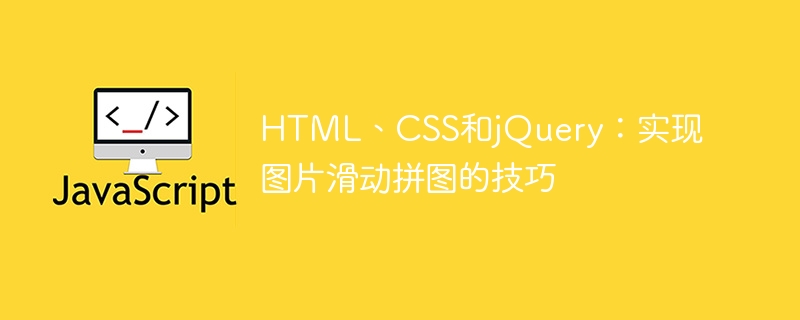
HTML, CSS and jQuery: Tips for implementing picture sliding puzzles
Introduction:
In web design, the picture sliding puzzle effect is a common and attractive The way people display themselves. By cutting a complete picture into multiple small pieces, and then letting these small pieces reassemble into a complete picture by sliding and dragging, it gives people the feeling of a jigsaw puzzle. This article will introduce how to use HTML, CSS and jQuery to achieve such a picture sliding puzzle effect, and provide specific code examples.
Background knowledge:
Before we start introducing the techniques for implementing image sliding puzzles, let us first understand the basics of HTML, CSS and jQuery. HTML is a markup language used to describe the structure of web pages and defines different elements through tags; CSS is a style sheet language used to control the layout and style of web pages; jQuery is a popular JavaScript library that provides Rich API and tool functions make it easier for us to operate HTML elements and achieve interactive effects.
Implementation steps:
1. Preparation work:
First, we need to prepare a complete picture, which will be cut into several small pieces. You can use an image editing tool (such as Photoshop) to cut and add a unique identifier or class name to each small piece to facilitate subsequent operations.
2.HTML structure:
Next, we need to use HTML to define the structure of the picture puzzle. You can use the <div> element as a puzzle container, and add several <code><div> elements as containers for small pieces, and then add a # to each small piece container. ##<img alt="HTML, CSS and jQuery: Tips for implementing a sliding picture puzzle" ><code> element to display the cut image. Custom styles can be added to each nugget container using a unique identifier or class name. For example:
<div class="puzzle-container"> <div class="puzzle-piece"><img src="puzzle-1.jpg" alt="HTML, CSS and jQuery: Tips for implementing a sliding picture puzzle" ></div> <div class="puzzle-piece"><img src="puzzle-2.jpg" alt="HTML, CSS and jQuery: Tips for implementing a sliding picture puzzle" ></div> ... <div class="puzzle-piece"><img src="puzzle-n.jpg" alt="HTML, CSS and jQuery: Tips for implementing a sliding picture puzzle" ></div> </div>
Then, we can use CSS to style the puzzle container and tiles. You can set the width, height and background color or background image of the puzzle container, as well as the width, height and border style of the small block container.
.puzzle-container {
width: 500px;
height: 500px;
background-color: #ccc;
border: 1px solid #000;
display: flex;
flex-wrap: wrap;
}
.puzzle-piece {
width: 100px;
height: 100px;
border: 1px solid #000;
box-sizing: border-box;
}Finally, we can use jQuery to achieve the interactive effect of picture sliding and recombination. You can bind mouse events (such as dragging or mouse sliding) to each small container, and adjust the position of the small container when the mouse moves. You can use jQuery's animation effect function (such as
animate()) to achieve a smooth sliding effect.
$('.puzzle-piece').mousedown(function() {
$(this).css('position', 'absolute');
$(this).mousemove(function(e) {
$(this).css({'top': e.clientY, 'left': e.clientX});
});
});
$('.puzzle-piece').mouseup(function() {
$(this).unbind('mousemove');
});By using HTML, CSS and jQuery, we can easily achieve the picture sliding puzzle effect. You only need to cut the picture into small pieces, define the puzzle structure and style through HTML and CSS, and then use jQuery to achieve interactive effects to complete the production of picture sliding puzzles. I hope the tips and code examples provided in this article will be helpful to you in implementing a picture sliding puzzle effect in your web design.
The above is the detailed content of HTML, CSS and jQuery: Tips for implementing a sliding picture puzzle. For more information, please follow other related articles on the PHP Chinese website!