
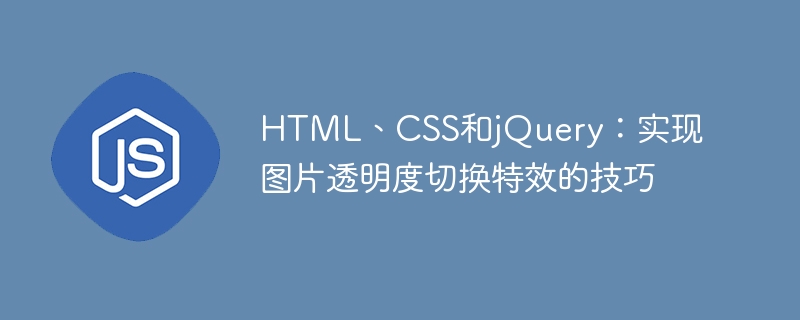
HTML, CSS and jQuery: Tips for realizing image transparency switching effects
In modern web design, image transparency switching effects have become a very common method Design elements. By controlling the transparency changes of images, you can add dynamic effects to web pages and improve user experience. To achieve such special effects, we can use HTML, CSS and jQuery. The specific techniques will be introduced below, with code examples attached.
elements to wrap pictures and buttons, and add unique idattributes to them to facilitate subsequent CSS and jQuery operations.

Copy after login
- CSS part
Next, we need to set the style and initial transparency of the image. You can use theopacityproperty of CSS to control the transparency of the image, with values ranging from 0.0 to 1.0. The initial state can set the transparency of the image to 1.0, which means it is completely opaque.
#image-container { position: relative; } #image-container img { width: 100%; } #image-container img.fade { opacity: 0; transition: opacity 0.5s ease; }
Copy after login
Among them, thepositionattribute of#image-containeris set torelativein order to maintain the button when switching transparency The position relative to the image remains unchanged.#image-container imgSet the width of the image to 100% to fit the container. The#image-container img.fadesets the initial transparency to 0 for the image that is about to switch transparency, and uses thetransitionattribute to achieve a smooth transition effect.
- jQuery part
Finally, we need to use jQuery to control the switching of image transparency. When the button is clicked, the current transparency of the image will be determined. If it is opaque, the transparency will be set to 0 to achieve the fade-out effect; if it is transparent, the transparency will be set to 1 to achieve the fade-in effect.
$(document).ready(function() { $('#fade-button').click(function() { $('#image-container img').toggleClass('fade'); }); });
Copy after login
In jQuery, we first use$(document).ready()to ensure that the code is executed after the page is fully loaded. Then, select the button element through$('#fade-button'), and use.click()to add a click event listener. In the event handler function, we use$('#image-container img')to select the image element, and use.toggleClass()to switch thefadeclass , thereby achieving the effect of switching the transparency of the image.
The above are the techniques for using HTML, CSS and jQuery to achieve image transparency switching effects. By controlling changes in transparency, we can create a variety of dynamic effects that add visual appeal to web pages. I hope this article can help you use image transparency switching effects more flexibly in your designs.
The above is the detailed content of HTML, CSS and jQuery: Techniques for achieving image transparency switching effects. For more information, please follow other related articles on the PHP Chinese website!