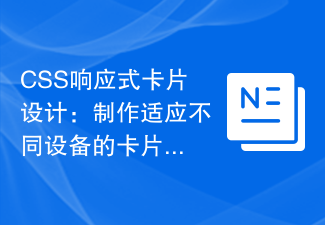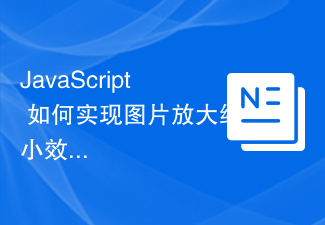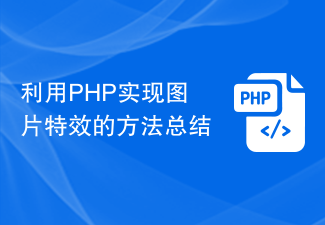Found a total of 10000 related content

How to create a responsive photo gallery layout using HTML and CSS
Article Introduction:How to create a responsive image collection display layout using HTML and CSS In web design, displaying image collections is a common need. In order to provide a better user experience, we want these images to be displayed in an appropriate manner on different devices, rather than simply being scaled. This requires designing a responsive picture collection display layout. In this article, we'll explain how to create such a layout using HTML and CSS, and provide specific code examples. First, we need to use HTML to build the picture exhibition
2023-10-16
comment 0
1142

How to create a responsive icon display layout using HTML and CSS
Article Introduction:How to use HTML and CSS to create a responsive icon display layout. With the popularity of mobile devices, responsive design has become one of the standards for web design. When designing web pages, we need to ensure that the web pages display well on devices of different sizes and can adapt to different screen sizes. This article will introduce how to use HTML and CSS to create a simple responsive icon display layout, and provide specific code examples to help readers implement it. First, we need to prepare some icon images. In this example we use the font
2023-10-18
comment 0
1092
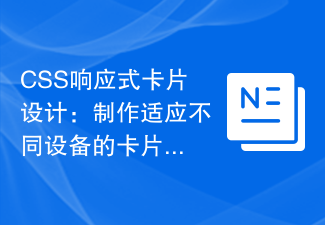
CSS responsive card design: create card styles that adapt to different devices
Article Introduction:CSS responsive card design: Creating card styles that adapt to different devices requires specific code examples. In modern web design, responsive design has become a necessary technical point. Since the screen sizes and resolutions of different devices are different, in order to display well on all devices, we need to adapt the web page. Card layout is a common web page layout that provides a clear sense of blockage when displaying information and is very suitable for displaying images and text content. In this article, we will share a simple and elegant CSS responsive style
2023-11-18
comment 0
902

How to create a responsive image wall layout using HTML and CSS
Article Introduction:How to use HTML and CSS to create a responsive picture wall layout Introduction: With the popularity of mobile Internet, responsive design has become an important standard for web design. In web design, picture wall layout is a common layout form, which can display pictures of different sizes in the form of waterfall flow. This article will introduce how to use HTML and CSS to create a responsive image wall layout, and provide specific code examples. 1. HTML structure design Before starting to write CSS, we need to design the structure of HTML first. under
2023-10-25
comment 0
688

How to use JavaScript to achieve image lightbox effect?
Article Introduction:How to use JavaScript to achieve image lightbox effect? With the development of social media and web design, picture lightbox effects have become one of the common interactive effects in many websites. Image lightbox is an effect that displays an enlarged image in the center of the screen by clicking on it. It not only improves the user experience, but also better displays the details of the image. In this article, we will learn how to use JavaScript to implement a simple image lightbox effect. First, we need an HTML page
2023-10-18
comment 0
783

How to use CSS Positions layout to achieve waterfall flow effect on web pages
Article Introduction:How to use CSSPositions layout to achieve the waterfall flow effect on web pages. Waterfall flow layout is a common web page layout method. It is characterized by elements arranged in an irregular manner on the page, flowing from top to bottom like a waterfall. Waterfall flow layout is widely used in picture display, product display and other scenarios in web design. It can make good use of page space and display more content. In this article, we will introduce how to achieve the waterfall effect of web pages by using CSSPositions layout. First, in the HTML
2023-09-26
comment 0
1160
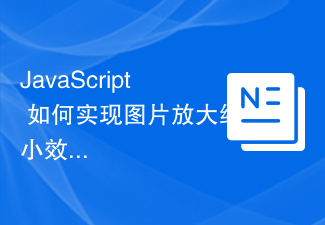
How to achieve image zoom-in effect with JavaScript?
Article Introduction:How to achieve image zoom-in effect with JavaScript? Image zoom-in and zoom-out effects are often used in web design to facilitate users to view details or adapt to the page layout. The following will introduce how to use JavaScript to achieve the zooming-in effect of images, and provide specific code examples. First, we need an HTML page to display the image and zoom buttons. The following is a simple HTML page structure: <!DOCTYPEhtml>&
2023-10-16
comment 0
1822

Deeply grasp the key points of HTML5 responsive layout
Article Introduction:Understanding the core concepts of HTML5 responsive layout requires specific code examples. With the popularity of mobile devices and the rapid development of the Internet, more and more people use mobile phones and tablets to browse the web. In order to provide a better user experience, web designers and developers began to pay attention to the concept of responsive layout. HTML5 responsive layout is an adaptive web design method that allows web pages to automatically adjust the layout and content display according to the device and screen size. Simply put, responsive layout can solve the problem of incomplete web page display on different devices.
2024-01-27
comment 0
901

How to create a card layout page using HTML and CSS
Article Introduction:How to create a card layout page using HTML and CSS In web design, card layout has become a very popular design trend. It displays information in the form of cards, making the page look clean, intuitive, and easy to navigate. In this article, I will introduce you to how to use HTML and CSS to create a simple card layout page, and provide specific code examples. Step 1: Create HTML Structure First, we need to create the basic structure of HTML. Here is a simple example code: &
2023-10-27
comment 0
1040

How to create a responsive image gallery display layout using HTML and CSS
Article Introduction:How to use HTML and CSS to create a responsive picture gallery display layout. In today's Internet era, picture gallery display is a common layout in web design, which can display various pictures and image works. In order to allow users to have a good browsing experience on different devices, responsive design is becoming more and more important. This article will introduce how to use HTML and CSS to create a responsive image gallery display layout, and provide specific code examples. Step 1: Create a basic HTML structure First, we need to create a basic HTM
2023-10-18
comment 0
1371

How do CSS3 attributes implement image layout and arrangement in web pages?
Article Introduction:How do CSS3 attributes implement image layout and arrangement in web pages? Introduction: In web design, pictures are one of the indispensable elements. Reasonable image layout and arrangement can improve the visual effect and user experience of the web page. This article will introduce some commonly used CSS3 properties to help realize the layout and arrangement of images in web pages. 1. box-sizing attribute The box-sizing attribute is used to set the box model type of the element. By default, an element's width and height properties are simply the width and height of the element's own content.
2023-09-10
comment 0
1469

How to create a responsive image slider layout using HTML and CSS
Article Introduction:How to use HTML and CSS to create a responsive image slider layout Introduction: Responsive web design has become the norm in modern web development, and image slider layout is a very common design element. This article will introduce how to use HTML and CSS to create a simple responsive image slider layout, and provide specific code examples. 1. HTML structure First, we need to create a basic HTML structure. In the HTML file, use a container element as the hosting element for the entire slider layout, and within it
2023-10-20
comment 0
1546

HTML, CSS and jQuery: Techniques for achieving special effects of zooming in and out of images
Article Introduction:HTML, CSS and jQuery: Techniques for implementing image zoom-in and zoom-out effects, specific code examples are required. With the development of the Internet, the design of web pages pays more and more attention to user experience. Among them, pictures, as one of the important elements of web design, can often bring users an intuitive and rich visual experience. The special effect of zooming in and out of images can enhance users' perception and interaction with web content, so it is widely used in web design. This article will introduce how to use HTML, CSS and jQuery to achieve special effects of zooming in and out of images, and provide
2023-10-24
comment 0
1759

Tips for implementing responsive image card layout using CSS
Article Introduction:Tips for using CSS to implement responsive image card layout With the popularity of mobile devices and the improvement of network speed, people pay more and more attention to the responsive layout of the page when browsing the web. As one of the key elements of page design, images play an important role in responsive layout. This article will introduce a technique to use CSS to implement responsive image card layout, helping you display beautiful and compatible image cards on different devices. The main idea to implement responsive image card layout is to use CSS media queries and flexbox layout. Detailed below
2023-11-21
comment 0
874

Examples of how to use CSS3 to achieve an image carousel effect
Article Introduction:With the development of the Internet, web design pays more and more attention to user experience. Image carousels have also become a common element in web design, especially in commercial websites, where image carousels have become an important way to display information such as products, brands, events, etc. This article will introduce how to use CSS3 to achieve a simple image carousel effect. 1. HTML structure First, we need to prepare a basic HTML structure. Create a container in the page and add multiple images inside it. Here, we will use ul and li tags to create a picture list for the picture carousel,
2023-04-06
comment 0
1259

Learn CSS3 flexbox skills, how to achieve equal height arrangement of web page images?
Article Introduction:Learn CSS3 flexbox skills, how to achieve equal height arrangement of web page images? In web design, we often encounter situations where pictures need to be arranged at equal heights. The traditional method is to set a fixed height for each image, but this is not only cumbersome but also inflexible. Especially in responsive design, the height of the image may be different under different device sizes. The flexbox layout in CSS3 provides a simpler and more effective solution. 1. Introduction to flexbox Flexbox layout is CSS3
2023-09-09
comment 0
717

How to implement adaptive layout of form elements through CSS Flex layout
Article Introduction:How to implement adaptive layout of form elements through CSSFlex elastic layout Introduction: With the popularity and diversification of mobile devices and the development of responsive web design, in order to make web pages have good display effects on different devices, designers and developers We need to consider how to implement adaptive layout of elements. CSSFlex elastic layout provides us with a simple and flexible solution. This article will introduce how to implement adaptive layout of form elements through CSSFlex elastic layout, and provide specific code
2023-09-26
comment 0
1422

What is html5 responsive layout
Article Introduction:HTML5 responsive layout is a web design method based on HTML5 and CSS3 technology, which enables web pages to automatically adjust layout and display effects according to the screen size and resolution of different devices, adapting to browsing on various terminal devices. Through technical means such as elastic grid layout, media query, elastic pictures and media, breakpoints and progressive enhancement, the adaptive layout and display effect of web pages on different devices are realized. It has the ability to adapt to different devices and improve usability and accessibility. , saving time and cost, supporting search engine optimization and other advantages, it is an important practice in modern web design.
2023-10-18
comment 0
2047
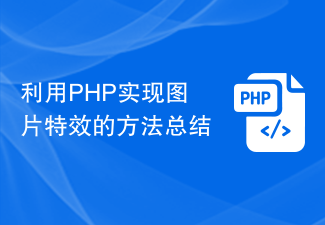
Summary of methods to achieve picture special effects using PHP
Article Introduction:Summary of methods for implementing picture special effects using PHP. With the rapid development of the Internet, picture special effects have become an indispensable part of web design. Whether it is the homepage of a website or a product display page, flexible use of image effects can improve user experience and page attractiveness. As a powerful back-end development language, PHP can easily process images and add special effects. This article will summarize some commonly used methods of using PHP to achieve image special effects and give specific code examples. Image cropping Image cropping is a common image processing need
2023-09-13
comment 0
1332

CSS Layout Tips: Best Practices for Implementing the Stacked Card Effect
Article Introduction:CSS Layout Tips: Best Practices for Achieving Stacked Card Effects In modern web design, card layout has become a very popular design trend. Card layout can effectively display information, provide a good user experience, and facilitate responsive design. In this article, we’ll share some of the best CSS layout techniques for achieving a stacked card effect, along with specific code examples. Layout using Flexbox Flexbox is a powerful layout model introduced in CSS3. It can easily achieve the effect of stacking cards
2023-10-22
comment 0
1952