
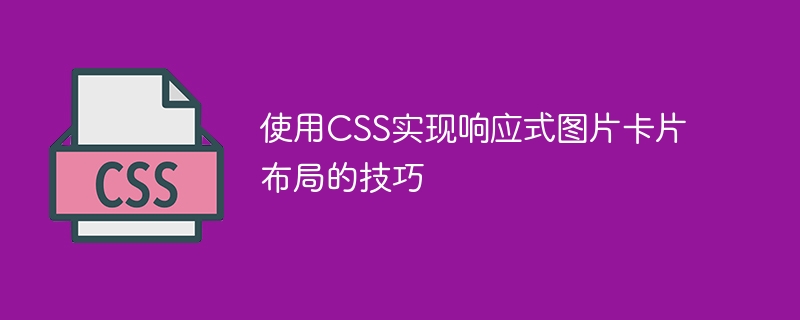
Techniques of using CSS to implement responsive image card layout
With the popularity of mobile devices and the improvement of network speed, people pay more and more attention to the page when browsing the web Responsive layout. As one of the key elements of page design, images play an important role in responsive layout. This article will introduce a technique to use CSS to implement responsive image card layout, helping you display beautiful and compatible image cards on different devices.
The main idea to implement responsive image card layout is to use CSS media queries and flexbox layout. Each step is described in detail below, with corresponding code examples.
First, we need to create the correct document structure for the picture card layout. A typical image card layout usually consists of a container containing multiple image cards. Each picture card contains an image and related text description and other information.
The following is a simple HTML structure example:

Image 1
Description for image 1

Image 2
Description for image 2
Next, add basic styles for the image card and container. Here we use flexbox layout to implement responsive layout. The specific style code is as follows:
.card-container { display: flex; flex-wrap: wrap; justify-content: center; } .card { width: 300px; margin: 10px; padding: 20px; background-color: #f5f5f5; text-align: center; }
Now, we need to use media queries to set the layout under different devices. Depending on the width of the device, we can determine how many image cards to display per row.
Here is a simple media query example to display one card per row on mobile devices and three cards per row on large screens:
@media (max-width: 576px) { .card { width: 100%; } } @media (min-width: 577px) and (max-width: 992px) { .card { width: 50%; } } @media (min-width: 993px) { .card { width: 30%; } }
In order to make the image adaptively resize on different devices, we can use the CSS propertymax-width: 100%to set the maximum width of the image to The width of the parent container. This way, the image will automatically scale and fit inside the card.
The following is a sample code for setting the responsive size of an image:
.card img { max-width: 100%; height: auto; }
In addition to the above basic layout and size settings , you can also add other styles and effects to the picture card according to your needs, such as shadows, hover effects, etc. These styles and effects can improve user experience and interface aesthetics.
The following is a simple sample code showing how to add shadow and hover effects to image cards:
.card { box-shadow: 0 0 5px rgba(0, 0, 0, 0.3); transition: box-shadow 0.3s ease-in-out; } .card:hover { box-shadow: 0 0 10px rgba(0, 0, 0, 0.5); }
Through the above steps, we can implement a simple but cool responsive image Card layout. When the page is opened on different devices, the image card automatically adjusts the layout and image size according to the device's screen width, providing a better user experience.
Summary:
By using CSS media queries and flexbox layout, we can easily implement responsive image card layout. This layout technique can help us display beautiful and compatible image cards on different devices and improve user experience and page usability.
I hope the tips provided in this article will be helpful to you in implementing a responsive image card layout. Get started and create your own responsive image card layout!
The above is the detailed content of Tips for implementing responsive image card layout using CSS. For more information, please follow other related articles on the PHP Chinese website!