
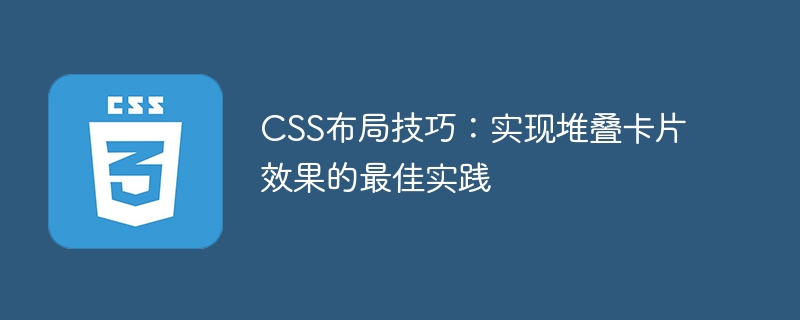
CSS Layout Tips: Best Practices for Achieving Stacked Card Effects
In modern web design, card layout has become a very popular design trend. Card layout can effectively display information, provide a good user experience, and facilitate responsive design. In this article, we’ll share some of the best CSS layout techniques for achieving a stacked card effect, along with specific code examples.
Flexbox is a powerful layout model introduced in CSS3. It can easily achieve the effect of stacking cards. First, we need to create a parent container containing multiple cards and set the display property of the container to flex.
.container {
display: flex;
}Next, we need to define the style of each card. Use the flex property to control the proportion of each card in the parent container. Larger flex values represent larger cards.
.card {
flex: 0 0 300px;
/* width: 300px; */
}Use the first value of the flex attribute to control the elasticity of the card, the second value to control the initial length of the card, and the third value to control the maximum length of the card. In this example, we fixed the width of each card to 300px.
Grid layout is another powerful tool for achieving a stacked card effect. It provides more flexible and precise layout control. First, we need to create a grid container and set the display attribute of the container to grid.
.container {
display: grid;
}Then, we can set the width for each column using the grid-template-columns property. A responsive stacked card layout can be achieved by setting repetition (auto-fill, minmax(300px, 1fr)).
.container {
display: grid;
grid-template-columns: repeat(auto-fill, minmax(300px, 1fr));
}Here, the repeat function and minmax function in the grid-template-columns attribute allow the width of the column to be dynamically changed to adapt to screens of different sizes.
Absolute positioning layout is a flexible layout technique that can achieve more customized card stacking effects. First, we need to set position: relative for the parent container, and then set position: absolute for each card.
.container {
position: relative;
}
.card {
position: absolute;
}Next, we can use the top, right, bottom and left attributes to adjust the position of each card. By setting different values, the stacking effect of cards can be achieved.
.card:nth-child(1) {
top: 0;
left: 0;
}
.card:nth-child(2) {
top: 20px;
left: 20px;
}
.card:nth-child(3) {
top: 40px;
left: 40px;
}In this example, we use different top and left attribute values to offset each card slightly to the lower right relative to the parent container.
Summary
In this article, we introduced three best CSS layout techniques to achieve the stacked card effect, and provided specific code examples. Whether using Flexbox, Grid layout or absolute positioning layout, you can easily implement this popular card layout. Choose the method that suits your project and adjust it according to your specific needs, and you will be able to present a better interface to your users.
The above is the detailed content of CSS Layout Tips: Best Practices for Implementing the Stacked Card Effect. For more information, please follow other related articles on the PHP Chinese website!




