
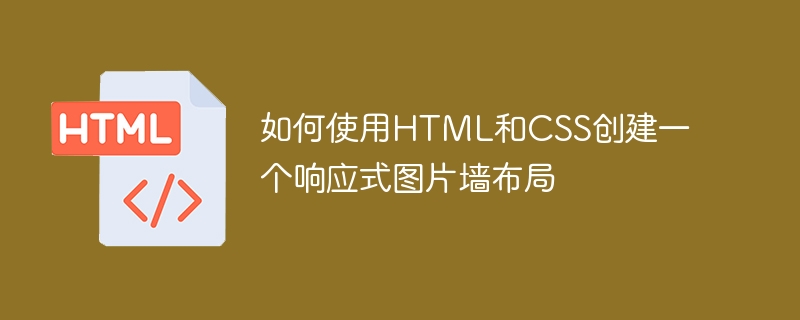
How to use HTML and CSS to create a responsive picture wall layout
Introduction:
With the popularity of mobile Internet, responsive design has become the standard for web design important standards. In web design, picture wall layout is a common layout form, which can display pictures of different sizes in the form of waterfall flow. This article will introduce how to use HTML and CSS to create a responsive image wall layout, and provide specific code examples.
1. HTML structure design
Before we start writing CSS, we need to design the structure of HTML first. The following is a simple HTML structure example:
<!DOCTYPE html>
<html>
<head>
<meta charset="UTF-8">
<meta name="viewport" content="width=device-width, initial-scale=1.0">
<title>响应式图片墙布局</title>
<link rel="stylesheet" href="style.css">
</head>
<body>
<div class="image-wall">
<div class="image-item">
<img src="image1.jpg" alt="image1">
</div>
<div class="image-item">
<img src="image2.jpg" alt="image2">
</div>
<!-- 其他图片项 -->
</div>
</body>
</html>In the above code, we create a container for the picture wall layout through the HTML structure, in which each picture item uses <div> element, and contains an <img alt="How to create a responsive image wall layout using HTML and CSS" > element to display the image.
2. CSS style design
Next, we need to write CSS styles to implement the picture wall layout. The specific style code is as follows:
/* Reset 样式,清除默认样式 */
* {
margin: 0;
padding: 0;
box-sizing: border-box;
}
/* 设置容器样式 */
.image-wall {
column-count: 4; /* 列数 */
column-gap: 10px; /* 列之间的间隔 */
}
/* 设置图片项样式 */
.image-item {
display: inline-block;
width: 100%; /* 宽度设置为百分比,保证容器可以自适应屏幕大小 */
margin-bottom: 10px; /* 图片项之间的间隔 */
}
/* 设置图片样式 */
.image-item img {
width: 100%; /* 图片宽度设置为百分比,确保图片能够自适应容器宽度 */
height: auto; /* 图片高度自适应 */
}In the above code, we first clear the default style through the CSS Reset style, and then set the style for the picture wall container and picture items. Through the column-count attribute and the column-gap attribute, we can easily control the number of columns and the spacing between columns of the picture wall. Then, we use display: inline-block; to set the display mode of the image items so that they can be arranged in the form of a waterfall flow. Finally, set the width of the image through width: 100%; to ensure that the image can adapt to the width of the container.
3. Implement responsive layout
To create a responsive picture wall layout, we need to add media queries to CSS and set different styles according to different screen sizes. Here is a simple responsive media query example:
/* 设置容器样式 */
.image-wall {
column-count: 4; /* 列数 */
column-gap: 10px; /* 列之间的间隔 */
}
/* 设置图片项样式 */
.image-item {
display: inline-block;
width: 100%; /* 宽度设置为百分比,保证容器可以自适应屏幕大小 */
margin-bottom: 10px; /* 图片项之间的间隔 */
}
/* 设置图片样式 */
.image-item img {
width: 100%; /* 图片宽度设置为百分比,确保图片能够自适应容器宽度 */
height: auto; /* 图片高度自适应 */
}
/* 媒体查询 */
@media screen and (max-width: 768px) {
.image-wall {
column-count: 2;
}
}In the above code, we added a media query to set the number of columns of the image wall layout to 2 when the screen width is less than or equal to 768px. By using media queries, we can adjust the number of columns of the image wall layout according to different device screen sizes so that it can present good results on different screens.
Summary:
This article introduces how to use HTML and CSS to create a responsive image wall layout, and provides specific code examples. By using HTML and CSS, we can easily implement a responsive picture wall layout and adjust the layout style according to different device screen sizes to ensure the best results on different screens. Hope this article helps you!
The above is the detailed content of How to create a responsive image wall layout using HTML and CSS. For more information, please follow other related articles on the PHP Chinese website!




