
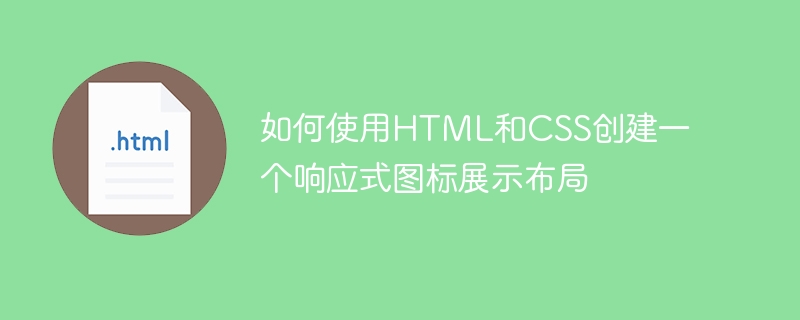
How to use HTML and CSS to create a responsive icon display layout
With the popularity of mobile devices, responsive design has become one of the standards for web design. When designing web pages, we need to ensure that the web pages display well on devices of different sizes and can adapt to different screen sizes. This article will introduce how to use HTML and CSS to create a simple responsive icon display layout, and provide specific code examples to help readers implement it.
First, we need to prepare some icon images. In this example, we use the font icon library Font Awesome to obtain some commonly used icons. You can register and download the corresponding font files on the Font Awesome official website (https://fontawesome.com/), or use a CDN link to import the font files. Add the following code to the HTML file to introduce Font Awesome:
<link rel="stylesheet" href="https://cdnjs.cloudflare.com/ajax/libs/font-awesome/5.15.3/css/all.min.css">
Next, we can start writing the HTML structure. We will use an unordered list to display the icons, each icon contains an icon container and a text description of the icon. The sample code is as follows:
<ul class="icon-list">
<li>
<div class="icon-container">
<i class="fas fa-heart"></i>
</div>
<div class="icon-description">喜欢</div>
</li>
<li>
<div class="icon-container">
<i class="fas fa-comment"></i>
</div>
<div class="icon-description">评论</div>
</li>
<li>
<div class="icon-container">
<i class="fas fa-share"></i>
</div>
<div class="icon-description">分享</div>
</li>
<!-- 继续添加其他图标 -->
</ul> In the above code, we use the CSS classes fa-heart, fa-comment and fa-share## provided by FontAwesome. #To set the style of each icon.
.icon-list {
display: flex;
flex-wrap: wrap;
justify-content: space-between;
padding: 0;
margin: 0;
list-style: none;
}
.icon-list li {
width: 25%;
text-align: center;
padding: 10px;
box-sizing: border-box;
}
.icon-container {
font-size: 48px; /* 控制图标的大小 */
}
.icon-description {
margin-top: 10px;
}display: flex and flex-wrap: wrap to ensure that the icon automatically wraps and displays in one line. We set the width of each icon container to 25%, which ensures that 4 icons are displayed per row. You can adjust the width percentage of the container according to actual needs.
icon-container class in the above code controls the size of the icon. In the example, we set the icon's font size to 48 pixels. You can adjust the size of the icon according to actual needs.
The above is the detailed content of How to create a responsive icon display layout using HTML and CSS. For more information, please follow other related articles on the PHP Chinese website!