
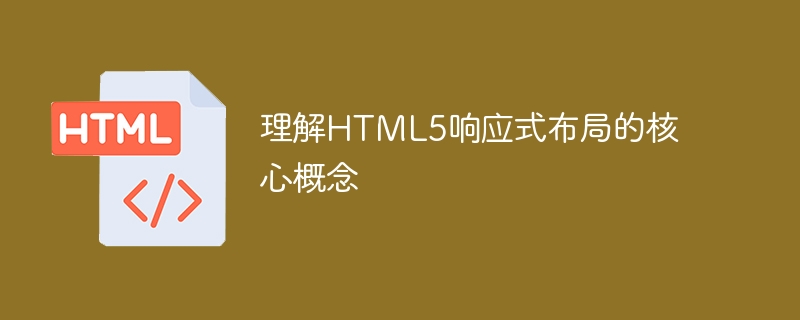
Understanding the core concepts of HTML5 responsive layout requires specific code examples
With the popularity of mobile devices and the rapid development of the Internet, more and more people use Mobile phones and tablets to browse the web. In order to provide a better user experience, web designers and developers began to pay attention to the concept of responsive layout.
HTML5 responsive layout is an adaptive web design method that allows web pages to automatically adjust the layout and content display according to the device and screen size. Simply put, responsive layout can solve the problem of incomplete or deformed web page display on different devices.
Understanding the core concepts of HTML5 responsive layout involves three main aspects: media queries, flexboxes, and the grid system.
First of all, media queries are a feature of CSS3 used to apply different styles based on the device’s screen size, resolution, and other conditions. Through media queries, you can set different styles based on the device's width and height, display orientation, etc. The following is a sample code for a media query:
@media (max-width: 768px) {
/Styles applied when the width is less than or equal to 768px/
body {
font-size: 14px;
}
}
@media (min-width: 768px) and (max-width: 1024px) {
/When the width is greater than or equal to 768px and less than Style applied when equal to 1024px/
body {
font-size: 16px;
}
}
@media (min-width: 1024px) {
/Style applied when the width is greater than 1024px/
body {
font-size: 18px;
}
}
In the above code, different fonts are set according to different width ranges size. This way, you can provide the best reading experience for different devices depending on the screen size.
Secondly, Flexbox is another layout method of CSS3, used for adaptive and automatic arrangement of elements. Flexbox allows elements to automatically adjust size and position within the container. The following is a sample code using flexible box layout:
.container {
display: flex;
justify-content: space-between;
align-items: center;
}
.box {
flex: 1;
min-width: 200px;
margin: 10px;
}
In the above code, the container ( .container) Use the display: flex attribute is set to the flexible box layout, the justify-content attribute is set to space-between, that is, the alignment of the elements in the container is aligned at both ends, and the align-items attribute is set to center, that is, the elements are aligned at both ends of the container. The vertical alignment is centered. The .box class sets the flex attribute to 1, which means that the element's scaling ratio in the flexible box is 1, the min-width attribute sets the minimum width to 200px, and the margin attribute sets the outer margin to 10px. This way, elements can automatically adjust their position and size based on the size of their container.
Finally, the grid system is a key component of responsive layout and is used to create grid layouts in web pages. A grid system divides web pages into rows and columns for better organization and layout of content. Here is a sample code for layout using a grid system:
In the above code, the .container class is used to create the container, the .row class is used to create the rows, and the .col class is used to create the columns. Split the two columns in half by setting the class name to col-6. This way, web pages with flexible layouts can be easily created through the grid system.
To sum up, understanding the core concepts of HTML5 responsive layout requires mastering the three important technologies of media query, flexible box and grid system. By rationally applying these technologies, adaptive layout and optimized display effects of web pages on different devices can be achieved. This is important to provide a better user experience and adapt to diverse device environments.
The above is the detailed content of Deeply grasp the key points of HTML5 responsive layout. For more information, please follow other related articles on the PHP Chinese website!